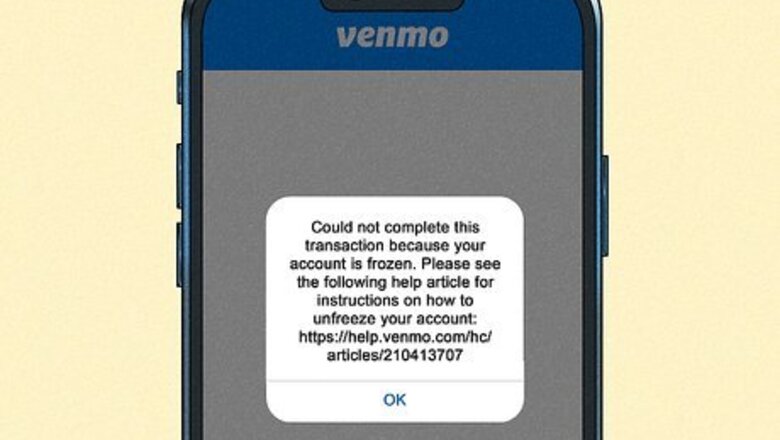
views
- Your account could be frozen due to a failed transaction or ongoing Venmo investigation.
- If you have an unpaid balance, add funds to your Venmo account to pay the balance.
- If your account is frozen for another reason, contact Venmo for more information to resolve the issue.
Why is my account frozen?
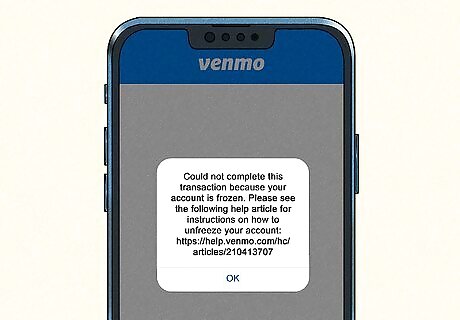
There are a few possible reasons why your Venmo account is frozen. Here are the main issues that might cause your account to be frozen while using Venmo: Venmo has detected a potential user agreement violation. They will send you an email if this occurs. You'll need to respond to the email or contact customer support to resolve the issue. Potential user agreement violations include: being under 18 years of age, using a personal account for business transactions, and using Venmo for illegal activities. A bank account transaction you made through Venmo failed and you need to pay Venmo for the unpaid balance. This can happen if you don't have sufficient funds in your bank account or you've gone over your allotted amount of ACH transfers.
Unfreeze by Paying a Balance
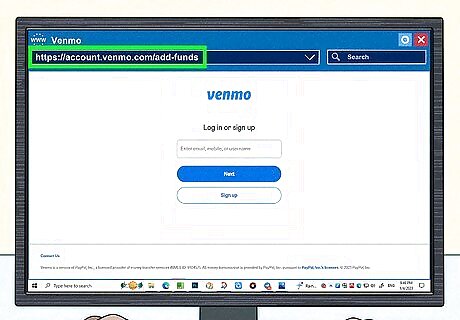
Go to https://account.venmo.com/add-funds. Visit this website in your web browser to add funds to your Venmo account. You can use a debit card or bank account to pay a negative balance.

Select the debit card or bank account you want to pay with. There is a list of payment options under the "Add funds from your bank account" header. You can add a new bank account or debit card if needed.
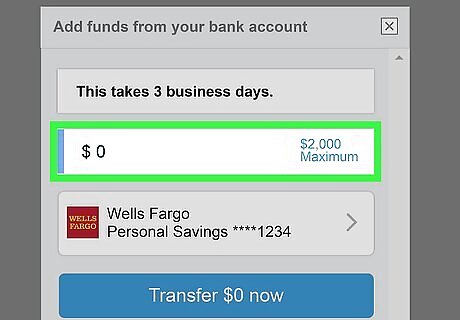
Click the "0" next to the dollar sign ($) and type an amount. Enter the amount equal to the negative balance.
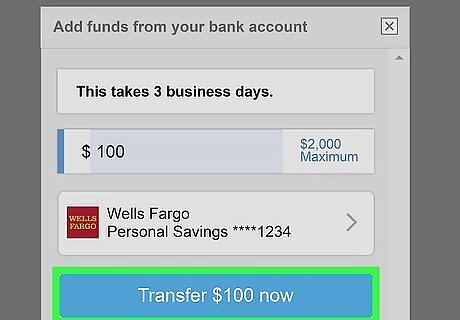
Click Transfer $[amount] now. It's the green button at the bottom of the page. This will immediately start the transfer process. Venmo will unfreeze your account once they confirm the balance transfer. Paying with a debit card will instantly add the funds to your account. Paying with a bank account will take 3 to 5 business days to add the funds. You'll be shown an estimated date of arrival. See the status of the payment by clicking Account Recovery Payment. This appears in your transaction history.
Unfreeze by Contacting Venmo
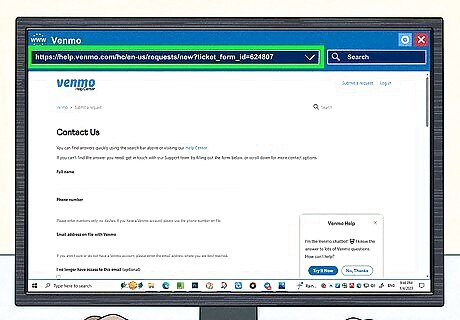
Go to https://help.venmo.com/hc/en-us/requests/new?ticket_form_id=624807. This is Venmo's official online contact form. You can contact Venmo's support team to resolve the issue and unfreeze your account. Venmo may have sent you an email about the freezing. You can reply to this email for more information on resolving the issue. The email may have been sent to your spam/junk folder. Only reply to emails you're sure are from Venmo. Some scam emails may pretend to be Venmo. Alternatively, you can call Vemno's custom support. See this page for contact information: https://venmo.com/contact-us/. You can also start a text chat with a Venmo representative in the mobile app by going to the Me tab > clicking the Settings button > Get help > Contact Us > Chat with Us.
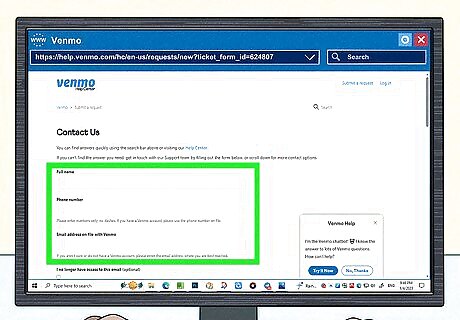
Fill out your contact information. This includes your name, phone number, and email.
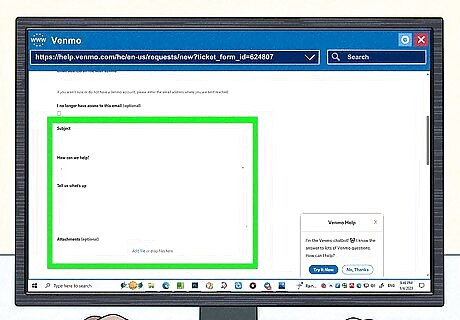
Fill out the issue section. This includes a subject line, support topic, and message. Here's an example of what you could write: Subject: "Unfreezing my Venmo account." How can we help? "I'm a Venmo customer and need help with my account." Which best describes your issue: "Other." Tell us what's up: "My Venmo account has been frozen. How can I unfreeze my account?"
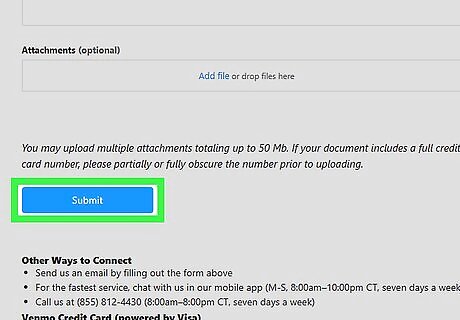
Click Submit. This will send the support form to the Venmo contact team. Depending on availability, this can take a few weeks to resolve. If you're concerned that someone has accessed your Venmo account, reset your password and set a PIN for Venmo on your mobile app. You can also turn on the fingerprint security feature to prevent people from using your Venmo app.
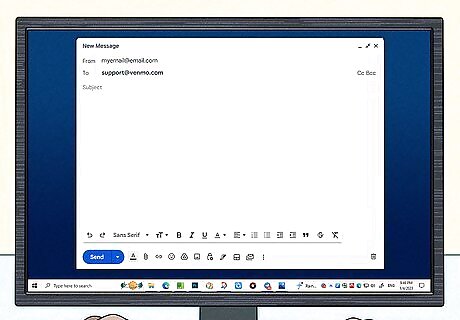
Respond to Venmo. After submitting the support form, someone from the Venmo team will reach out to you by email. You may be required to submit proof of identification (e.g. a photo ID) during the process. Note that Venmo won't ask you to send any documents over email. They'll send you a document upload link on a help.venmo.com page. Make sure the support email comes from a venmo.com domain. All official requests will come from an email with this address.














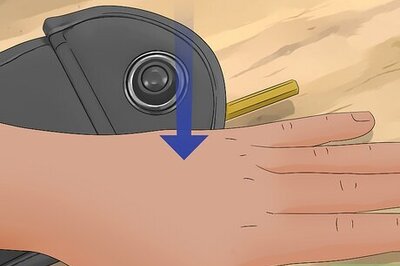

Comments
0 comment