
views
- Pre-installation processes like syncing and creating backups can take 5-30 minutes.
- Downloading iOS 16 takes about 10-40 minutes.
- Installing iOS 16 takes about 10-20 minutes.

Syncing takes 5-10 minutes (optional). While this isn't a necessary part of installing an update, you want to make sure every Apple device you have is on the same page. This normally happens automatically with iCloud, but you can plug your phone into your computer and sync with iTunes or Finder to be positive.

Backups take about 5-30 minutes (optional). You also don't need to have a backup to upgrade your iOS, but it's good to have something to fall back on if the process is messed up and you have to revert to a previous state. If you don't have a backup, you run the risk of losing all your data. You can create a backup with iCloud by going to Settings > Apple ID > iCloud > iCloud Backup > Back Up Now. To back up with iTunes, plug your phone into your computer with iTunes open and it should automatically begin the process.
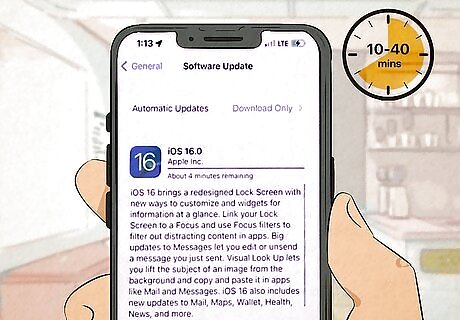
iOS 16 downloading time takes about 10-40 minutes. This number depends on a few factors like your Internet connection, how much space is left on your iPhone, if you're using iOS 15 or an older version, how many people are downloading the same file, and your iPhone's model (older phones will take longer to download the update). For instance, if you have iOS 15.7, which is the update previous to 16, the download is around 2-3 GB. If you are upgrading from an older iOS, the download will be larger. If you're updating to iOS 16.4.1, this can take 7 minutes to an hour, depending on the same factors. If you're using a ridiculously slow Internet connection (like something slower than 1mbps), you could be looking at a 30min+ download time. Is your iPhone stuck on the downloading screen? There are a few ways to fix that including checking your Wi-Fi connection. To download and install an update, go to Settings > General > Software Update > Download and Install.
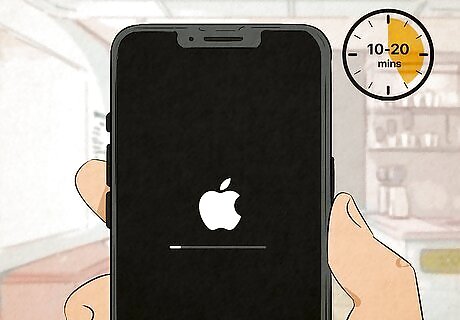
iOS 16 Installation takes about 10-20 minutes. This also varies depending on a few factors. For instance, if you have an iPhone 13 running iOS 15.6.1, this should take about 10 minutes. If you have an older phone running an older iOS, installing iOS 16 will take a considerably longer amount of time. The installation of iOS 16.4.1 takes anywhere from 8-20 minutes, depending on your phone model and the latest iOS. If you have iOS 16.4 running, installing 16.4.1 will take less time than if you were running an older iOS. Your phone may restart multiple times during the installation and that's ok. When the update is done, your phone will restart one last time and boot normally for you.

Post-installation times will vary. After you update, you'll most likely need to relog into a few apps or enter your password to use iCloud and iTunes. Depending on your speed and expertise, this can take a few extra minutes or seconds.











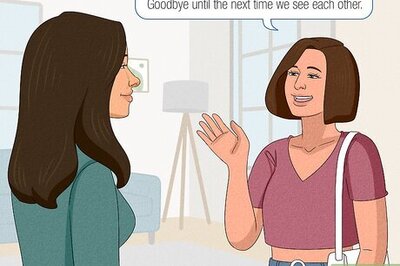


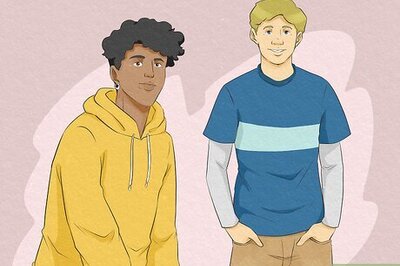





Comments
0 comment