
views
Buying a home comes with a lot of financial responsibility and requires a big investment. Taking a home loan eases that burden as the amount is deducted in the form of Equated Monthly Installments (EMI).
In order to avail tax deductions for the principal sum repaid under section 80C of the Income Tax Act, one needs to submit a home loan statement. A home loan income certificate is a statement from the bank providing a breakup of your home loan repayment for a financial year. It contains details like creditors contact details, home loan account number, interest amount, principal amount, current repayment and anticipated repayment.
One must download their home loan certificate from their respective bank and submit the same while filing the tax. Here are some simple ways to download the home loan interest certificate. To begin with, one must have an internet banking service on their account. Alternatively, one can visit the bank or lender to get the hard copy.
If you have an account with the State Bank of India, then log in to the internet banking using your credentials and select ‘enquiries’. Now click on ‘home loan interest certificate (provisional)’ and select the account for which you want the certificate. You can now view, print or download the home loan interest certificate.
HDFC account holders need to visit the bank website and enter the loan account number followed by the captcha code. On the left side menu, click on account details and two options will be visible – view statement and email statement. The loan certificate will be displayed on your page. You can opt to receive it by mail or by post, which will be posted within two working days.
ICICI Bank holders need to log in to their net banking by entering the home loan account number, date of birth, account number, loan amount and EMI amount. Now click on download the certificate.
Axis Bank account holders have the option to download the home loan interest certificate online, mobile app or on customer care. While using net banking, enter your login credentials and then select the respective loan account and go to the drop-down menu. Now click the ‘view interest certificate’ option. To get the certificate using a mobile app, download the app and enter login credentials. Now select loans and request statement. Alternatively, speak to the customer care on 1860 419 5555 and 1860 500 5555.
Read all the Latest News, Breaking News and Coronavirus News here













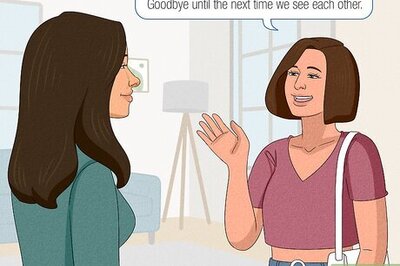
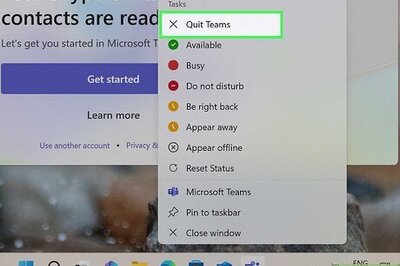


Comments
0 comment