
views
- Upwork’s AI Services Hub is an excellent resource for learning how to harness generative AI for your business and marketing strategy.
- Jasper, ContentatScale.ai, and Writer are three popular choices for AI copy generation.
- Surfer SEO, Clearscope, and Keyword Insights can help you identify keywords and optimize SEO to win SERP ranks.
Upwork
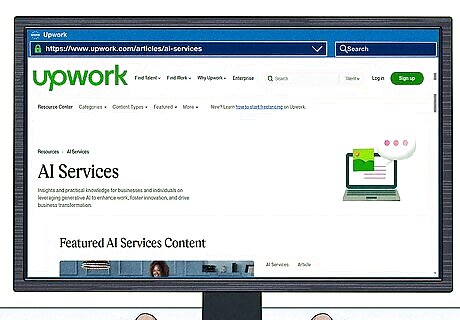
Upwork’s AI Services Hub has a wealth of AI resources. On Upwork’s AI Services Hub, you’ll find cutting-edge research and content on generative AI that can help you leverage AI to enhance your business and marketing strategy. From articles to ebooks to white papers, Upwork conveniently hosts everything you need to stay up to date on the latest AI trends and tips in one place. Upwork can also help you find and connect with talented AI experts, writers, and illustrators for your various business needs. Best for: Any business looking for AI-marketing help Pros: Intuitive, easy to use, and updated with valuable content regularly Cons: Not many! It’s easy to use, and Upwork can quickly connect you with talented candidates who have AI experience Pricing: Upwork’s AI Services Hub is completely free. When hiring, pricing is dependent on job or task, see website for details. Get started here.
Jasper
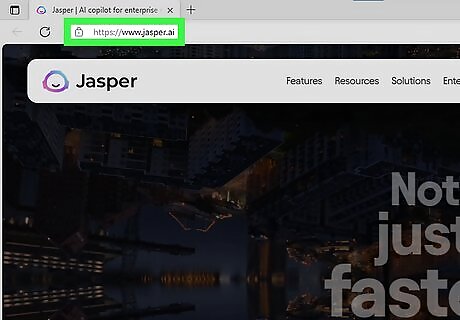
Jasper is a powerful AI content generator. Out of all the AI content generators on the market, Jasper offers a wealth of features for users. Jasper's AI tools go beyond generic content creation—you can train Jasper to use your specific brand voice to help create marketing campaigns. Jasper is geared more towards businesses that don't worry much about budget. Still, Jasper's team regularly adds new features, including the Jasper AI Copilot, a new feature aimed at marketers looking to streamline their campaigns. Best for: Writing, all-in-one Pros: Offers a lot of features, integrates with Grammarly, has a built-in chatbot and art generator Cons: Many features are not fit for the standard user, expensive compared to other tools Pricing: $49/month for Creator plan; $125/month for Teams plan
ContentatScale.ai

ContentatScale.ai claims to mimic human writing with a high degree of accuracy. Because ContentatScale.ai has such an advanced AI language model, it comes at a somewhat high price. However, if you've got the budget and you're looking for an AI writing tool that can generate very natural-reading blocks of copy, this tool is a good choice. Best for: Writing, businesses Pros: Has WordPress and Shopify integration, can be trained with a specific voice in mind, writes in a way that is indistinguishable from humans Cons: No free trial, expensive Pricing: $250/month for 8 monthly posts, up to $1,500/month for 100 monthly posts
Writer
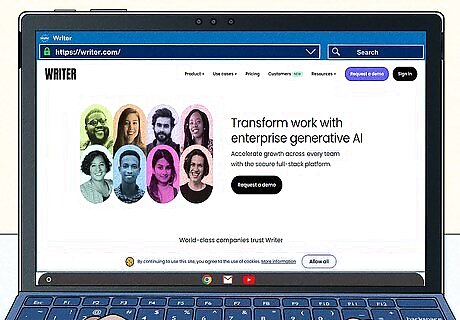
Writer is a good option if you are avoiding GPT. If you're avoiding OpenAI's GPT due to recent backlash, you may be wondering if there are AI tools that don't use GPT. Writer uses its own Palmyra family of LLMs (large language models), which includes the ability to "inspect code, data, and model weights.". It offers similar features to many other AI writing tools, from generating text to checking for legal and brand compliance in your copy. Best for: Non-GPT content Pros: A capable editor that checks for compliance, not based on GPT, affordable plans Cons: Requires a bit more setup, the chatbot is less powerful than GPT-powered bots Pricing: $18/user/month for Team plan
Headlime
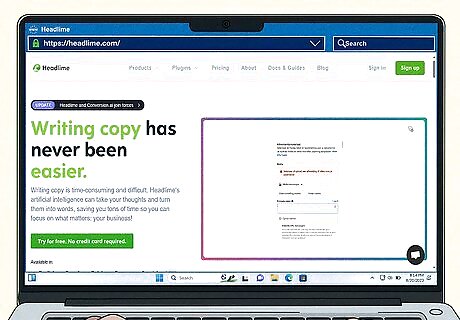
Headlime has perfected the landing page. The first page of your site is your first impression to a visitor, and Headlime is built to help you create the best landing page. But Headlime also offers a wealth of AI-powered marketing tools, like a blog assistant, page builder, and document generator that can create many documents at the click of a button. Headlime also has a template gallery with over 1,700 templates for your copy generation. Best for: Writing Pros: Offers free trial, all plans include features, easy to use Cons: Expensive for hobbyists, Pricing: $59/month for an Individual plan; $399/month for a Business plan
Reply.io's Email Assistant
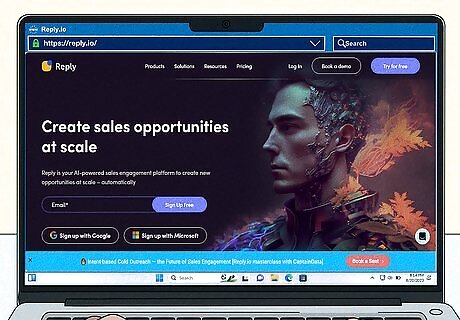
Create effective sales emails with the click of a button. While you could technically write a sales email in almost any AI generator, why not use one that was built for it? Reply.io has an AI assistant specifically tailored for writing emails. Just start with a template and create AI-generated follow-up emails that are built specifically to increase the chance of a response. Best for: Emails, writing Pros: Has a free trial, offers analytics and feedback, automates tedious email campaigns Cons: Jump from free to paid plan is big, GPT-3 may not generate the most human-sounding copy Pricing: Free plan with 200 credits/month; $60/month for Starter plan with 1,000 credits/month
Grammarly
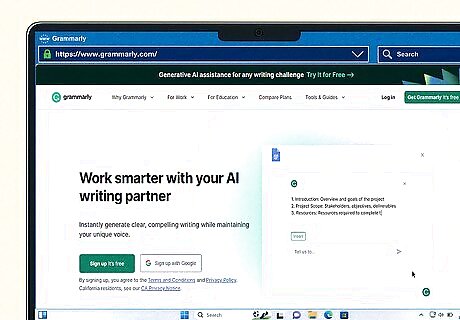
Grammarly checks what you've written for proper grammar. While Grammarly is mostly known for its grammar correction features, its Grammarly Go product uses OpenAI's GPT-4 to generate text, improve existing text, and help you brainstorm ideas for your writing. Grammarly is available as an online app, browser plugin, and downloadable desktop app, making it convenient no matter where you're writing. Grammarly can also offer suggestions to make your writing more clear and concise. Best for: Grammar error detection, editing Pros: Has a plagiarism-checker, helps improve overall writing, flexible usage options Cons: May not provide the best suggestions depending on meaning or style Pricing: Free plan, but offers more features with the $12/month Premium plan or $15/month Business plan
Hemingway Editor
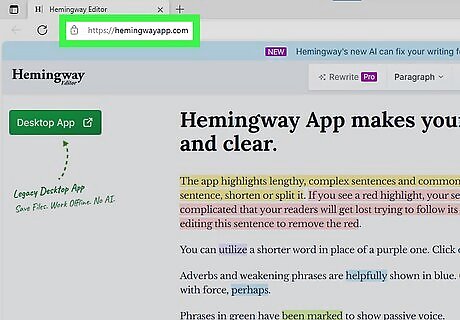
Hemingway can help fix readability issues. While Hemingway doesn't write new content for you, it can help make the content you've already written easier to read. Hemingway will help you identify run-on sentences, highlight words that could be replaced with better choices, and assign readability grades to your writing. It's also available as a web-based app and a standalone desktop application. Best for: Content readability, editing Pros: Free to use, easy to get started with, flexible usage options Cons: Suggestions may not align with your style, the tool has limited scope Pricing: Free
Originality AI
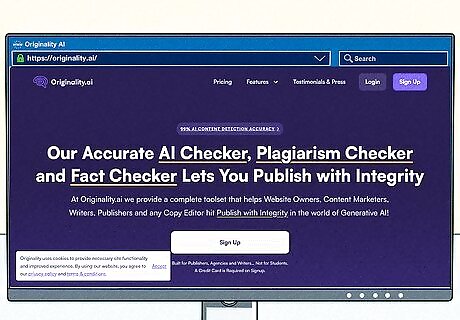
Originality AI helps add a human touch to your content. While many tools promise their generated content will seem human-written, that isn't always the case. Originality AI is an AI detector that can also detect plagiarism and offers readability scores. If you are generating a lot of AI-written content, using an AI detector can help you identify which parts of your copy should be rewritten to seem more human (and, therefore, more understandable to your human readers). Best for: Editing Pros: Easy to use, pay-as-you-go model, offers Chrome extension Cons: Only supports English, may not be able to detect content put through advanced humanizers Pricing: $30 for 3,000 credits on a pay-as-you-go plan; $14.95/month for 2,000 credits/month
Surfer SEO

Surfer SEO helps optimize your content for the SERP. Surfer SEO will analyze the search engine results page (SERP) for search terms that you specify. It can compare your content to the results to help you keep a competitive edge. Surfer SEO can also give optimization tips based on keyword analysis and other ranking metrics. Surfer can also help you create SEO-driven content from the start with its outline generator and keyword tools. Best for: SEO, writing Pros: Integrates with WordPress and Jasper, easy to use, is updated with new tools frequently Cons: Keyword research tool doesn't work well with low-volume keywords, expensive Pricing: $69/month for Essential plan; $149/month for Advanced plan; $50 fee to add Surfer's AI writer
Clearscope

Optimize your content for search engine success with Clearscope. Clearscope promises to help you create content that is "highly relevant" to what readers are looking for. Clearscope will analyze your copy and make keyword suggestions based on importance. It also offers a content grade (along with a minimum suggested grade to shoot for) and a readability score (along with the typical readability score for similar articles). Best for: SEO Pros: Integrates with WordPress, easy to use, simplifies the SEO writing process Cons: Expensive, keyword search has limited data Pricing: $170/month for the Essentials plan; custom pricing for Business and Enterprise plans
Keyword Insights

Keyword Insights offers more than just keyword research. While Keyword Insights offers both keyword discovery and keyword clustering, it also offers a handful of other SEO-forward tools to help online marketers. This includes a tool that identifies search intent, an AI-driven content brief generator, and an AI-powered writing assistant that helps streamline your workflow from research to publication. Best for: SEO Pros: Easy to use, can cluster up to 4 million keywords at once, extensive keyword database Cons: Limited integrations, offers a paid trial but no free trial Pricing: Pay-as-you-go sliding scale from $.40 for 50 credits to almost $40,000 for 50 million credits; plans range from $46/month to $299/month
FeedHive
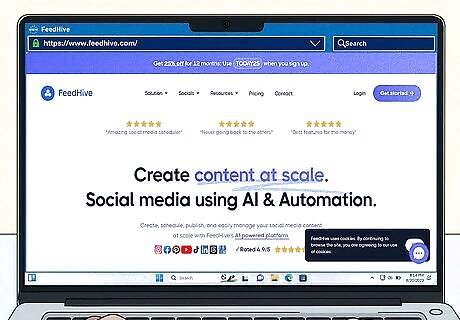
Manage your social media content with the help of AI. Social media is a huge part of marketing, and FeedHive can make it easier to stay on top of. FeedHive can help create, schedule, and publish social media content, and offers management tools for your socials as well. Some of FeedHive's AI features include content recycling (which turns posts you've already made into fresh content) and conditional posting (which measures post engagement, and will take a specified action if an engagement threshold is met). Best for: Social media Pros: Covers most major socials, offers improvement suggestions, AI assistant based on GPT-4 model Cons: No Twitter/X integration due to Twitter removing API, AI tools not available in cheapest plan Pricing: $15/month for Creator plan; $22/month for Brand plan
Sprout Social

Sprout manages your social media presence with ease. Sprout Social is an all-in-one social media management platform that boasts an AI trained on over ten years of historical social datasets. Sprout's AI can help automate repetitive social media tasks such as processing messages, answering questions, creating post captions, monitoring reviews, and more. Sprout also has a social listening tool that allows you to monitor what users are saying about your brand or company with just a few clicks. Best for: Social media Pros: Easy to use, connects to most major social media sites, includes a social listening tool Cons: Expensive, may be too robust for small businesses Pricing: $249/month for Standard plan; $399/month for Professional plan
Fullstory
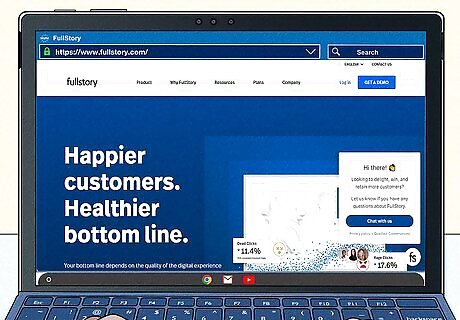
Fullstory tracks your visitors' entire journey on your webpage. By using AI, Fullstory will track your visitors' cursor moves, mouse clicks, and page visits while they're on your website. This can help identify which parts of your website are working and which need to be worked on—and Fullstory will recommend improvements and display user data based on what it has recorded. Best for: Data, UI/UX Pros: Can identify areas of improvement for websites, gives insight into what customers think but don't say, offers free trial Cons: May not be useful for all marketers, does not advertise pricing Pricing: Contact for pricing, though users online have quoted anywhere from $250/month to $1,000/month; users have stated pricing is not transparent, and some state that FullStory pressured them to buy more expensive plans
Brand24
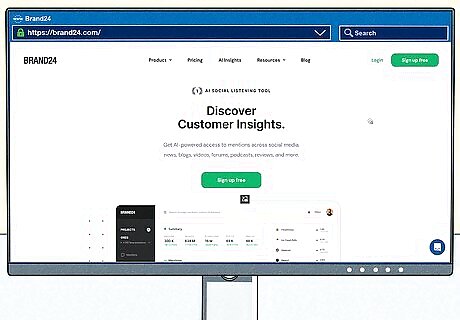
Check the pulse on your brand across the net with Brand24. While you could manually search for your brand or company to see what others are saying about you, Brand24 automates the entire process. Brand24 scours the web to look for mentions of your brand, then uses sentiment analysis to try to identify the underlying emotion of the users talking about you. This puts all mentions of your brand in one convenient location, which allows you to easily respond to criticism or help users with support issues. Best for: Data Pros: Easy to use, can track conversations by keyword, results can be fine-tuned with customizable metrics Cons: Doesn't reach every website, may not be useful for brand new or small brands Pricing: $79/month for 3 keywords and 2,000 mentions/month; prices increase & features added with extra keywords and mentions
Optimove
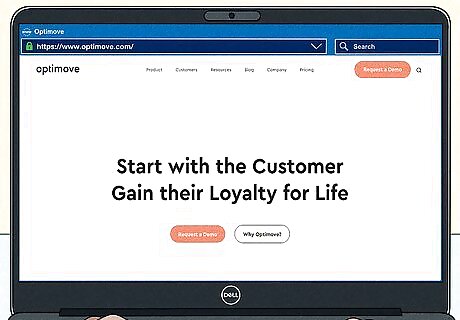
View all of your customer data in one place. Optimove is a tool with a wealth of features for customer data, including tracking customer behavior and insights, campaign performance, A/B testing, and more. Optimove uses AI in a few ways: OptiGenie predicts which customers are likely to convert, churn, or become top spenders; Optibot provides actionable recommendations for your marketing campaigns; and the generative AI copy assistant helps create marketing copy to save you time. These are just a small selection of all the tools Optimove has to offer. Best for: Data Pros: Offers a lot of features, integrates well with other tools, exceptional customer service Cons: Steep learning curve, time-consuming to use Pricing: Contact Optimove for personalized pricing
Chatfuel

Create a powerful chatbot to help your customers. If you are looking to add a chatbot via Facebook, Instagram, or WhatsApp to help your customers with questions or concerns, Chatfuel is a good place to start. Chatfuel is partnered with Meta (Facebook and Instagram's parent company) and has a simple user interface for creating custom bots that are good at understanding text, even with spelling or grammar errors. Plus, if you don't want to build the bot yourself, you can pay Chatfuel to make one for you. Best for: Chatbots Pros: Easy to use, offers a number of integrations, has a free trial Cons: Setup is time-consuming, documentation could be more robust Pricing: $14.39/month for 500 Facebook and Instagram conversations/month up to $300+/month for a tailored enterprise plan
Tidio
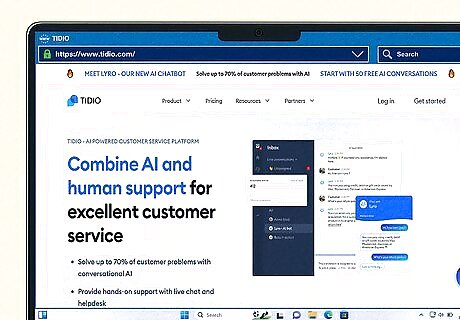
Use Tidio to create robust customer communication solutions. While Tidio has a wealth of features, including plug-and-play chatbots. Tidio offers a library of templates to get started, or you can create your own chatbot without writing any code. Tidio's chatbot AI is called Lyro, which you can train on your support content to better help your clients. If a customer has a difficult question that Lyro can't answer, the customer will be redirected to a human agent for help. Best for: Chatbots, customer communication Pros: Simple drag-and-drop interface, good customer service, offers a lot of features Cons: Generated reports are basic, limited language support Pricing: Plans range from $0 to $54/month depending on features, but Lyro is an additional $39/month
Zapier
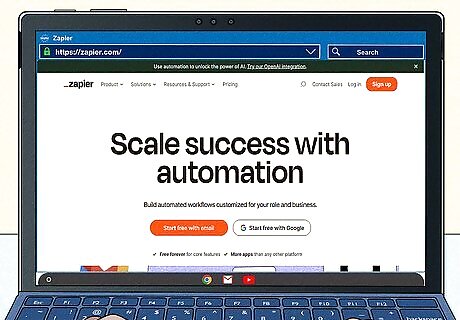
Zapier can automate tasks across your applications. Zapier's AI focuses on workflow management and supports over 5,000 apps. Automation with Zapier can be set up with templates and no coding experience is necessary. If you use a lot of applications every day, Zapier is a great tool to help make some of these processes automatic—which can save an exponential amount of time, depending on how many integrations you use. Best for: Task automation Pros: Easy to use, immense list of supported apps, extensive help documentation Cons: No mobile app, limited free plan Pricing: Free for 100 tasks/month; $19.99/month for Starter plan with 750 tasks/month; plans increase with more tasks and features
PhotoRoom
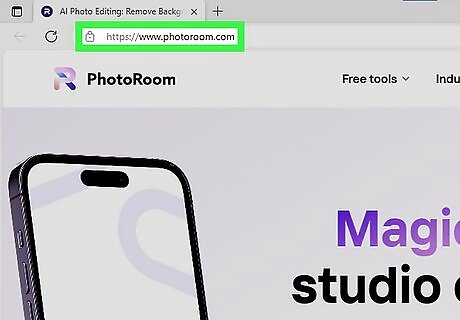
Remove photo backgrounds in a snap without any graphic design experience. If you have an online store or are trying to make a snazzy team page, PhotoRoom is an invaluable tool. PhotoRoom has several AI tools to help with your image editing, though one of the most useful for marketers is the ability to remove backgrounds. While it may not be a tool that every marketer needs, it's a simple (and free) tool that might be invaluable if you work with a lot of images. Best for: Product images Pros: Easy to use, has a browser version and mobile app, offers a free plan and free trials Cons: Must purchase a pro plan to remove watermarks, not a professional app so some features may include extra "fluff" Pricing: $7.50/per user/per month; plan prices may differ depending on your country of residence and whether you use the web app or mobile app
ChatGPT
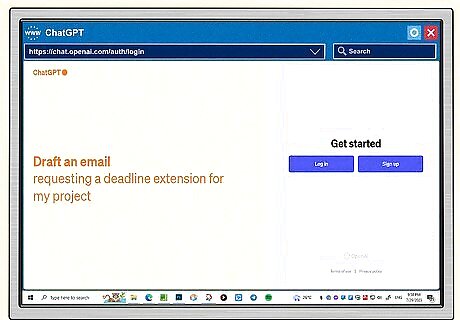
While simple, ChatGPT is a great place to start for small businesses. If you don't have a big budget for AI marketing tools, ChatGPT is a good option. Since ChatGPT is a conversational chatbot, it can't automate anything for you, but you can ask it questions or for help researching different marketing concepts and keywords. While professionals may want to find something more robust, ChatGPT is a good stepping stone for small businesses or entrepreneurs. Best for: Budget, hobbyists, brand new entrepreneurs Pros: Free to use, GPT is the building block for many chatbots in other AI tools, simple interface Cons: Cannot automate anything, may not provide completely accurate information Pricing: Free to use GPT-3.5; $20/month for Pro plan and GPT-4 access













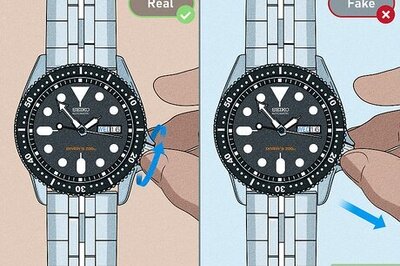





Comments
0 comment