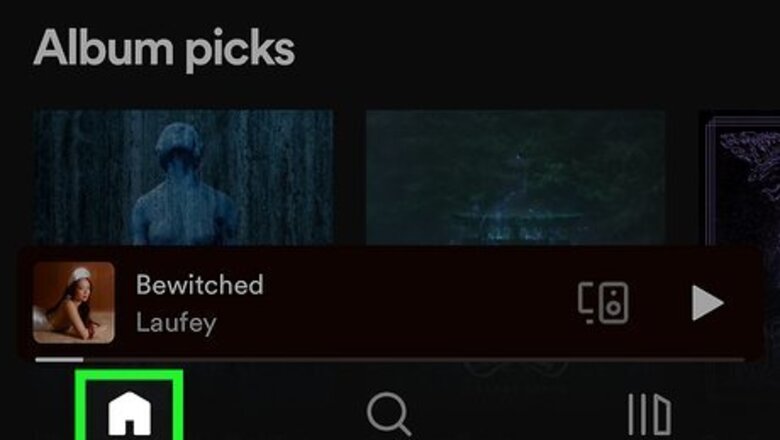
views
- Spotify AI DJ is a personalized radio station with a virtual DJ who plays a non-stop mix of your favorite songs, artists, and genres.
- To use Spotify AI DJ, open the Spotify mobile app, tap the Music tab, then tap the blue DJ tile.
- You can listen to AI DJ in the US, UK, Canada, and Ireland using the Spotify mobile app.
How to Use Spotify AI DJ
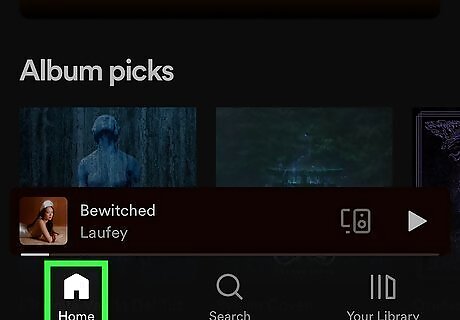
Tap the Home tab in the Spotify mobile app. AI DJ is only available in the Spotify mobile app for Android, iPhone, and iPad. You'll also need a Spotify Premium account to use AI DJ. You won't find the AI DJ option if you're on the free plan.
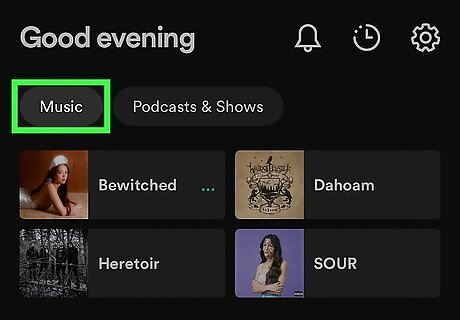
Tap Music at the top of the screen. This opens your Music feed.
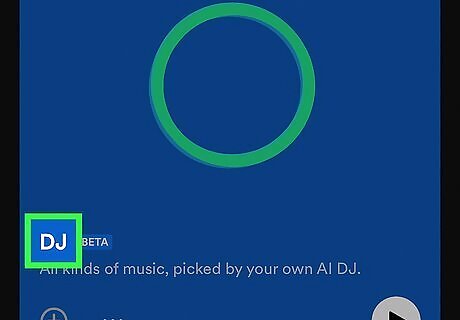
Tap the blue DJ tile. It's the giant square near the top of your Music feed. That's all you'll need to do—Spotify AI DJ will start playing right away! If you don't see this option, find out how to fix it.
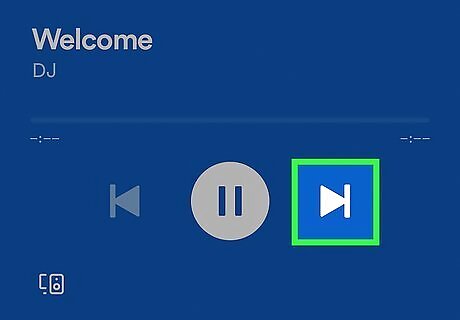
Tap the forward icon to skip and the rewind icon to go back. Just like listening to regular playlists and Daily Mixes, you can skip a song at any time or listen to a song again.
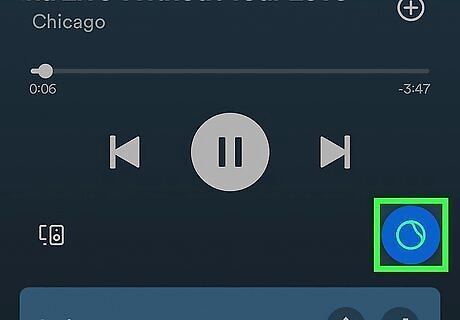
Tap the DJ icon to change the genre or vibe. If the DJ is playing songs you don't want to hear, tap the blue icon with a green circle at the bottom-right to switch the mode. Swipe up on the currently-playing song for more details, including lyrics (if available), an artist bio, and a list of upcoming concerts. If you love a song you hear on AI DJ, tap the + to add it to your Liked Songs.
How it Works

The Spotify AI DJ knows all about your musical taste. Using a combination of your listening activity and Spotify's musical recommendation features, AI DJ plays songs you already like, and songs it thinks you will love. DJ X, whose voice you'll often hear between songs, isn't a real person—it's a AI-created rendition of a Spotify employee's voice synthesized by AI voice platform Sonantic. DJ X drops in between songs to bring you facts about songs, albums, artists, and genres, all of which are generated by OpenAI (ChatGPT). And because ChatGPT does make mistakes sometimes, in-house Spotify experts use their knowledge to make sure this information is accurate.
Why can't I use Spotify AI DJ?
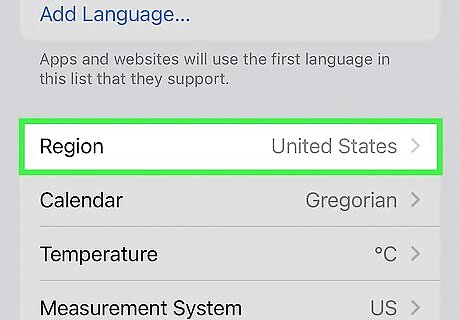
Your region may not be supported. You'll need to live in the United States, Canada, the United Kingdom, or Ireland to use Spotify DJ. As Spotify continues to make improvements to AI DJ, it's likely the feature will come to other countries in the future.
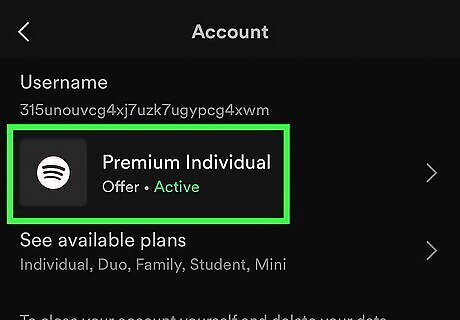
You can't use Spotify AI DJ on the free Spotify plan. If you're on the free plan, you'll need to upgrade to Premium; you won't find the AI DJ option in the Spotify app. All Spotify Premium plans support AI DJ, so you can start listening with an Individual, Duo, Family, or Student Premium account.
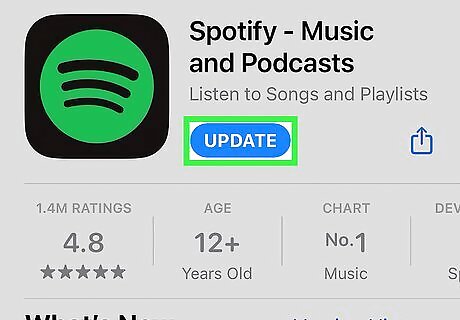
Your Spotify app may be out of date. If you haven't updated the Spotify app in a while, you might not have access to the AI DJ feature. On Android, open the Play Store, tap your profile icon, then tap Manage apps & devices. If you see an Update button next to Spotify, tap it to start the update. On an iPhone or iPad, open the App Store, tap your profile icon, then scroll down to find the Spotify app. If an update is available, tap UPDATE to install it.
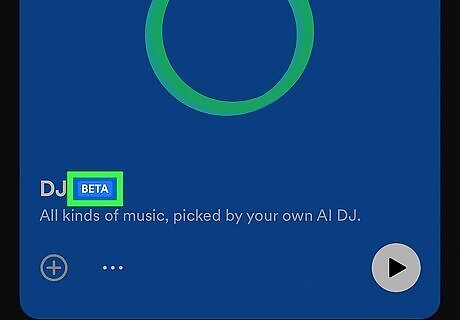
AI DJ may not have been rolled out to your account. Some users have found that even though they have Premium accounts, live in a supported country, and are using the latest version of the Spotify mobile app, they still can't find AI DJ in Spotify. Because AI DJ is still in beta, it may not be available to all accounts yet. Over time, Spotify AI DJ will be more widely available. The best way to find out if AI DJ is coming to you soon is to contact Spotify. Send a direct message to @SpotifyCares on Twitter or by messaging the SpotifyCares Facebook page. You can also reach out to Spotify support by filling out the contact form at https://support.spotify.com/us/contact-spotify-support.















Comments
0 comment