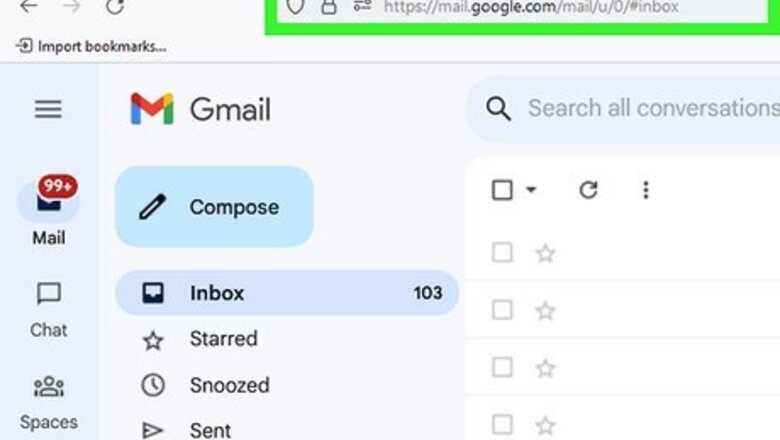
views
- Click the search bar and enter "is:unread."
- Check the box and click "Select all conversations that match this search."
- Click the trash can icon to delete all your unread emails in Gmail.
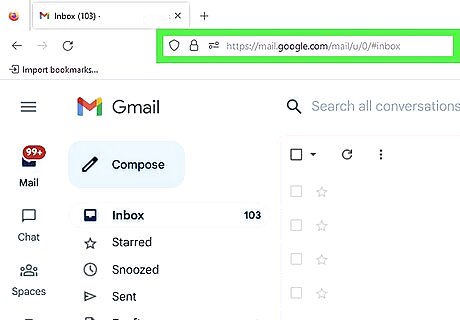
Open Gmail. Go to https://gmail.com in your computer's web browser. The mobile app doesn't have the same features as the desktop browser, so you need to use a desktop browser to mass delete emails.
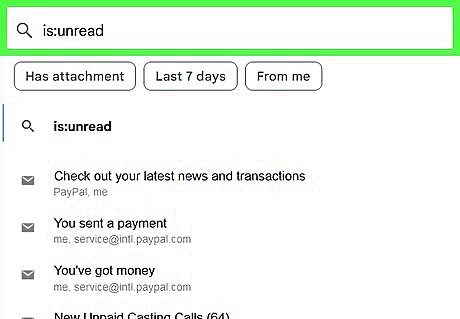
Click the search field and enter is:unread. You can also click the filter icon to the right of the search bar and click Unread Mail from the drop-down menu next to "Search" to find all your unread emails. All of your unread emails will display 50 results on each page.

Click the box to select it Android 7 Checkbox. You'll see this box in the top left corner of your listed emails next to a small drop-down arrow. Once the box is checked, all 50 emails on that page will be highlighted.
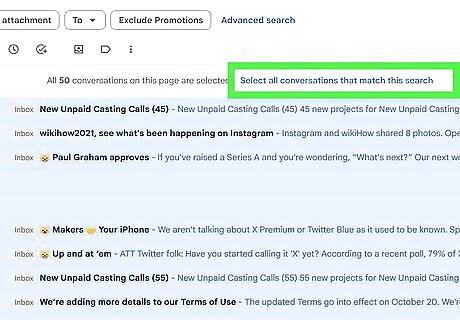
Click Select all conversations that match this search. Clicking this at the top of your screen will select every unread email in Gmail. This feature is not available in the mobile app.
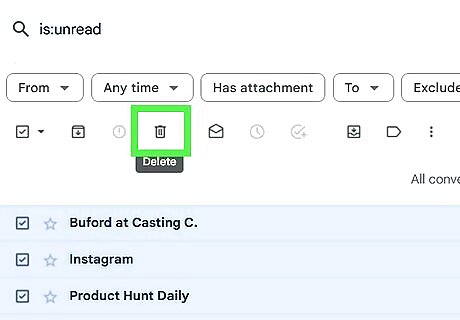
Click Android 7 Delete. This looks like a trash can near the top of the page. Click OK to confirm the bulk action.















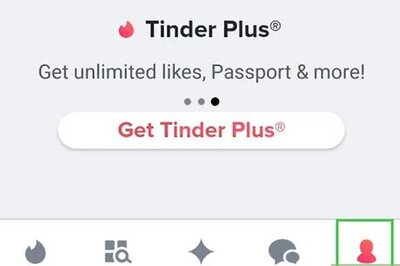



Comments
0 comment