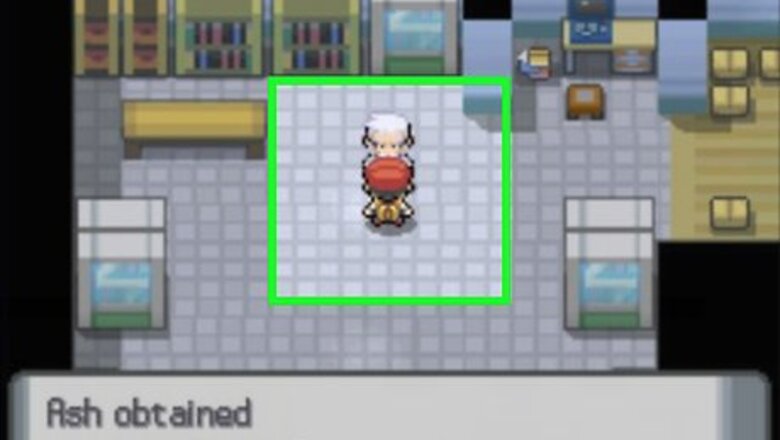
views

To obtain the Poké Radar, you must have seen all the Pokémon in the Sinnoh region and obtained the National Dex. You need to see Professor Rowan in Sandgem Town to obtain the Poké Radar along with the National Dex. You must also pay an initial visit to Pal Park, since this is where Oak hands over App Number 20, the chaining app.

After you have obtained the Poké Radar, go to a section of tall grass that nearly covers the screen.

Activate the Poké Radar. The tall grass should have moved or shaken, head for it.

The encounter begins, which is a normal Wild Pokémon Battle. To continue use of the Radar, either capture the wild Pokémon or defeat it.
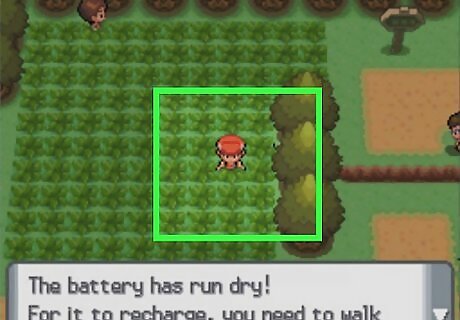
If the Wild Pokémon has been defeated, the Poké Radar should have gone off again. Head to the farthest patch of grass that shook that matched the first one. If done correctly, the same Pokémon will be encountered for a number of times.

Repeat Step 5 if the Poké Radar goes off again, go back to step 3 if the last encounter was different from the one before it.













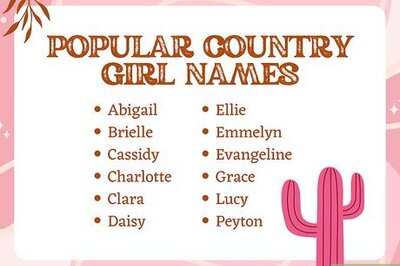

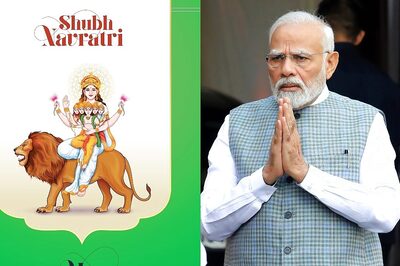



Comments
0 comment