
views
Viewing Your Hours Played for Each Game

Log in to your account on your PS4. Select your avatar and tap X.

Load the game you wish to view. Insert the game disc into your console. If you have purchased it online, you can skip this step.

Open the game. Use the thumbstick or arrows to navigate through the home screen on your PS4, then tap X to start the game.

Open your saved sessions. Look for "Load" in the home screen of the game. Select this option by tapping X.
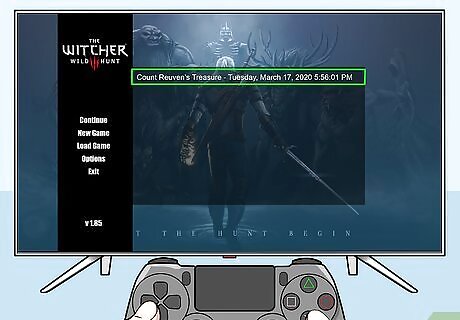
Look at the most recently saved session. There may be a number in the format of hh:mm:ss. This indicates the amount of time spent on this particular saved game. Unfortunately, not every game displays play time.
Checking Your Weekly PSN Newsletter

Check if you receive weekly emails from the PlayStation Network. Your gameplay data is sometimes displayed in these weekly updates. Open your email inbox on your device. Search for "playstation network" in the search bar. Look for weekly emails from PlayStation.
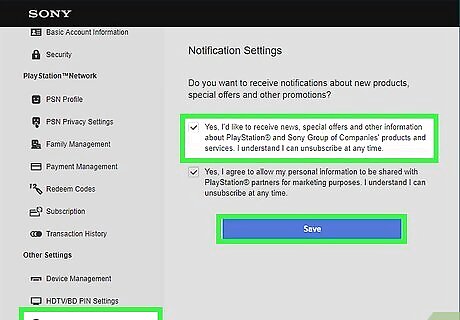
Subscribe to the newsletter if you do not receive weekly emails. Follow these steps to receive the emails: Open a browser on your device. Navigate to https://my.playstation.com/. Click Sign In from the top right corner, and log in with your PSN account details. Click on your avatar in the top right. Select Account Settings. Click Notification Settings at the bottom on the left. Tick the box agreeing to receive emails, and click Save.

Read your weekly email. Near the top of the email, your total trophies earned and total gameplay hours will be displayed.




















Comments
0 comment