
views

Make sure you know how much your Mac will cost. You will need to figure out the exact price, including tax. Be sure to account for the type of computer you plan to purchase (desktop or laptop) and the screen size you want, as well as insurance and additional software you may need.

Consider whether or not you really need a Mac. Are your computing needs such that only a Mac will do? While a Mac is considered a good computer for creative people, a machine running Linux or Windows will do all of the same things. If you are just surfing the web, editing documents, and playing games, you don't necessarily need a Mac. Instead, you can get a PC or Chromebook for much less money.

Consult with your parents if you are a minor. Explain why you want the Mac and how useful it would be for you. You could also suggest it as a potential gift or ask for money toward the Mac. If your school's computer lab consists mostly of Macs, this will help your case.
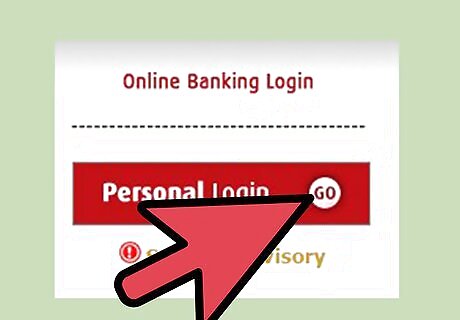
Assess your budget. Check your bank account and see how much money can be used toward a computer now, versus the expenses you know you'll have in the future. Look at how much money you are making now that can be put aside. Consider taking extra work, whether it's a babysitting or a paper route (in the case of a teenager) or freelance gigs (in the case of adults).
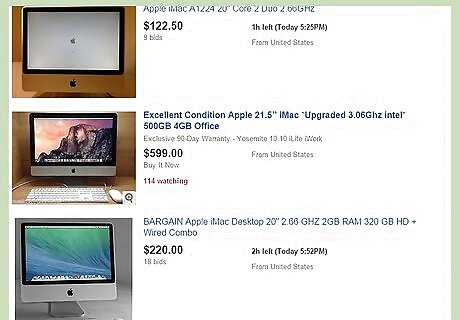
Compare prices. Look at many different stores. Some cities have towns with stores specializing in Macs, and you may be able to get a better deal or find certified pre-owned computers.

Consider used or refurbished Macs. If you like the performance, intuitive nature, and awesome design, but have budget constraints, look at the refurbished Macs on the Apple website. These are a deal for both the planet and your wallet. You can also try Craigslist or eBay, although that's a riskier option.




















Comments
0 comment