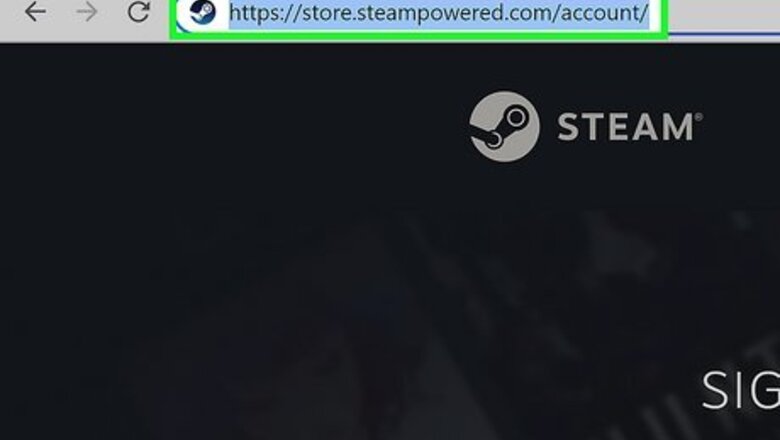
views
- Remove all the devices connected to your Steam account by going to your account.
- Click "Manage Steam Guard" and select "Deauthorize all devices."
- Re-log into your Steam account on devices that you want to access Steam, like your PS4.
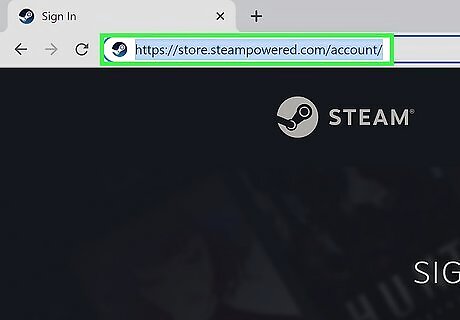
Go to https://store.steampowered.com/account/ and log in. You can use any web browser to do this! Even if the computer that you want to deauthorize is nowhere near you, you'll be able to log it out of your account with a simple click of a button.
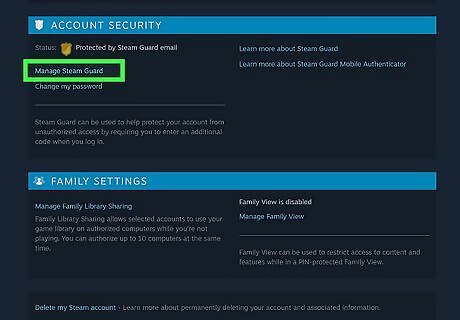
Click Manage Steam Guard. Scroll down and you'll find this under the "Account Security" header.
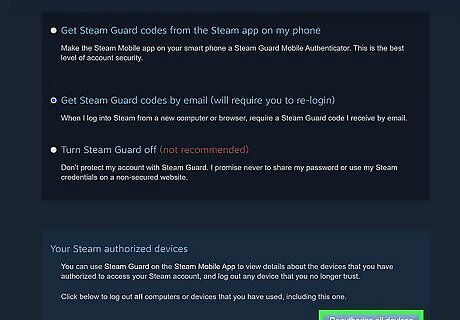
Click Deauthorize all devices. You'll see this at the bottom of the page. Clicking this will log out every computer and device from your Steam account. The computer you don't want accessing your account will no longer be logged in, but neither will your PS4. Remember to log into your Steam account on every device you want it on. If you don't have Steam Guard enabled, the computer that you don't want to access your account, can simply log back into your Steam account if it knows the password.




















Comments
0 comment