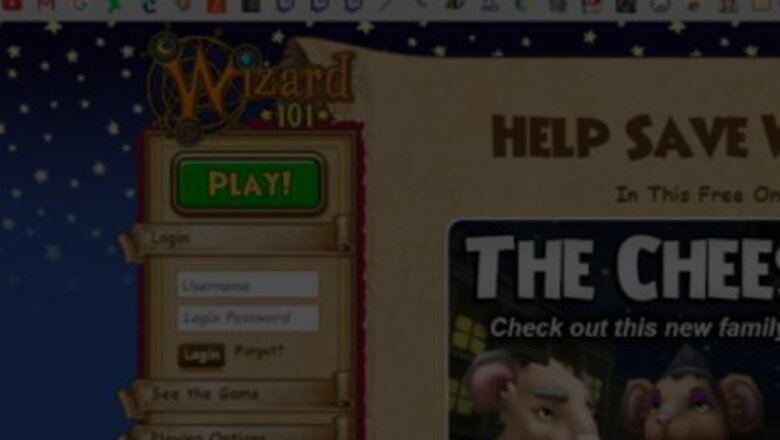
views
Purchasing Crowns
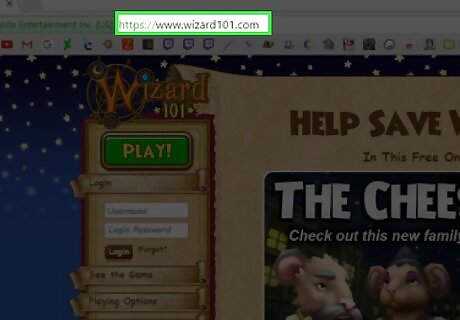
Go to Wizard101.com. It may automatically open when you exit the Wizard101 application. Alternatively you can go into the game and select a 'Purchase Crowns' option which will redirect you to the website.

Fill in your username and password to login on the website. On the left-hand side there will be a column with your username as a subheading. Underneath your username will be a number of options, click the 'Buy Crowns' option.

Select the quantity of crowns you wish to buy by clicking on them. Keep an eye out for deals! Oftentimes, crowns are offered at a discount price which can be very good value for money. Once you have selected the quantity you want go to your 'Shopping Cart.' From there select the 'Purchase' option.

Fill in personal information and select a payment option. Once you fill in all of the necessary fields and the money is removed from your account, your crowns will arrive in the next few hours or days.
Earning Crowns Through Watching Videos
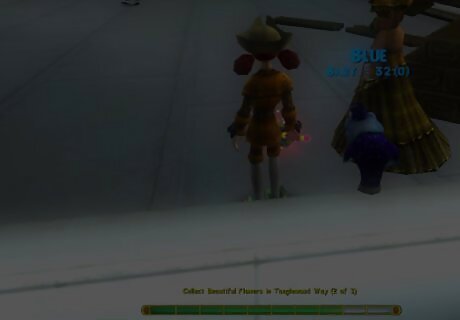
Enter the Wizard101 application and log in. Once you enter the world look at the top left hand corner of your screen. There will be a green crown shaped object with the letters 'Earn Crowns' printed on it. Click on it.

Wait for the screen to load and inform you it is checking for videos. Then a green button will come up saying 'Watch Video for Crowns.' Once you click on this it will load again and give you the option of 'Return to Game' or 'Watch Video for Crowns.' Select the 'Watch Video For Crowns' option. You may be asked to download the latest version of Adobe Player to watch a video, but it will not take long to install.

Watch videos if they're available. Now you will be either shown a screen telling you that there are no videos available at the time or you will be shown a screen with a list of videos on it you can watch. If you are given video options select a video by clicking on it. You will receive 10 crowns for each video you watch as long as you watch the whole video without skipping. Once you finish watching the video, you should receive 10 crowns immediately expect rarely it may take up to 24 hours for you to receive your crowns. There is no limit to the number of videos you can watch in a day however there is usually a limited amount of videos available per day.
Earning Crowns through FreeKI Games Trivia

Go onto Wizard101.com and log in. On the left hand side of the screen there will be a column with a number of options listed. Select the 'Earn Crowns' option. Now click on the green button saying 'Play Trivia.'

Select a quiz you would like to take. You can earn 10 Crowns per quiz, but that is provided you pass the quiz. In order to pass, you must answer 9 out of 12 questions correctly. It's advisable that you choose easy quizzes that you have a better chance of passing. You may only do 10 quizzes per day.
Inviting a Friend

Go to Wizard101.com and log in. Select the 'Earn Crowns' option in the left hand column. Click the green button saying 'Invite A Friend.' You will receive you own friend code which you may print or e-mail to your friends.

Encourage family members and friends to sign up for Wizard101. Register their accounts using your friend code. Remember that they must make a purchase of at least $6 in order for you to receive free Crowns. You can repeat this process as many times as you wish, as long as you use the same friend code.

















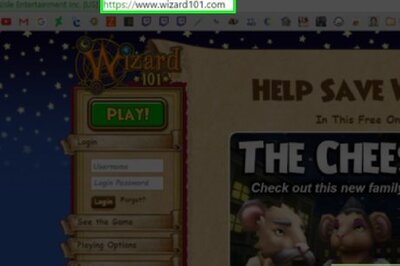
Comments
0 comment