
views
YouTube had lately talked about bringing the picture-in-picture to iOS and seems like the feature is now available, but for a limited time and only for YouTube Premium subscribers. YouTube Premium subscribers can open the web browser and go to youtube.com/new, followed by scrolling down to ‘Picture-in-picture on iOS’ and clicking ‘Try it out’. Users will be asked to sign in to the account.
Enabling Picture in Picture mode for YouTube Premium subscribers:
Step 1:Go to youtube.com/new while you are signed in to the Google Account and note that this feature is for YouTube Premium subscribers.
Step 2: Find the Picture-in-Picture on iOS and click on ‘Try it out’.
Step 3: Start a video on YouTube for iPhone. Note that this feature does not apply on iPads.
Step 4: Now, start with the Picture-in-Picture mode by closing the app and you will see the video playing on the screen.
According to Google, locking the screen of the iPhone while watching in Picture-in-Picture mode would pause the video and can be resumed from the lock screen media controls. The company has also said that it is working on improving the experience.
YouTube Picture-in-Picture feature will be available till October 31, which means that this could be a demo test and there is no clarity of what happens after that. The company had announced in June that the picture-in-picture would be available for both premium and non-paying YouTube app users in the US, but this experimental feature has also made its way to people outside the US, which suggests that YouTube might launch the new Picture-in-Picture mode globally, for bothiPhones and iPad. We will have to see if this feature will roll out for both paying subscribers and non-paying users, alike.
Read all the Latest News, Breaking News and Assembly Elections Live Updates here.
















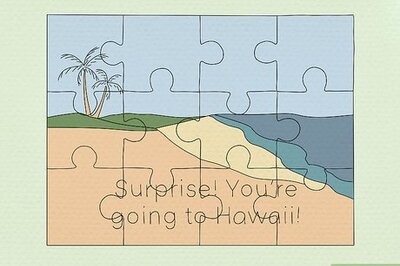

Comments
0 comment