
views
Struggling with slow Wi-Fi? All those video calls are getting hampered because the internet speed at your home isn’t fast enough. Email attachments not downloading. WhatsApp stuck on the “connecting” stage? And once work is done, Netflix streaming is stuttering and buffering? Don’t blame your internet service provider, or ISP. Or break your Wi-Fi router. Chances are, a lot of other devices in your home, currently switched on and in use, may be causing interference with the Wi-Fi signal that is causing all these internet speed drops. Cordless phones, baby monitors, halogen lamps, dimmer switches, stereos and computer speakers, TVs and monitors can all affect your Wi-Fi if your router is placed too close to either of these things, according to Ofcom, regulator for communication services including broadband in the UK.
“Did you know that microwave ovens can also reduce wifi signals? So don’t use the microwave when you’re making video calls, watching HD videos or doing something important online,” is one of the tips that Ofcom is suggesting. It is also important to place the router on a table or a higher position, rather than hide it behind things in a shelf or place it on the floor. The reason why Cordless phones, baby monitors, halogen lamps, dimmer switches, stereos and computer speakers, TVs and monitors can impact your Wi-Fi is that they also tend to work on similar wireless frequencies. Inside your home, unseen to you, are these wireless signals that are crisscrossing each other. If there are multiple devices on the same frequency (for examples, most routers as well as cordless phones and microwaves work on 2.4GHz frequency), they can cause interference slowing down the data speeds being sent and received on either.
The Coronavirus Pandemic, or COVID-19, has forced millions around the world to stay indoors. Work from home routine is being followed globally, which has meant an even bigger reliance on the home broadband and mobile networks, than before. Even those person-to-person conversations earlier are now happening on an internet line.

















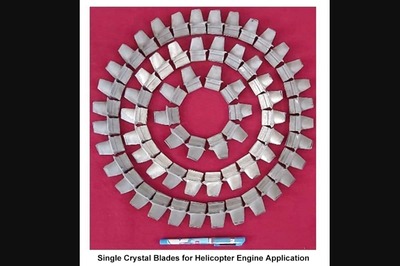


Comments
0 comment