
views
Since Instagram is owned by Facebook, you can easily link your accounts together. Once you connect both the accounts you can share content such as stories and post directly on Facebook through Instagram. However, you can only connect your account through Android or iOS devices. If you are doubting your decision of connecting your Facebook profile to your Instagram account then you also have the option of undoing this.
Here is a simple way to unlink your Facebook profile from your Instagram account.
Step 1: Tap on your profile picture at the bottom right and go to your profile.
Step 2: Tap on the more option given in the top right corner.
Step 3: Now go to settings.
Step 4: Move to the Account Centre at the bottom.
Step 5: Tap on your name at the top.
Step 6: Select the option of connected account.
Step 7: Select Remove from Account Centre
Step 8: Tap continue
Step 9: Tap remove
Your accounts are now unlinked successfully. With this, you will no longer be able to share content from Instagram to your Facebook profile directly. In addition, if you are wondering how you can link your Facebook profile to your Instagram then that can also be done in simple ways.
Watch Video: Dell Inspiron 14 2-in-1 (5410) Review: Solid Productivity-Focused Laptop
Firstly, you need to follow the same three steps as unlinking the accounts. Once you are in the Accounts Centre, then select the option of Set up Accounts Centre. The next step is to Add Facebook account, put in your account details, and log in. After this, tap on the Yes, finish setup. You can select if you want to sync the profile photo, then tap Continue. With these simple steps, you will be able to link your Facebook profile to your Instagram account.
Read all the Latest Tech News and Breaking News here















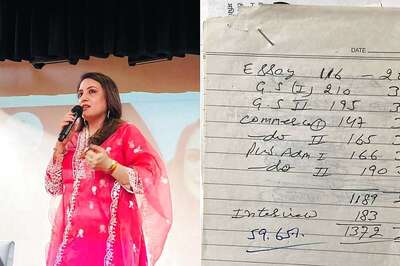



Comments
0 comment