
views
Google always strives hard to add new tools to make accessing Google search tools a frictionless and convenient experience. From the Google Search bar on the home screen, button shortcuts to launch Assistant and Circle to Search, Google has always introduced some of the coolest features to its users. However, the recent Circle to Search feature has some accidental triggers, which can be exasperating. Acknowledging this rampant problem, Google said that improvements are in the pipeline, reported Android Police.
It took many months for Google to actively develop Circle to Search, and they first introduced this feature alongside the Samsung Galaxy S24 series earlier this year. The new tool’s functionality is similar to that of Google Lens, but instead of taking a screenshot and using it to query Lens, Circle to Search is easy to use. Simply long-press the gesture bar or home button on your device and encircle the region you wish to search for. Google further informed that the animation that sweeps across the screen is called the “shimmer.”
While switching between apps or performing other actions with the navigation bar, it can accidentally trigger the utility. Addressing this issue, the latest Made by Google Podcast episode speaks to the Circle to Search (CtS)'s development team, and the company said it still has work to do in this regard, according to 9to5Google.
Google also highlighted that Circle to Search uses Lens components for the majority of the heavy lifting, such as visual search and OCR. Everyone on the team “spent a tonne of time thinking about what was the fastest way to access it because we knew that could make or break the product.” It was crucial to them that you could access it from wherever on the operating system. To activate Circle to Search, they choose to long-press the gesture bar (also referred to as the “home handled” today) or the home button. The team stated that the ultimate objective is to ensure that the tool only works when you’re deliberate about it.
Circle to Search replaces Assistant activation, requiring users to utilise the app shortcut, power button, or hotword with 3-button navigation. However, users who use the gesture navigation, which has a wide but short touch target, complain about accidentally triggering CtS. Google added, “We still have further to go, and we’re working a lot on making sure it’s triggered when you want, and it’s not triggered when you don’t want.”
Meanwhile, Google has a lot more planned for Circle to Search, “We have lots of ideas about what to do. One thing that was suggested is a merging of both the search result page and the lens result page, and that’s going to be rolling out over many, many months.”
While activation concerns remain, the company plans to add features like in-line translation and a potential merger of the Lens and Search results for maximum efficiency.













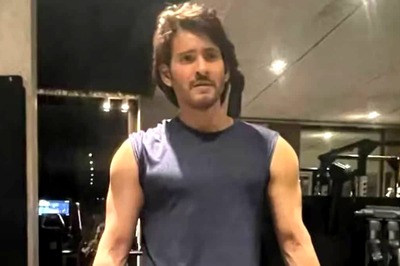




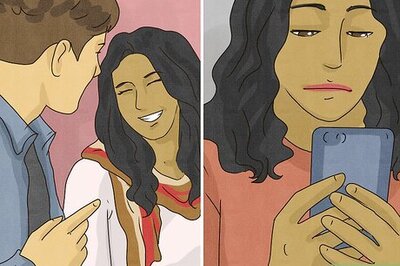

Comments
0 comment