
views
It might just be as obvious as it gets for you, but it may not be for a lot of people. Apple has had to issue an advisory that suggests MacBook users do not close the lid of their computing devices with a camera cover attached. This is to prevent damage to the display itself. If you aren’t careful and still go ahead insisting on closing the lid of your MacBook with a random camera cover attached, this could lead to display damages, including cracked screens. In fact, in a way, this common sense could apply to pretty much all laptops and not just Apple MacBook devices. On its part, Apple has a built-in security feature on all MacBook devices that notify you when your machine’s front camera is in use—look for the green notification light.
There are reasons for why Apple has said what it has said. As laptops, including the MacBook line-up, are focusing on becoming slimmer and more compact, the very clearance between the display and the keyboard deck has reduced significantly—at least when compared with laptops from a couple of years ago. A thicker camera cover will take up more space, thereby pressing in on the display leading to cracks or damage. These days, with everyone all hyped up about privacy and steadfast on the belief (whether correct or not) that apps are accessing your MacBook’s Facetime camera to spy on you, third party camera covers are selling in numbers on websites such as Amazon.in and Flipkart. A simple Amazon.in search for MacBook camera covers throws up 25 results, all claiming thickness as little as 0.023mm.
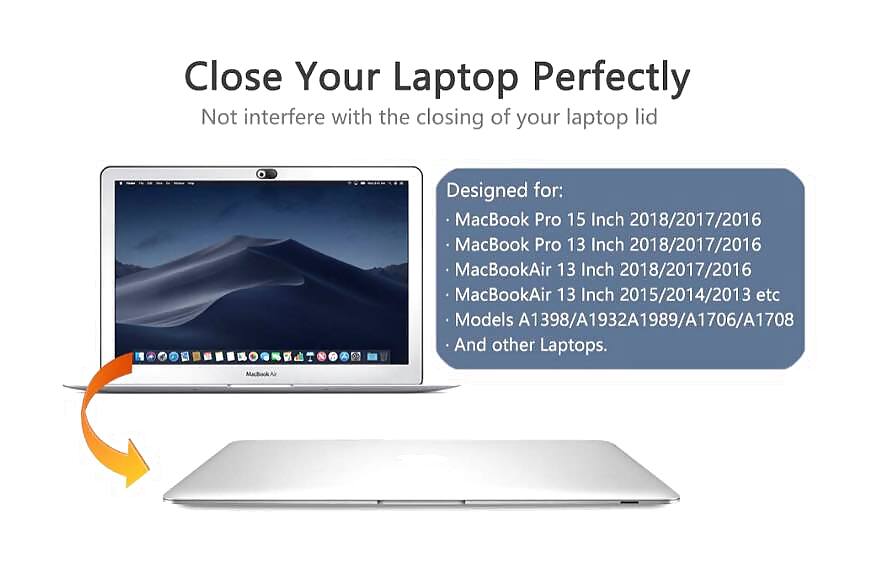
Apple also says that the ambient light sensor also sits near the Facetime camera on the MacBook, and that allows functionality such as automatic brightness and True Tone to work—and these will not work properly if covered by a camera cover.
Apple has a built-in security feature in macOS that lights up the green notification light near the Facetime camera on a MacBook, when any app attempts to access the camera itself. This is a way to tell you when the camera is on, and for you to figure whether you have enabled it with some video meeting app or not, for instance. Incidentally, most Windows 10 laptops do not have such a notification feature. You can also head to Settings -> Security & Privacy -> Privacy tab -> Camera on your MacBook to enable to disable access the apps’ access to the Facetime camera. “The FaceTime HD camera built into your Mac computer is designed with your privacy in mind and uses a camera indicator light that glows green when the camera is active. So you will always know when the camera is on,” says the advisory.
In case you still insist on using a camera cover, Apple says it should be no thicker than a 0.1mm thicker average printed piece of paper and shouldn’t leave any adhesive residue behind. If your camera cover is thicker than that, it is recommended you remove it before closing the lid of your MacBook.
Before we leave you, we want you to ponder on what happened with this Reddit user (read more here), who ended up cracking the display of his spec-ed up MacBook Pro 16 because he believed what an Amazon listing for a camera cover promised. The camera cover he bought supposedly was just 0.03mm thick. The replacement cost of a MacBook Pro 16 display could go as high as CAD $1970 (that’s around Rs 1,08,980 on direct conversion).










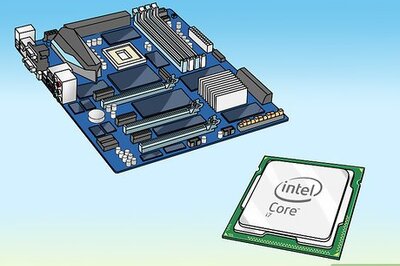



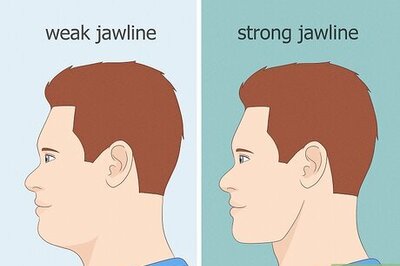


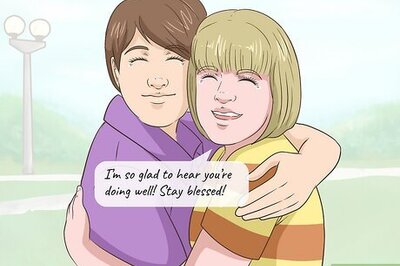
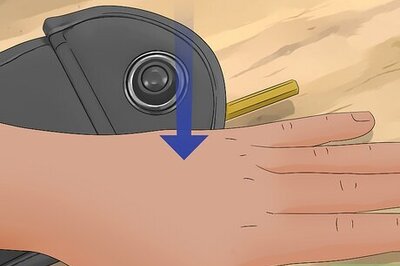
Comments
0 comment