
views
Google Chrome for Android is finally receiving the much desired site isolation feature for its smartphone users. The new feature was initially rolled out to Windows PC users, and is an enhanced security feature that helps protect users against compromised websites with malicious code that launch side-channel browser attacks to steal information such as credit card data, login credentials, sensitive passwords and more.
With side channel isolation, Google Chrome essentially loads each webpage in its own sandbox, or package, of its own. This completely isolates it from websites loaded on other tabs, or channels. What this translates to is a more secure browsing environment, where websites with login credentials cannot be accessed in terms of tracker cookies from another website loaded on a different tab. In terms of cyber security, this particularly helps when an affected website is loaded on any open tab, when previously allowed malicious users to side-channel target webpages that carry login fields. Such attacks became prevalent for phishing attackers to steal credit card and other login data, and while the site isolation feature is not fail-proof, it is a step forward in the right direction.
It is important to note that site isolation on Chrome for Android will not work for every website by default. Instead, in order to maintain speed of browser operation, Google will offer it only on websites with login fields, by default. For paranoid users, however, Google will allow a way for site isolation to be turned on for every website, but it will come with a statutory disclaimer that the browsing speed will be compromised, if site isolation is enabled for all sites.
The update should have rolled out to all users of Chrome for Android by now, as part of its latest Chrome v77 update.












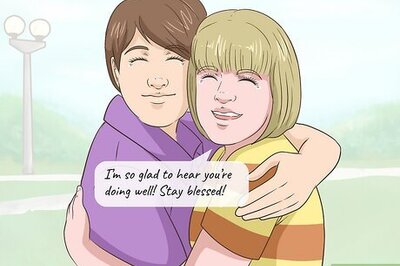
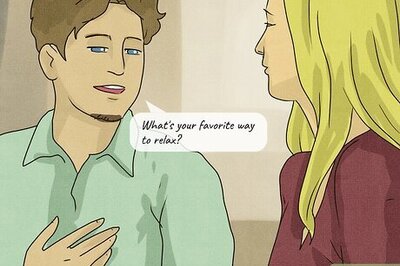


Comments
0 comment