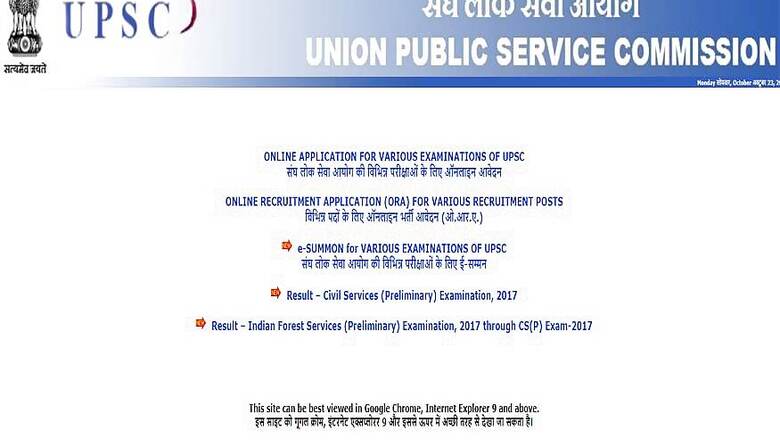
views
UPSE ESE - Engineering Services Examination 2018 Registration closes today i.e October 23rd 2017, 6PM on the official website of Union Public Service Commission (UPSC) - upsconline.nic.in. UPSC has scheduled to organize the ESE Preliminary exam on January 7th 2018 to fill approximately 588 vacancies in various engineering departments of the central government. Candidates eligible and interested in applying for the same, must follow the instructions given below and apply online before 6PM today.
How to register for UPSC ESE 2018?
Step 1 – Visit the official website - upsconline.nic.in
Step 2 – Click on the notification that states: ONLINE APPLICATION FOR VARIOUS EXAMINATIONS OF UPSC
Step 3 – It will take you to https://upsconline.nic.in/mainmenu2.php
Step 4 - Click on ‘Click here for Part – I’
Step 5 – Click on Yes at the end of the page
Step 6 – The ESE 2018 Part – I application form has instructions stated in Hindi and English both, however you must enter your details in English language only
Step 7 – Click on Continue, make the fee payment, select your center, upload photograph and signature and declare your interest
Step 8 – Download the confirmation page and take a print out
Candidates need to make a fee payment of ₹200 to successfully register for UPSC ESE 2018. However, female applicants and candidates from scheduled caste, scheduled tribe and physically handicapped categories are exempted from registration fee.
Candidates applying for UPSE Engineering Services Examination 2018, must fall in the age bracket of 21-30 years as on August 1st 2018.
Candidates who will clear the UPSE ESE January 2018 preliminary examination will qualify for the mains exam, the date for which will be declared later on the official website of UPSC. The last stage of UPSC ESE Recruitment will be concluded with a personal interview for the candidates who will clear the UPSC ESE Mains exam.


















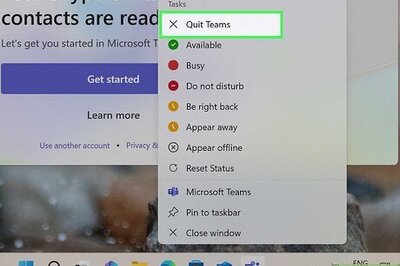

Comments
0 comment