
views
RBI Grade B Results 2018 have been released by the Reserve Bank of India (RBI) on its official website – rbi.org.in. RBI had organized the Phase-I examination on 16th August 2018, last month, for the recruitment of Grade B Officers for General Recruitment (DR), Department of Economics and Policy Research (DEPR) and Department of Information and Statistics (DSIM). Candidates who have qualified the Phase-I examination are now eligible to appear for Phase-II exam which is scheduled to be held on 15th and 16th September 2018, next week.
Candidates awaiting RBI Grade B Phase-I Results 2018 can follow the instructions below and check their result now:
How to check RBI Grade B Results 2018?
Step 1 – Visit the official website – https://rbi.org.in/
Step 2 – Click on Recruitment related Announcements given at the end of homepage
Step 3 – Click on the notification that reads, Result of (i) Phase-I examination for Recruitment of Officers in Grade ‘B’ (General) (DR)-2018 and (ii) Paper I examination for Officers in Gr ‘B’ for DEPR-2018 (iii) Paper I for Officers in Gr ‘B’ for DSIM -2018
Step 4 – Click on the result for the exam you had appeared for viz:
General (DR), Department of Economics and Policy Research (DEPR) or Department of Information and Statistics (DSIM)
Step 5 – CTRL+F with your Roll Number and Search
Step 6 – Download the pdf and save it
Direct Link - https://opportunities.rbi.org.in/Scripts/bs_viewcontent.aspx?Id=3558
RBI will soon release the schedule for downloading Admission letter, Information Handout for Phase-II exam & Instruction to PwBD candidates/ Joint undertaking / Declaration form, for PwBD using scribe on its official website. Candidates must keep a close tab to download the same.










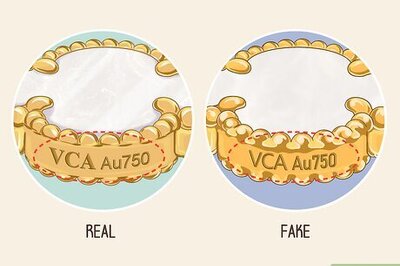





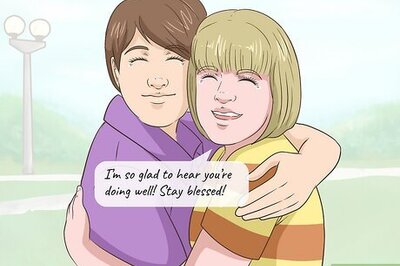

Comments
0 comment