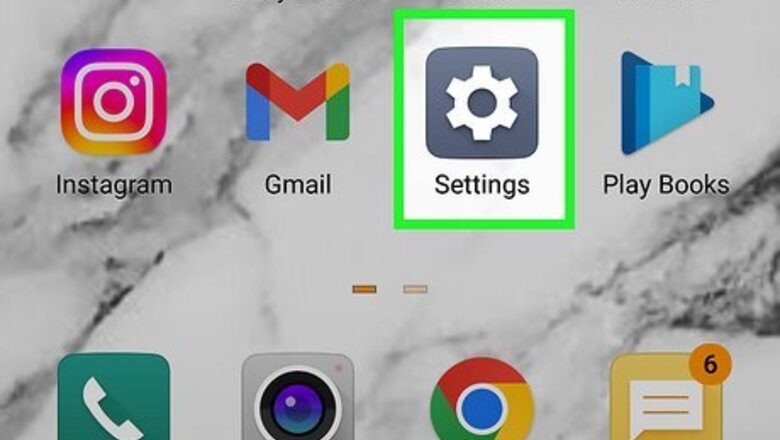
views
Open your Android's Settings.

Tap the gear icon in your app drawer to launch Settings. You can also pull down the notification bar from the top of the screen and tap the gear icon there.
Tap "Users & accounts."
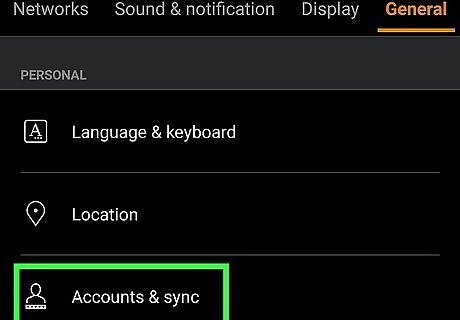
You'll see this option in the Settings app. Depending on your Android, this option may just be called "Accounts" or "Accounts & and backup." If you're using a phone like a Samsung, you have to tap Manage accounts before you can continue to the next step.
Tap the account you want to sign out from.
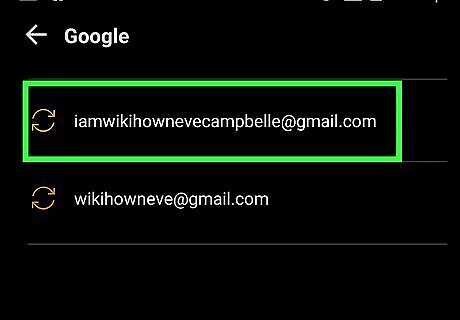
Choose the Google account that you want to log out. You must log out your entire Google account from your Android to log out of Google Drive.
Tap "Remove account."
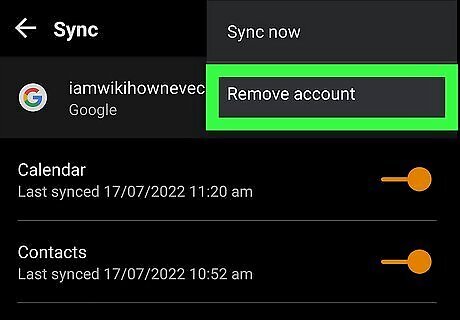
You might have to scroll down to find this option. Once you tap it, a confirmation window will appear.
Tap "Remove account" again to confirm.
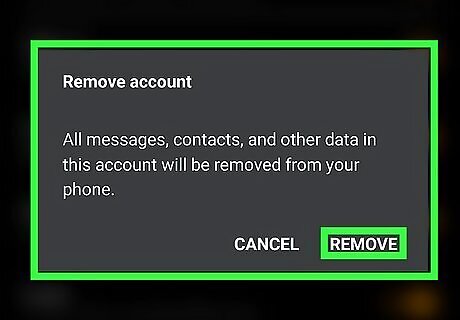
This signs you out of your Google account on this Android. Signing out of your account will also log you out of Google Drive.
















Comments
0 comment