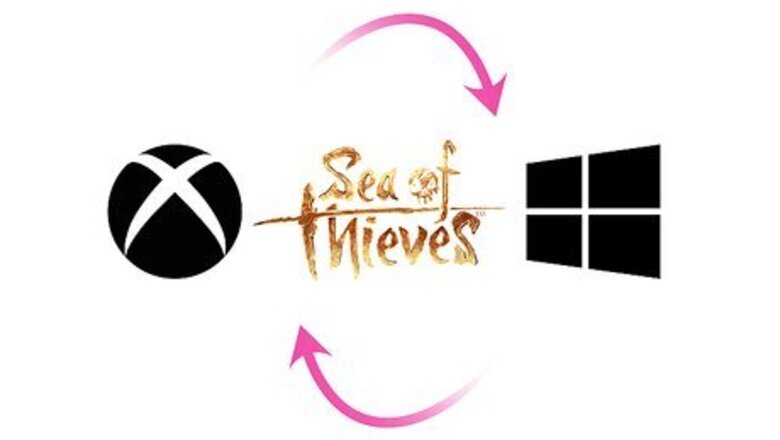
views
Is Sea of Thieves cross platform?

Yes, Sea of Thieves supports crossplay for Xbox and PC players. This crossplay will extend to PlayStation 5 players once the game releases in the PlayStation store in late April 2024.. Until then, you'll need either an Xbox console, Microsoft account (PC), or Steam account (PC) to play Sea of Thieves with friends. If you're playing on a PC without a Steam account, you'll need an Xbox Live account.
Using Crossplay

Launch Sea of Thieves. Sea of Thieves is currently available for Xbox Series X and S, Windows, and Steam. It will be released for PlayStation 5 on April 30, 2024. To use crossplay in Sea of Thieves, you'll just need to add your friends through your platform's menus and invite them to your lobby.
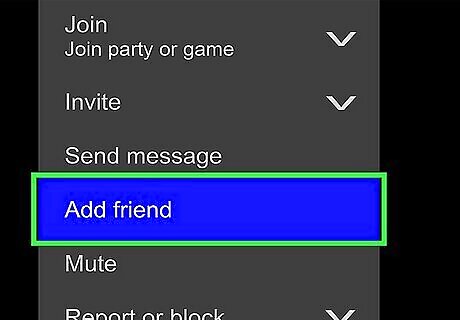
Add your friend to your friend list. This will vary depending on the platform. Xbox App on Windows: Open the Xbox app. Select the Friends tab. Enter their gamertag. Right-click the profile and select Open Profile. Select Add Friend. Steam: Open the Steam application. Hover over your username. Click Friends. Click Add a Friend. Enter their 8-digit Steam Friend Code or name. Click Add as Friend. Xbox: Press the Xbox button. Scroll to the People tab. Select Find someone. Enter their gamertag. Select the user. Select Add friend. Select Friend and select Submit.
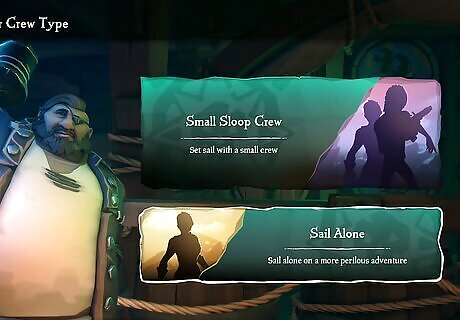
Start a new session. Select the settings for the session and select Confirm and Assemble Crew.
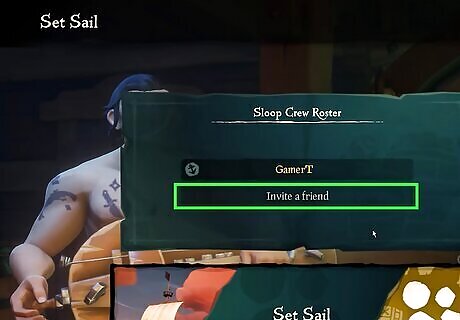
Select Invite a friend. A new window will open with your platform's friend list.
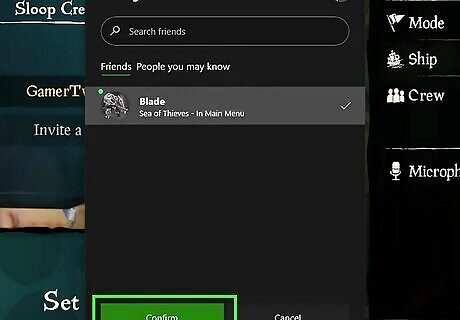
Select your friend. An invitation will be sent to them. When they accept, they'll join your lobby.













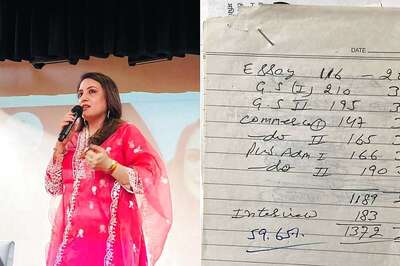




Comments
0 comment