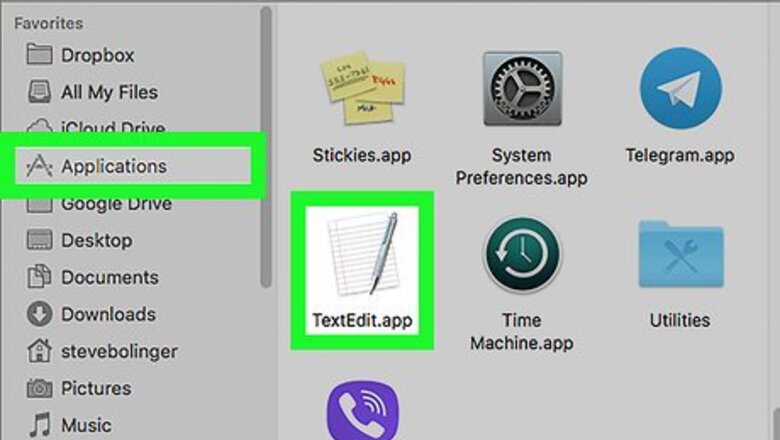
views
Using Pages or TextEdit

Open TextEdit or Pages. Both apps have an image of a sheet of paper and a pen. Pages has an orange pen, and TextEdit has a silver pen. TextEdit comes preinstalled on your Mac. If you don't have Pages, click here to download it from the App Store.
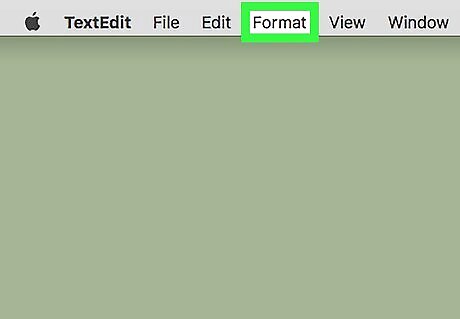
Click Format. It's in the menu bar at the top of the screen.
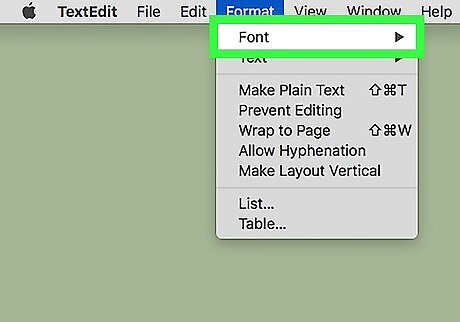
Click Font. It's at the top of the Format menu. Placing the mouse cursor over Font will display a submenu to the right side.
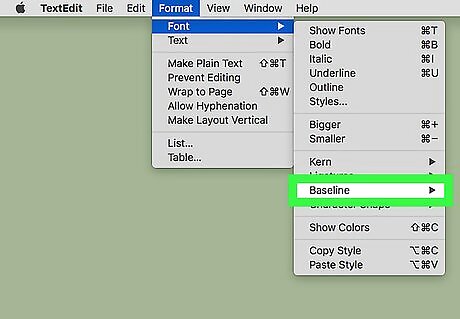
Click Baseline. It's in the Font submenu in Format. Placing the mouse cursor over Baseline will display another submenu.
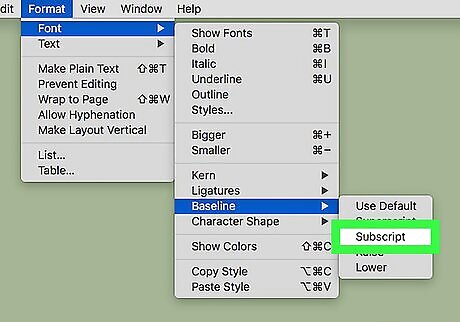
Click Subscript. It's the middle option in the Baseline submenu. Everything you type will now be in subscript. You can also select subscript by pressing ⇧ Shift+⌘ Command+- on the keyboard. To turn subscript off, click Format, then Font, and Baseline again. Then click "Use Default".
Using Word
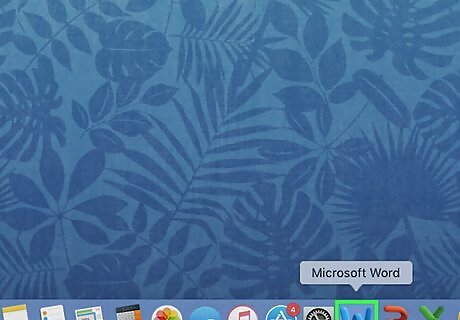
Open Word. It's the app that has an image that resembles a blue book with a "W" on the front. A Window with some Word document templates will appear. There is a sidebar with more options to the left.
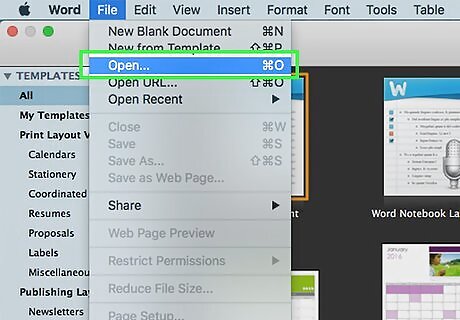
Click Open, New, or Recent. All of these options are in the sidebar column to the left. Click "New" to create a new Word document. Click "Open" or "Recent" to open an existing document.
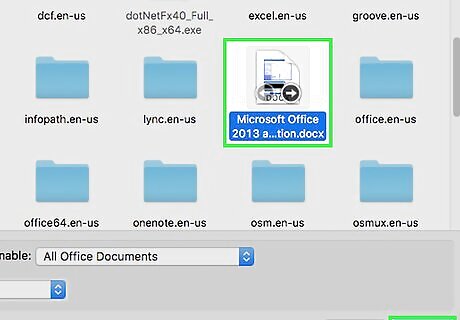
Open a Word document. Click a Word document and then click "Open" in the lower-right corner. If you are creating a new Word document, click a template and click "Create" in the lower-right corner.
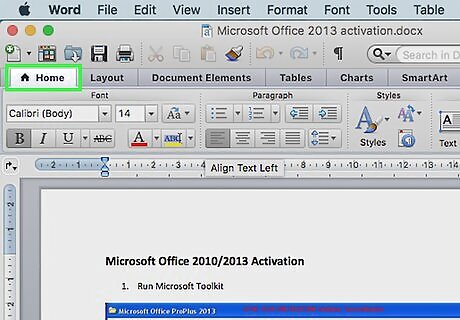
Click the Home tab. It's in the upper-left corner of Word. A number of font options are displayed in the bar below the tab.
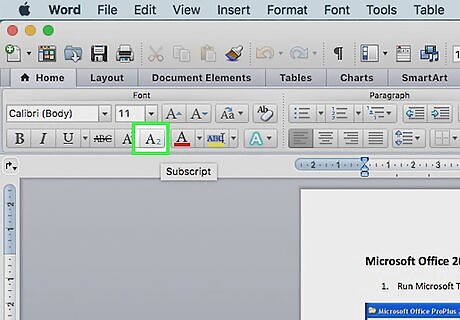
Click X2. It's in the font bar at the top of the Word document. This will allow you to type in subscripts. Click the button again to turn off subscripts. You can also press ⌘ Command+= to turn on subscripts.

















Comments
0 comment