
views
Basic Trading Process
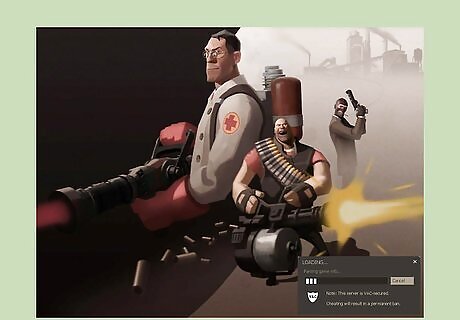
Ensure you are playing the paid version of Team Fortress 2. Players who are playing the free version of Team Fortress 2 cannot trade items. You'll need to upgrade to the paid version in order to trade items with other players. You can purchase the paid version from the Steam Store, or trade Steam items with other Steam users for a copy of it.

Know the value of your items. Team Fortress 2 items range from extremely common to extremely rare, making the value of your items very important when it comes time to trade. There are a few different ways you can check the value of an item: Check the selling prices on the community market. You can see this price when you select the item in your inventory. You can compare prices of items to see relative value. Look up the same item on trading sites to see what other players are asking for it.

Open a Steam chat window with the user you want to trade with. The most basic way to trade with someone is to start the process from a Steam chat window. You can only open chat windows with people on your Friends list. If you've found someone that you want to trade with, you'll need to add them before you can start the trade. See Finding Other Traders for more information on finding a trading partner.
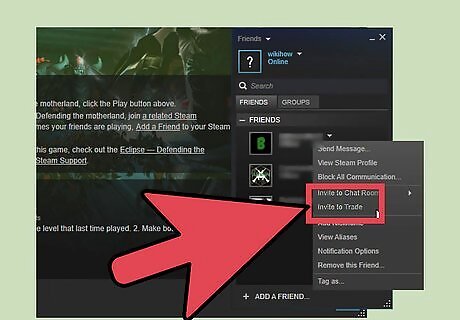
Click the arrow in the upper-right corner of the chat window and select "Invite to Trade". You can also right-click someone's name in your Friends list and select "Invite to Trade" from the menu that appears. You can also start a trade with people playing on your current server if you're playing the game. Open the Character menu by pressing M and then select Trading. Choose the Current Server option and you'll see a lit of people connected to the same server you are. When you select a player, a trade request will be sent.
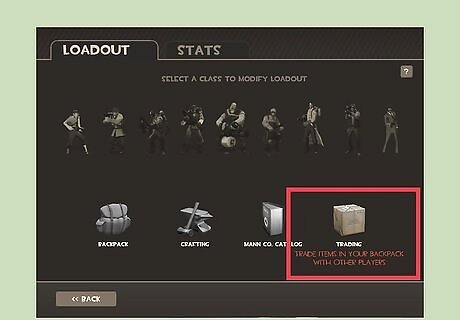
Switch between inventories using the drop-down menu. At the top of the trade window, you'll see a drop-down menu. You can switch between your and your trade partner's inventory.
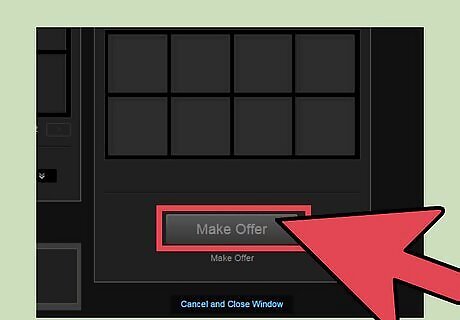
Add items that you want to trade into the "Your offerings" grid. You can use the chat box at the bottom of the trade window to coordinate the trade. Check the box beneath your trade offers when you've added everything you want to trade. When you're trading in-game, you can only offer Team Fortress 2 items. When you're trading through Steam, you can offer any tradeable Steam items. Not all items are tradeable. You can tell which are by looking in the item's Description box.
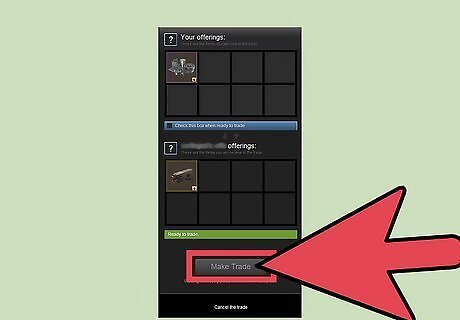
Review the items being offered. Your trade partner will add the items they are trading into the "Username offerings" grid. You'll be able to review everything that is being traded before the trade officially occurs. When both parties are satisfied with what they are offering, green bars will appear underneath each grid and the "Make Trade" button will turn green. Carefully review the items being offered. Many players will attempt to scam you by offering items that look similar to the one you actually want. Check each item before proceeding with the trade.
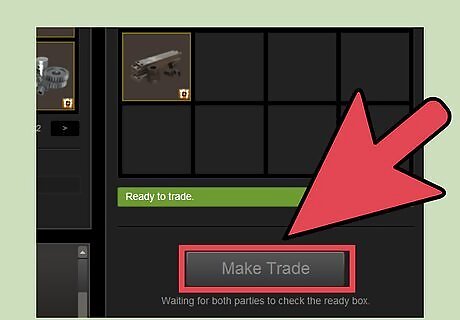
Click the "Make Trade" button. The items will be traded between you and nd your partner. The items should appear in your Inventory immediately.
Trade Offers
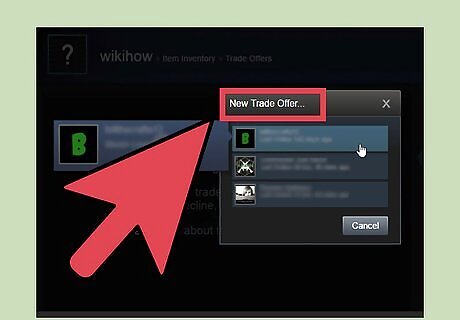
Understand Trade Offers. Trade Offers allow you to send a potential trade to someone on your Friends list. The difference between a Trade Offer and a standard trade is that you don't have to perform the trade together. You can send the offer to the friend and then he or she can complete the trade at their leisure. You'll need to be Steam friends with the person that you are making the Trade Offer to.
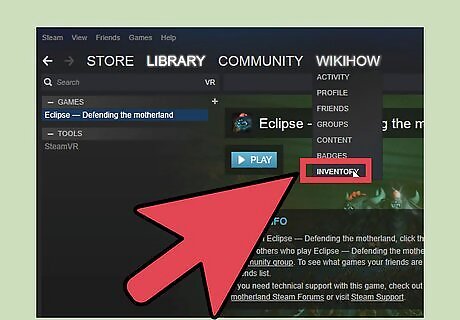
Open your Steam Inventory window. You can find this by hovering over your profile name and selecting "Inventory" from the menu that appears.

Click the "Trade Offers" button. This can be found above your inventory grid.

Select "New Trade Offer". This will open a list of all of your friends. Select the friend that you want to send the trade offer to.
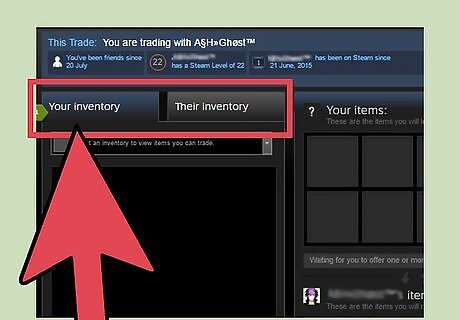
Add the items that you want to trade. Use the "Your inventory" and "Their inventory" tabs to add items to the trade offer. Make sure to select what you want from your friend's inventory. If you can't see any items in your friend's inventory, they do not have any tradeable items available. Items added to a trade offer will not be available for other uses as long as the trade offer is active.
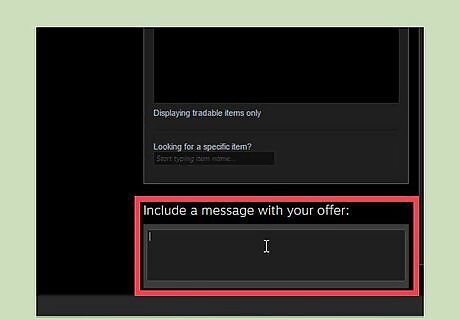
Add a message. If you need to explain the trade, or just want to leave a friendly greeting, enter the message into the box in the lower-left corner.
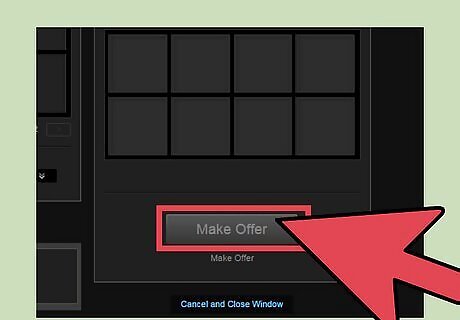
Confirm and send the trade. Review the contents of both your offer and the requested items. Once you're satisfied, check the box underneath your offered items and then click the "Make Offer" button. The offer will be sent to your friend, and they will be notified the next time they sign on if they are not currently online. If your friend likes the offer, they can accept it and the trade will occur immediately.
Finding Other Traders
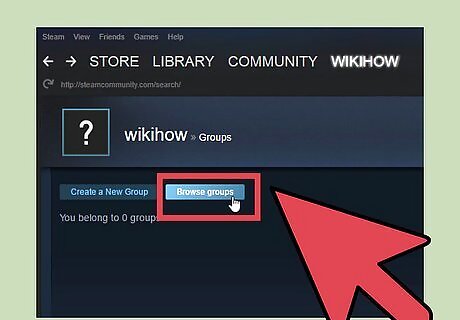
Join Steam Trading groups. Steam allows you to join Groups, which are collections of like-minded players. You can find lots of Groups dedicated to trading, whether it's all Steam items or specific to Team Fortress 2. Hover over your username and select "Groups". Click the "Browse groups" button and type your search terms. If you're looking for TF2 trades, enter "tf2 trade" into the field. If you just want general Steam trading, enter "trade". Browse through the related groups and join any public groups that seem interesting. You can then use the group message boards to organize trades or find people that are offering things.
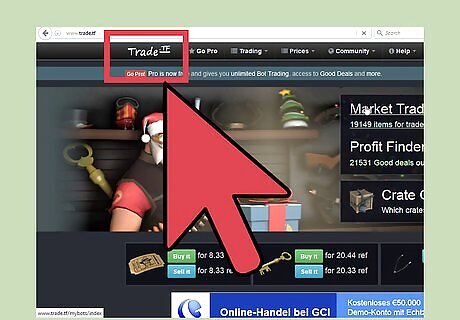
Find a Team Fortress 2 trading community site. There are several very popular sites that are dedicated simply to Team Fortress 2 trading. These sites have powerful tools that allow you to advertise your items and find people with the items you want. Most sites allow you to securely log in with your Steam account, which allows you to load your items and automate trades. Popular TF2 trading sites include: TF2 Outpost TF2 Trading Post Trade.TF Scrap.TF tf2trade subreddit
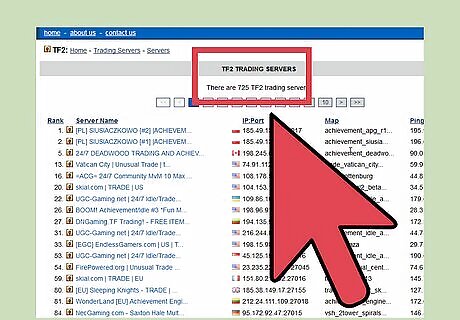
Join trading servers. There are tons of TF2 servers that are dedicated to allowing users to trade. Trading within servers allows you to trade with people who are not on your Friends list. Open the Server Browser in the game and search for "trade" in the "Tags" field. This will filter the list to just display Trade servers. Join one that's not full. Most trade servers run on custom maps, which will be downloaded automatically if you don't have it. Players will often say what they are offering in the Chat window. You can use this to organize trades.
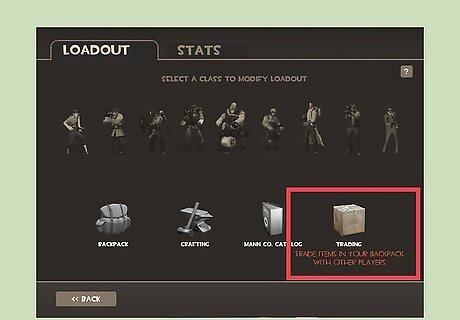
Avoid trading in regular servers. Most players in regular servers don't want to be bothered by trade requests during the game. Unless you come to an agreement with someone, don't spam the chat with your inventory, and don't send trade requests to each player on the server. It is considered polite to confine trading to the dedicated Trading servers. If you see an item that you really want and know you can make a good offer on, consider sending the player a private message. Understand that many players will not accept blind offers on items they are using.












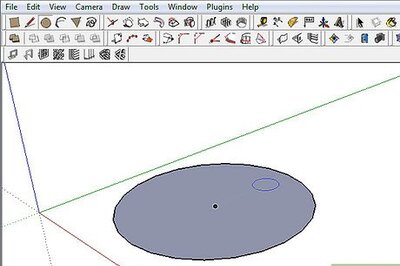
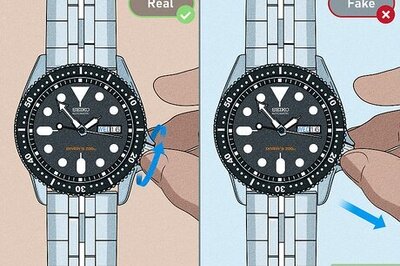

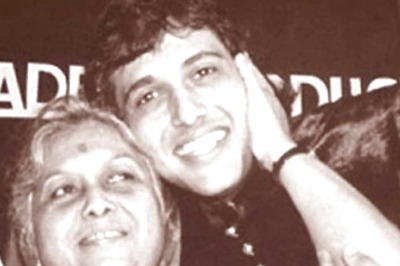



Comments
0 comment