
167
views
views
Most iPhone models look identical, which can make it difficult for you to determine the model of your own iPhone. You can identify your iPhone model by examining the model number on the back of the phone, or by connecting your iPhone to iTunes.
Inspecting the iPhone

Examine the back cover of your iPhone.
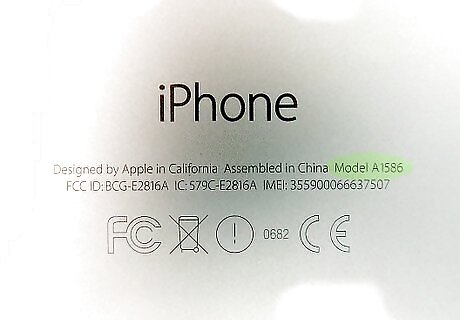
Note the characters and numbers displayed next to “Model.”

Locate your model number in the following list to verify the model of your iPhone: A1522, A1524: iPhone 6 Plus A1549, A1586: iPhone 6 A1533, A1453: iPhone 5S A1532, A1456: iPhone 5C A1428, A1429: iPhone 5 A1387: iPhone 4S A1332, A1349: iPhone 4 A1303: iPhone 3GS A1241: iPhone 3G
Connecting to iTunes
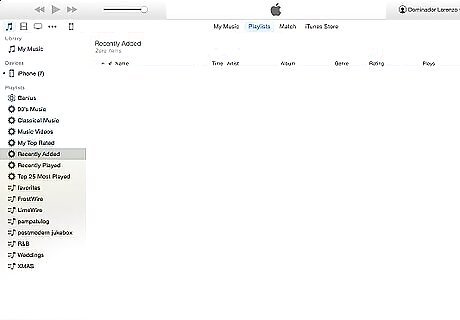
Launch the iTunes application on your Windows or Mac computer.

Connect your iPhone to your computer using a USB cable.
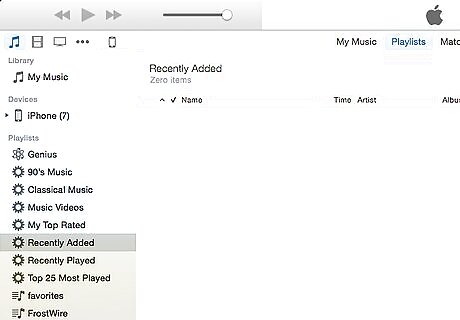
Wait for iTunes to recognize your iPhone.
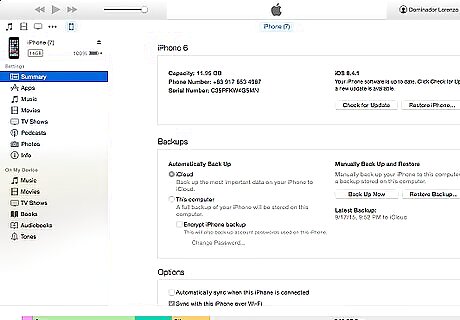
Click on the iPhone icon within iTunes, then click on “Summary.” The model of your iPhone will display at the top left corner of iTunes.















Comments
0 comment