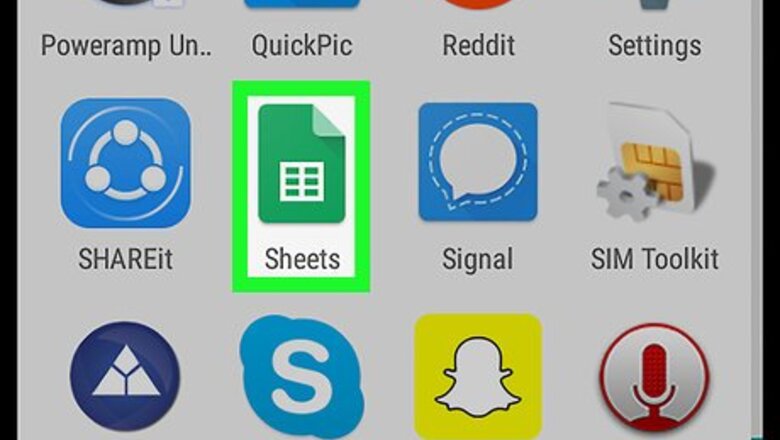
33
views
views
This wikiHow teaches you how to rotate the value of a cell in Google Sheets for Android.

Open Google Sheets. It's the green icon with a white table that's usually in the app drawer.
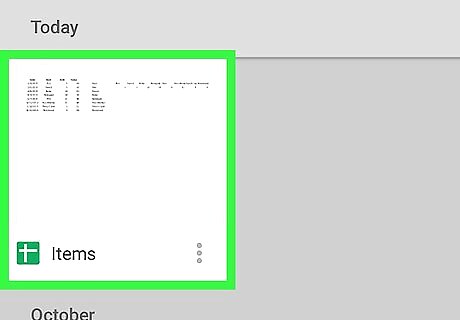
Tap the file you want to edit.
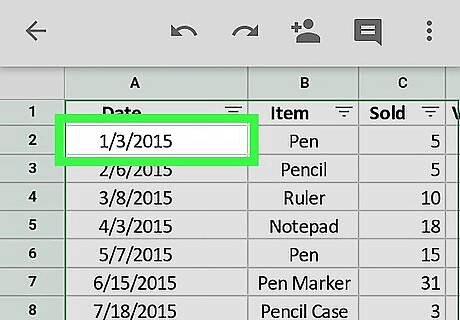
Tap the cell with the data you want to rotate.
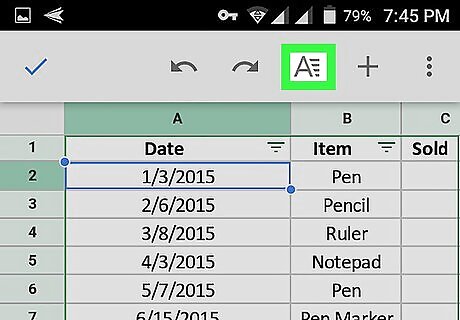
Tap the formatting icon. It's the A with 4 horizontal lines near the top-center part of the screen. A menu will appear.
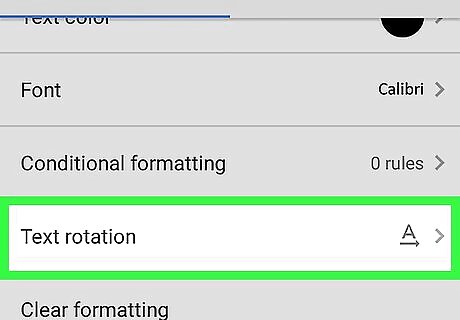
Scroll down and tap Text rotation. A list of rotation options will appear.
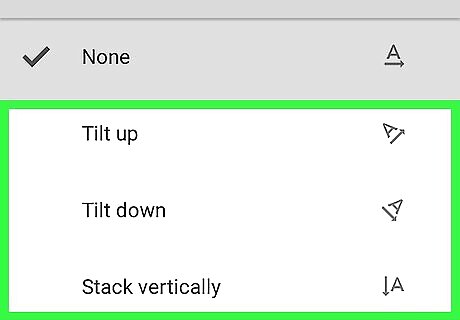
Select an angle or rotation. Tap any option in the menu to see a preview on the spreadsheet. If none of the rotation options are what you desire, scroll to the bottom of the menu and tap Custom angle. Enter a custom angle (in degrees) and tap OK to apply.
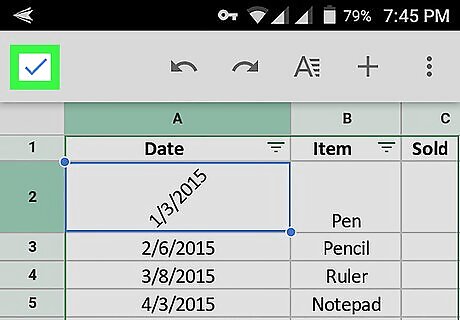
Tap the blue check mark. It's at the top-left corner of the sheet.















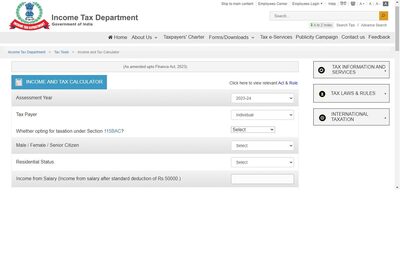


Comments
0 comment