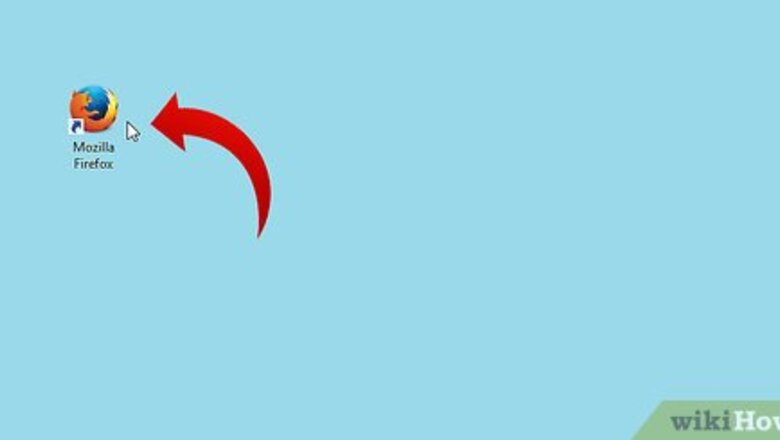
views
Via the Website
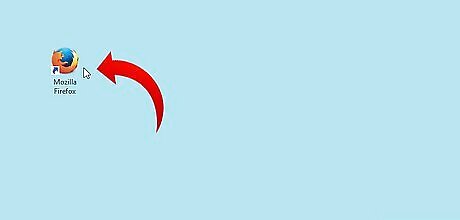
Open your web browser.

Visit the Yelp webpage.
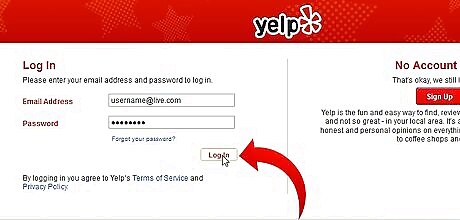
Login to the Yelp website with your Yelp credentials.
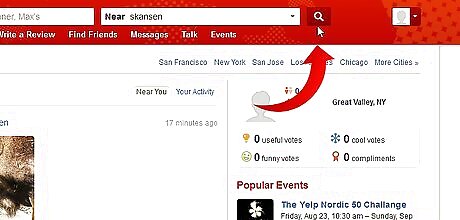
Search for the business you need to remove your own uploaded photo from.
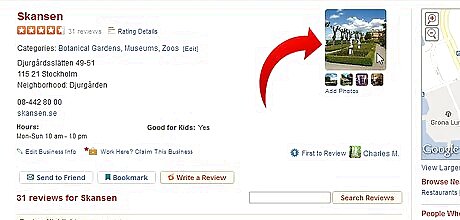
Find the business photo area of the page. It should be located just slightly to the right of the business' address.
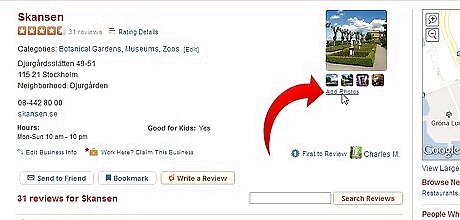
Click the "Add photos" link that is under the business' photo.

Click the photo you'd like to remove from the page that results.

Wait a few moments for the page to change and display this newly clicked photo.
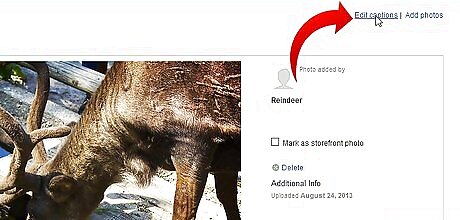
Click the "Edit captions" button from the top-right hand corner of the page.
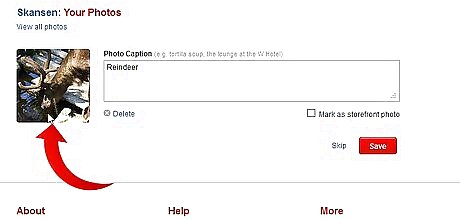
Find the photo you need to remove.
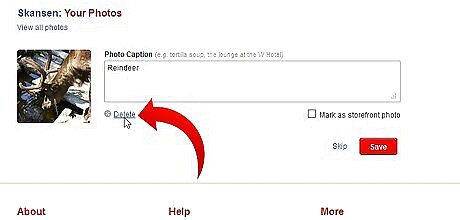
Look for the captions entry area. Just below it(and slightly to the left) will be a delete button.
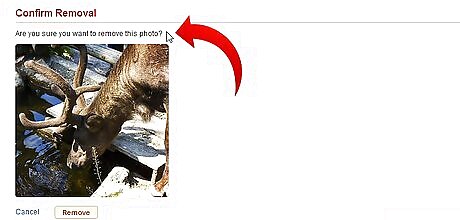
Click the Delete button. Yelp will make you confirm that you really want to complete this removal.
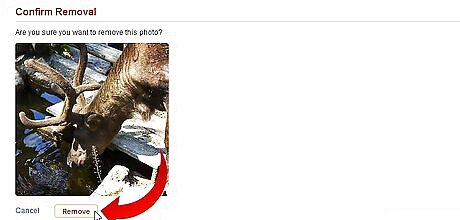
Click the (white with red lettering)"Remove" button.
Via the iPhone App

Download and install the Yelp for iPhone app.
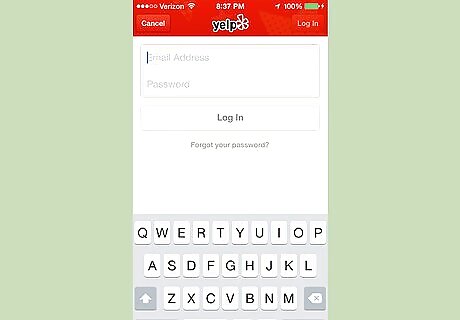
Login to your account on the app.
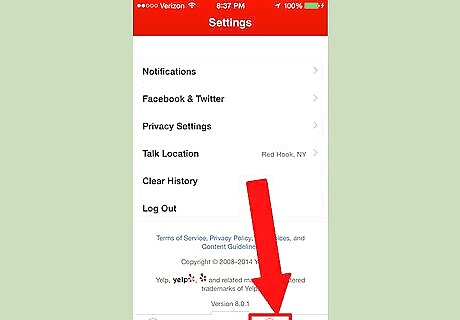
Tap the About Me button from the bottom of the screen.
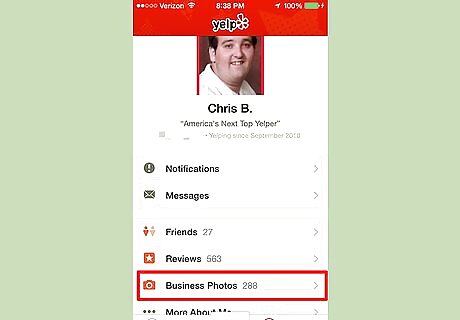
Scroll the page up a bit and tap the "Business Photos" option.
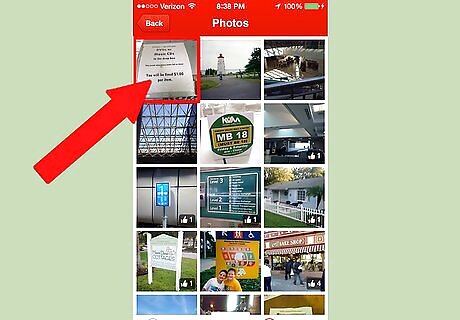
Locate the photo that you'd like to delete and tap the photo.
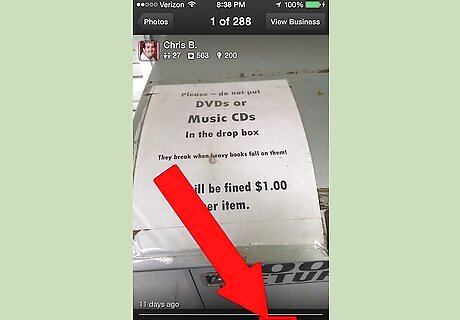
Look for and tap the three-dots icon at the bottom of the screen to the left of the like/thumbs up button.
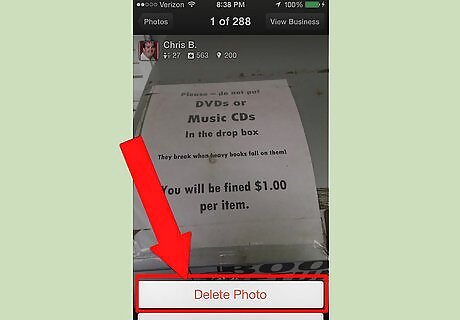
Tap the "Delete Photo" option.
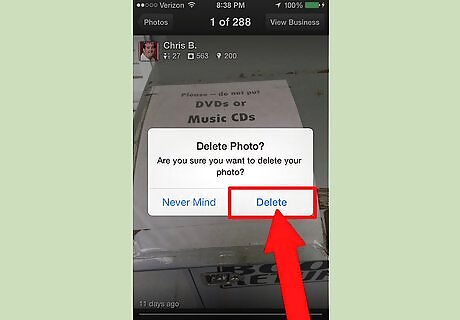
Confirm the deletion of the photo. Tap the "Delete" button.










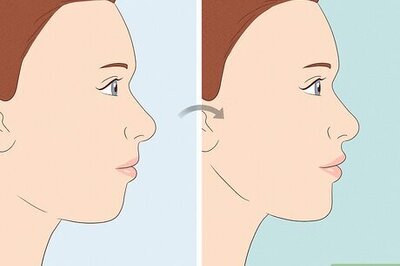









Comments
0 comment