
views

Gather the piston's resources. You'll need the following items: 12 cobblestone blocks - Mine grey cobblestone blocks with a wooden pickaxe or higher. 1 iron ore - Mine an iron block with a stone pickaxe or higher. Iron blocks orange-speckled blocks typically found amongst cobblestone. 2 blocks of wood - Chop two blocks of wood beneath a tree. 1 redstone - Mine a redstone block with an iron pickaxe or higher. Redstone is represented by red-speckled blocks most commonly found below ground. 1 slime ball (optional) - If you want to create a sticky piston that both pushes and pulls blocks, kill a Slime enemy to get a slime ball.

Create wood planks. Press the E key, click your stack of wood blocks, click a box in the "Crafting" section, and then move the stack of planks to your inventory by holding down ⇧ Shift and clicking the stack. In Minecraft PE, tap ⋯ in the bottom-right corner of the screen, tap the crafting table icon in the lower-left corner, tap the "Wood Planks" icon, and tap 4 x on the right side of the screen twice. On the console edition, press X (Xbox) or square (PS), then press A (Xbox) or X (PS) twice.

Exit the crafting menu. Press Esc on a computer, tap X on Minecraft PE, or press the B or circle button on a console.

Open your crafting table. Right-click the crafting table (computer), tap the crafting table (PE), or press your controller's left trigger while facing the crafting table (console). The crafting table window will appear.

Create a furnace. Place cobblestone in the top three, bottom three, far-left, and far-right squares in the crafting table's grid, then click the furnace icon to the right of the grid and click your equip bar at the bottom of the screen. In Minecraft PE, tap the furnace icon, which resembles a block of stone with a black hole in it, then tap 1 x. On the console edition, scroll over to select the crafting table icon, scroll down one, and press A or X.
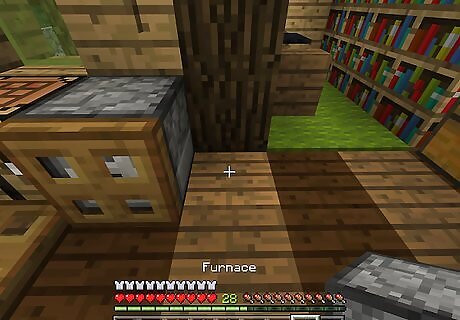
Place the furnace on the ground. Select the furnace in your equip bar, then right-click the ground. In Minecraft PE, tap the space on the ground in which you want to place your furnace. On the console edition, face the space on the ground and press the left trigger.

Open the furnace. The furnace window has three boxes in it: a top box for ore, a bottom box for fuel, and a far-right box for the final product.
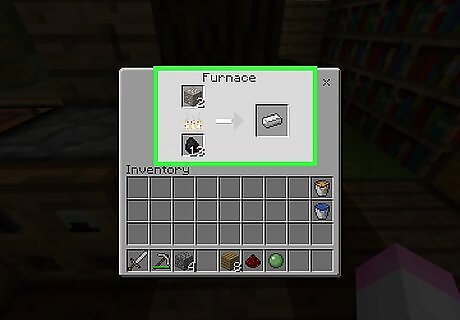
Create an iron block. Place the iron ore block in the top box, then place a wood plank block in the bottom box. Wait for the iron block to appear in the far-right box, then move it to your inventory. In Minecraft PE, tap the iron ore block icon, then tap the "Fuel" box and tap the wood plank icon. Tap the bar in the "Result" box to transfer it to your inventory. On the console edition, select the iron ore block and press Y or triangle, select the wood plank block and press Y or triangle, then select the iron bar and press Y or triangle.

Exit the furnace, then open the crafting table. You now have all of the components needed to create a piston.

Create your piston. Place a wood plank box in each of the squares at the top of the crafting table grid, place the iron bar in the middle square in the grid, place the redstone in the square below the iron, and fill in the rest of the squares with cobblestone. This will create your piston. In Minecraft PE, tap the piston icon, which resembles a cobblestone block with a wooden top, then tap 1 x to create the piston and add it to your inventory. On the console edition, press RB or R1 four times, then scroll all the way over to the piston icon on the far-right side and press A or X. On the console and PE versions, you can also select a sticky piston, which resembles a piston with green goo on it, if you have a slime ball.

Create a sticky piston if you want to. If you gathered a slime ball earlier, you can create a sticky piston by opening the crafting table, placing a slime ball in the center square, and placing the piston below the slime ball. This step will only work for the computer edition of Minecraft.










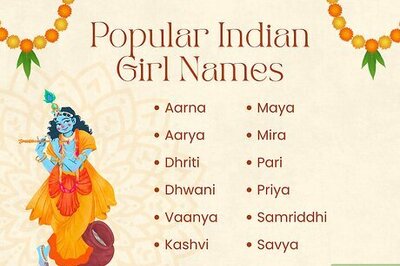









Comments
0 comment