
views
Making a Single Chest

Get eight wooden planks.

Place the planks in the crafting table. Use the chest recipe to craft the chest: Arrange the planks in every slot, apart from the middle one.

Place the chest. Always place a chest with free space above it. Otherwise, you won't be able to open it! Note that there are a few blocks that won't stop the chest from being opened if they're placed on top of it. These include: water, lava, leaves, cactus, glass, snow, stairs, farmland, cake, beds, fence, another chest, a torch, rails, signs, and a few more (translucent blocks). As of Minecraft 1.13, you can place more than two chests next to each other.
Creating a Large Chest

Make the chest as for the single chest above. You can't craft a large chest.

Place two chest blocks adjacent to each other. You now have a large chest. You must place both chests from the same direction for them to connect into a large chest. If you hold shift while placing the chest, it won't connect and make a large chest.
Creating a Trapped Chest

Obtain a single normal chest.

Make a tripwire hook. These are made by, in a crafting table, putting 1 plank on top of a stick, on top of an iron ingot.

Combine the hook and the chest in the crafting table. This is a shapeless recipe. Note that you can put two trapped chests next to each other, to make a large chest.
Using Your Newly Created Chest

Right click on the chest. It will open.

Transfer items into the chest. Shift click on the item. The item will go into a slot that's available for it.

Transfer items out of the chest. As with the previous step, shift click on the item in the chest and it will come out of the chest. Left clicking will help you to collect all of the items in the slot. Left click again to place items. Right clicking will let you take just half of the items in a slot. Right click to place a single item.
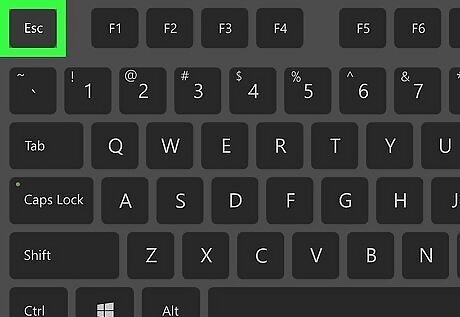
Close the chest. This can be done by simply pressing the inventory button or the ESC button.


















Comments
0 comment