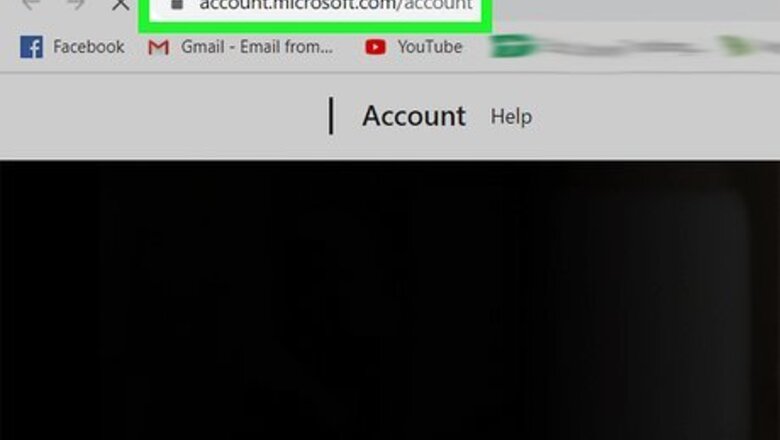
views
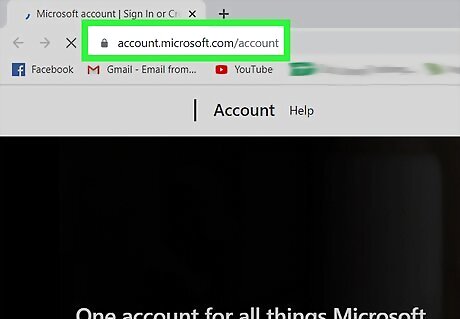
Go to https://account.microsoft.com/account in a web browser. You can use any browser to login to your account.

Click Sign In. You'll find this on the left side of the window next to "Create a Microsoft account."
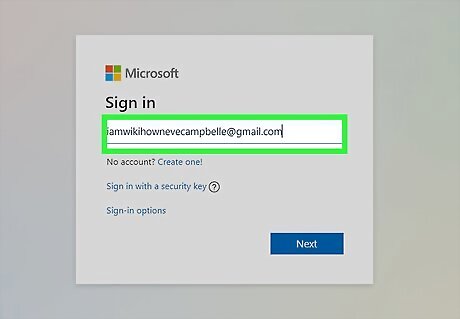
Enter your email, phone number, or Skype. You can use any of these sign-ins to be able to log into your account.
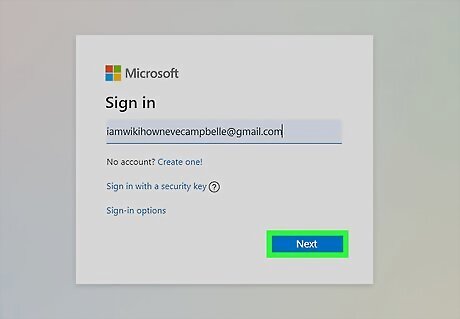
Click Next to continue.
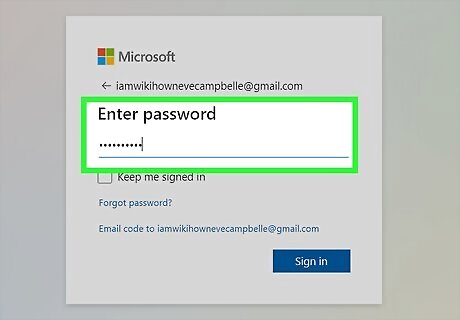
Enter your password. You can also click the checkbox next to "Keep me signed in" to avoid needing to sign in every time you visit a Microsoft account page. If you don't know your password, click Other ways to sign in or Forgot Password for help.
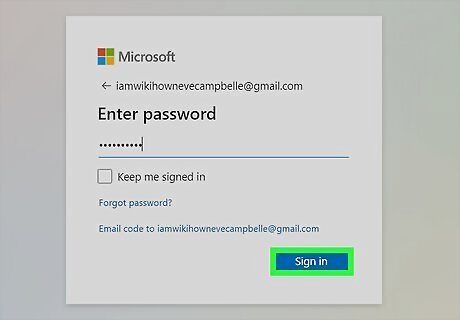
Click Sign in to continue. If your password is correct, you'll be redirected to your account page where you can manage your products (like Office) and your devices (such as which computers and phones are connected to your account).












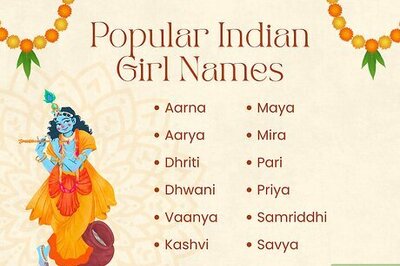


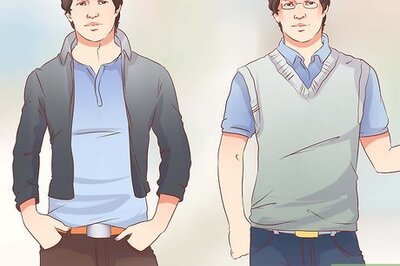




Comments
0 comment