
views
- While Polar Bears can't be tamed, they can be caught with a Lead as they are a neutral mob.
- Polar Bears with cubs can be hostile, so catching a lone bear might be easier.
- Hitch your Polar Bear to a fence or place it in an enclosure to keep it at your base.

Craft a Lead. While you can't technically tame a Polar Bear in Minecraft, you can use a Lead on Polar Bear mobs to bring them back to your base. You can craft a Lead with four Strings and a Slimeball. Place the Slimeball in the middle of the 3x3 crafting grid. Then place one String in the top left corner of the grid, one in the bottom right corner of the grid, one directly to the left of the Slimeball, and the final String directly above the Slimeball.

Go to an icy biome. Polar Bears can be found in icy biomes in your Minecraft world. They are neutral mobs, which means they are sometimes passive and sometimes hostile towards you.

Find a Polar Bear. Lone Polar Bears are easier to get, because Polar Bears with cubs will be hostile, though you can still leash them (and their cubs). In Bedrock edition, Polar Bears are always hostile if approached. You'll need one Lead per Polar Bear you're trying to obtain. If you want to get more than one Polar Bear, bring a few Leads along with you.

Use the Lead on the Polar Bear and bring it back to your base. Polar Bears will only follow you if you use a Lead on them.
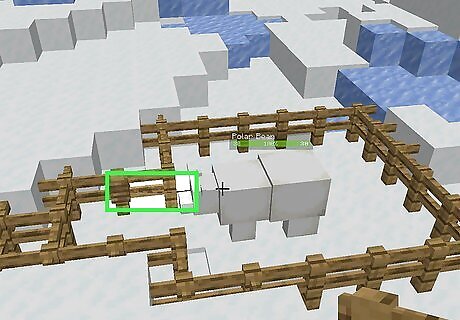
Hitch the Polar Bear to a fence, or put it in an enclosure. Interact with a fence while you have a Lead in your hand to hitch the Polar Bear so it can't run away. While the Polar Bear is not technically tamed, you can keep them around your base by using Leads and creating enclosures.













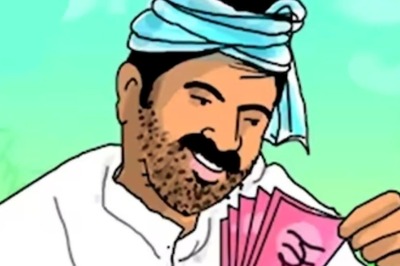


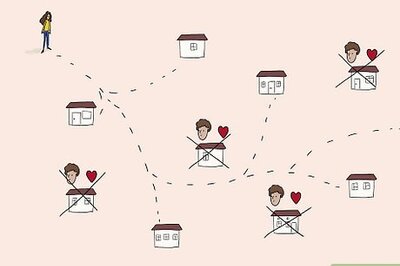



Comments
0 comment