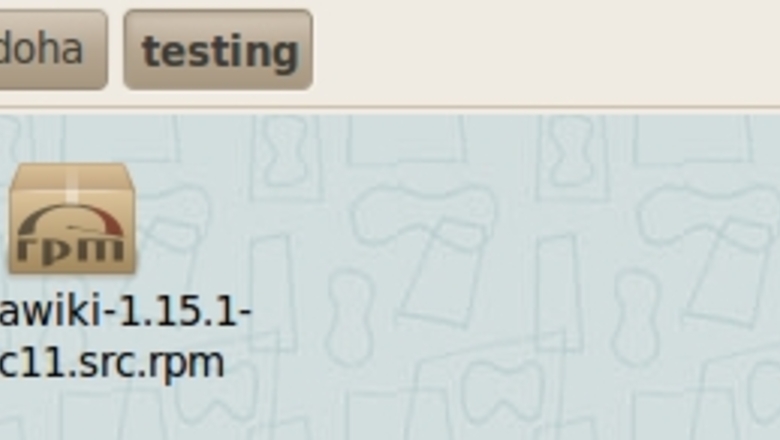
views
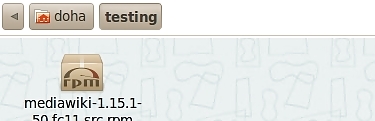
RPM is a sort of cpio archive. So rpm2cpio converts the specified .rpm file to a cpio archive. Unpack the content of rpm is possible using standard archiving tools, regardless of your distribution’s package format. Even though rpm utility is capable of doing so , here is a more generic option on how to do it. Extract RPM Packages Step 1.jpg

Open a terminal (or Console as it is usually called in KDE).
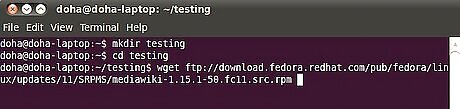
Download the rpm file which you want to install and place it in a place of your choice. mkdir testing cd testing wget ftp://download.fedora.redhat.com/pub/fedora/linux/updates/11/SRPMS/mediawiki-1.15.1-50.fc11.src.rpm
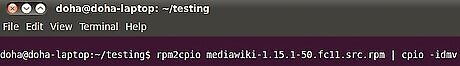
Now using the two command line utilities, rpm2cpio and cpio you could try to extract all the files. rpm2cpio mediawiki-1.15.1-50.fc11.src.rpm | cpio -idmv
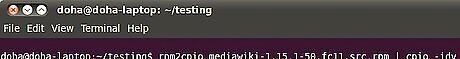
You could also try installing with following arguments. i: Restore archive d: Create leading directories where needed m: Retain previous file modification times when creating files v: Verbose i.e. display progress
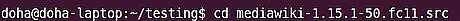
The package most probably has been extracted to that directory. To check whether you have been successful in extracting it properly type in. ls If you get some file names when you run the command, rpm has been extracted successfully into that directory.












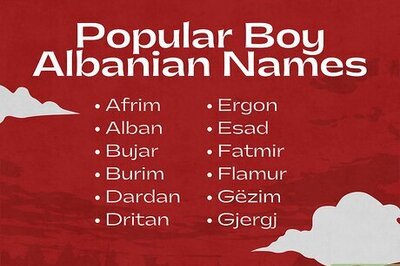





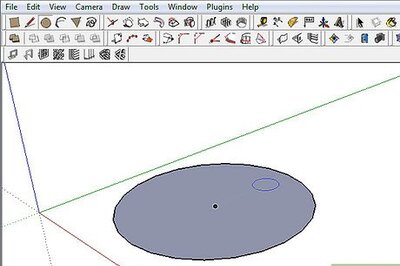
Comments
0 comment