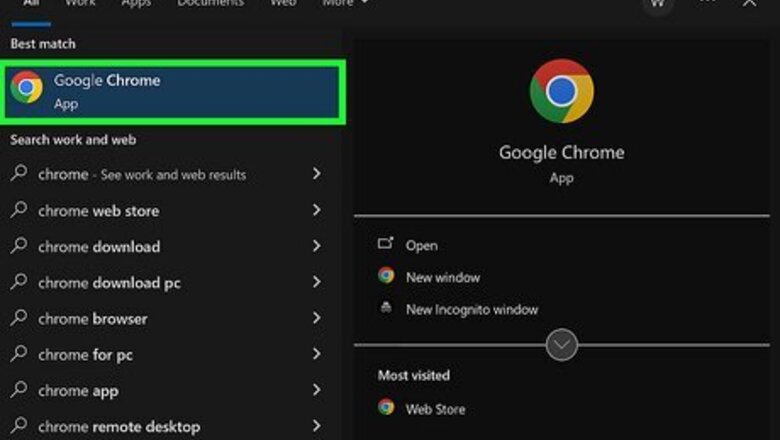
222
views
views
Sometimes, the direct messages you receive on X (formerly Twitter) need to be cleaned up. You can delete these messages as fast and as easy as you cleaned up your tweets. This article will instruct you in how to do this.
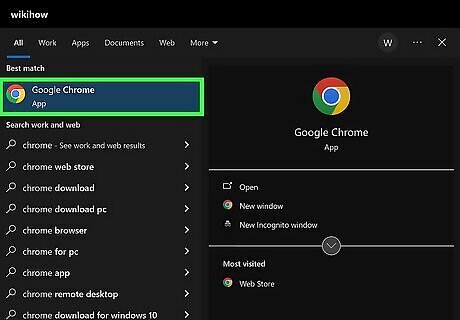
Open your web browser.
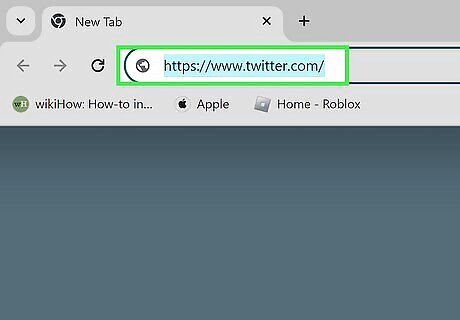
Visit the X platform webpage.
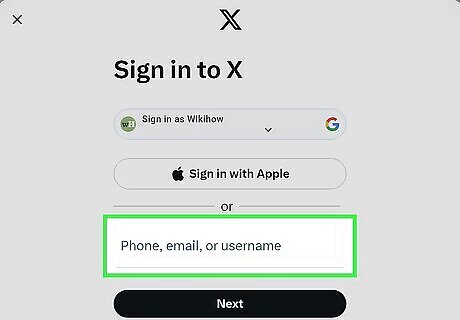
Login to your account.
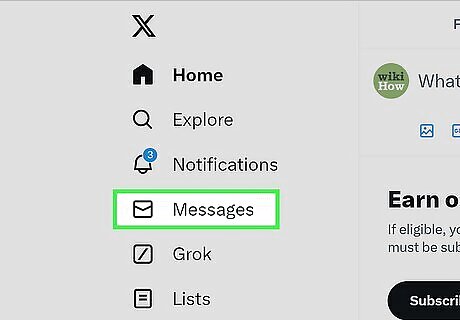
Click the "messages" tab from the upper left side of the screen.
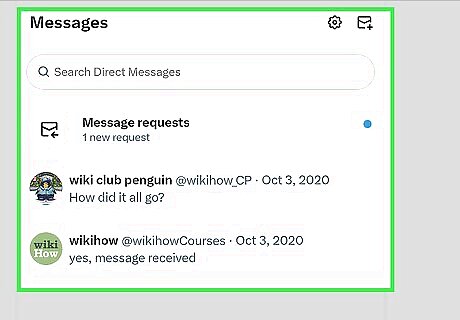
Wait for the new window to appear. A new window that's more like an inbox will appear.
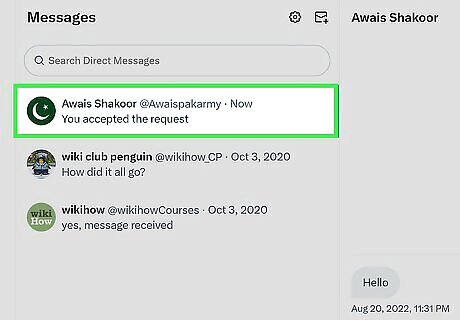
Click the name for the direct message group you'd like to begin your clean out from.
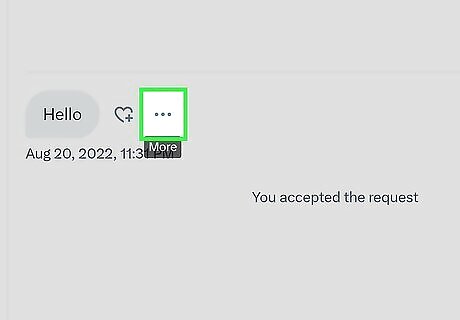
Hover over the message text-box you'd like to delete. You'll see a trash can icon display slightly to the right (or left) of the box (dependent on where there is an empty space available).
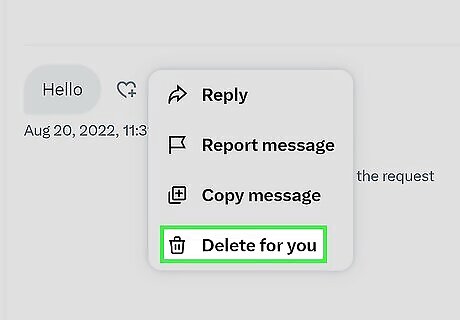
Click the trash can icon.
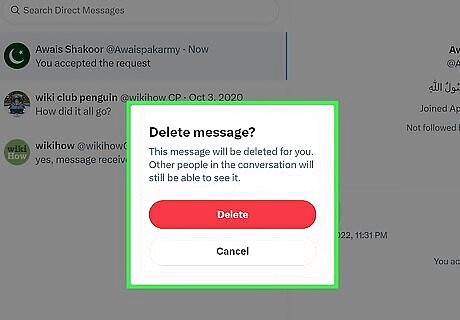
Look down below for the statement asking you to confirm the deletion.
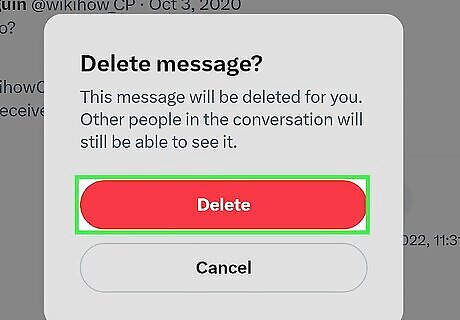
Click the "Delete message" button.




















Comments
0 comment