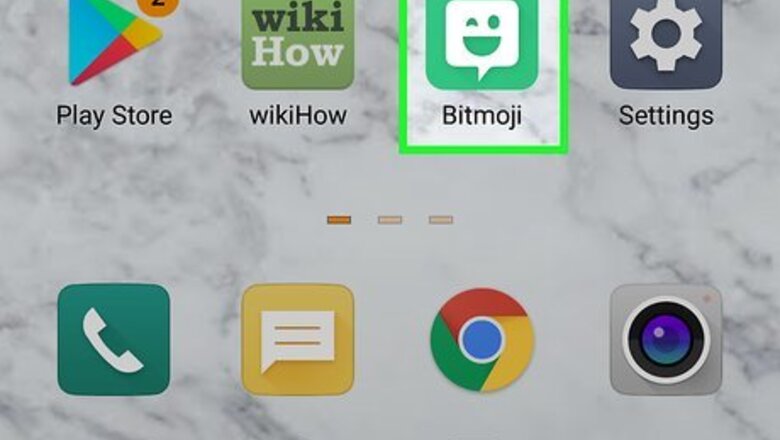
views
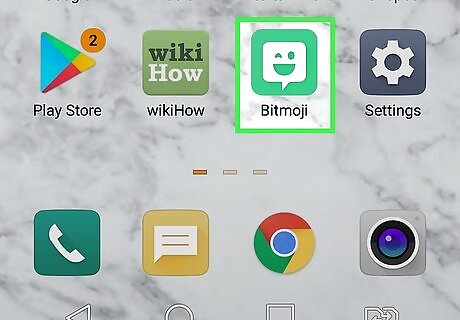
Open the Bitmoji app on your phone or tablet. It’s the green icon with a white winking chat bubble. You'll find it on your home screen or in your app list. The only way to change your Bitmoji’s gender is to reset your avatar. You’ll lose all of your custom details (facial features, hair, outfit, etc), but you’ll be able to select a new gender when creating your new avatar.
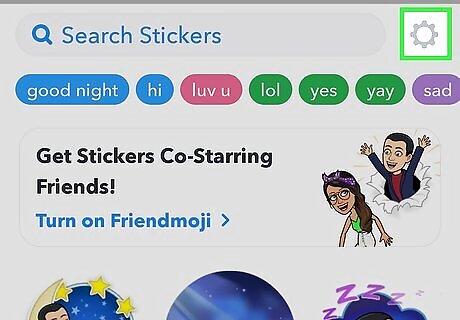
Tap the gear icon. It's at the top-right corner of the screen.
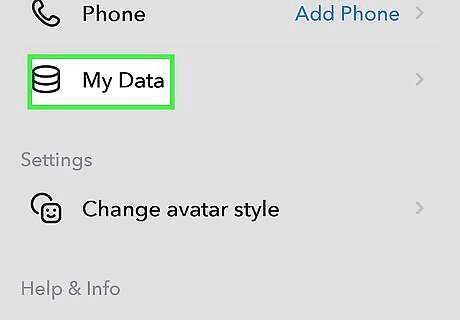
Tap My Data. It's near the bottom of the menu.
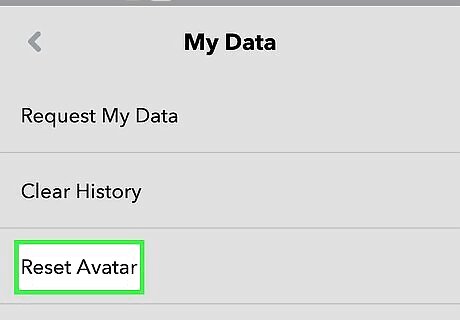
Tap Reset Avatar. A pop-up will appear, asking you to confirm.
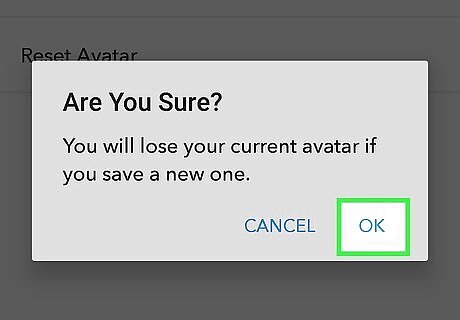
Tap OK. This resets your Bitmoji avatar and opens the gender selection screen.
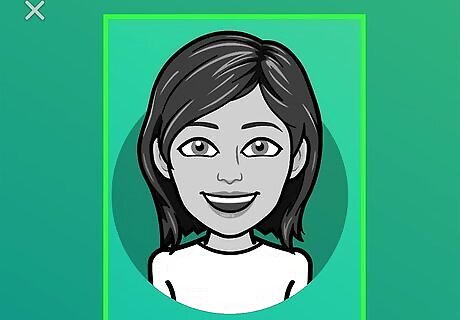
Select a gender. Now you'll be able to customize your new avatar's face, hair, and outfit with the gender expression of your choice.










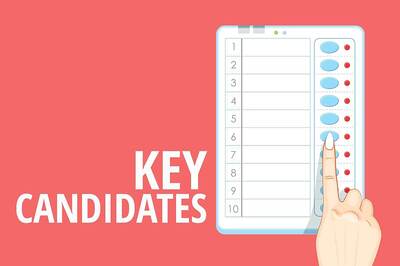



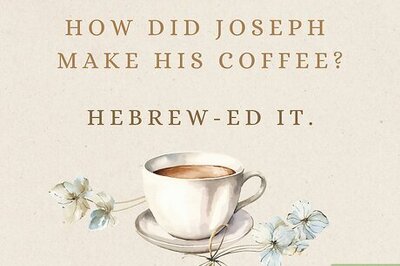


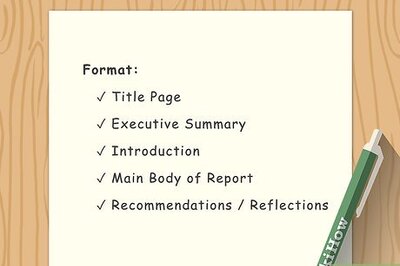


Comments
0 comment