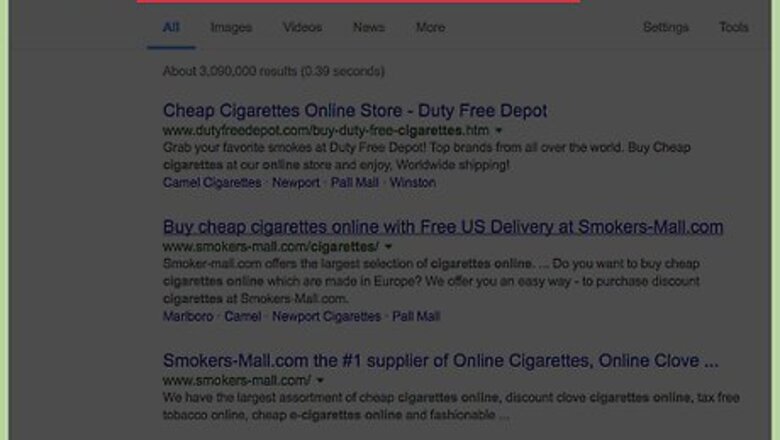
views
Buying Cigarettes Online
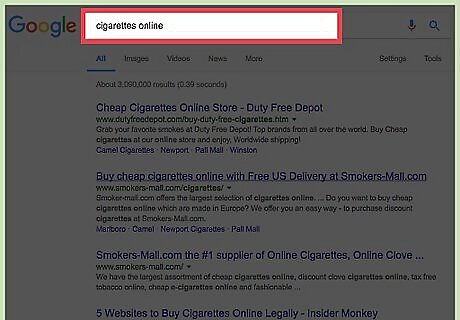
Visit a cigarette retail site. Today, a wide variety of sites selling cigarettes exist online. Using a simply query like "cigarettes online" in your preferred search engine should yield dozens of relevant results. Each site may have its own selection of brands, products, and accessories for you to browse, so you may want to look at a few sites before making your decision.
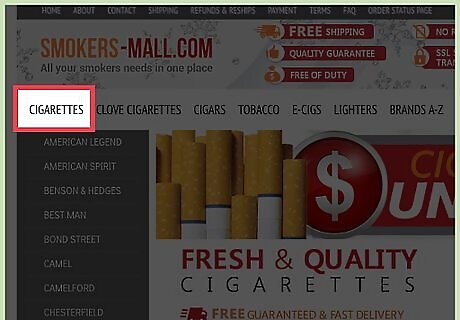
Browse the site's selection of cigarettes. When you've found an online cigarette vendor that you like, browse through the cigarettes available to find your preferred brand(s). Most cigarette sites will carry most popular, well-known brands like Marlboro, Camel, etc., while some will have foreign or exotic varieties for sale. Generally, cigarette sites will have a prominent list of the brands offered in their "Cigarettes" section. Many cigarette sites will also have a search bar (usually located in one of the page's upper corners) that allows you to search for your desired products.
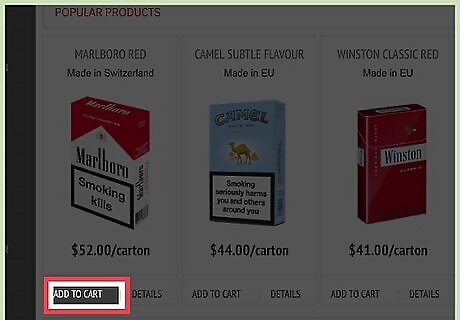
Add cigarettes to your cart. When you've found some cigarettes you like, look for an "Add to cart" button on the page. This will usually be prominently located near the picture or title of the product you're interested in buying. Clicking this button adds the product to your online "cart", which is a running tally of the products you intend to purchase. Nearly all online retail sites, from enormous ones like Amazon.com to the smallest independent retailers, use this "Add to cart" system. Adding items to your cart doesn't purchase them right away, so there's no need to worry if you accidentally add the wrong cigarettes to your cart.
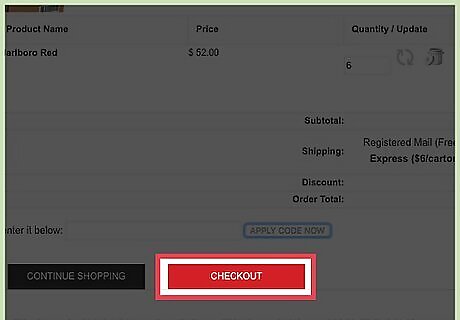
Proceed to the checkout process. When you've added all of the cigarettes you'd like to buy to your cart, look for a button somewhere on the page that says "Proceed to checkout". This will take you to a series of screens where you'll confirm and finalize your purchase. You'll also have the option to eliminate items from your order, if you'd like. Note that some sites may require you to sign up with an account before you can check out and purchase your cigarettes.
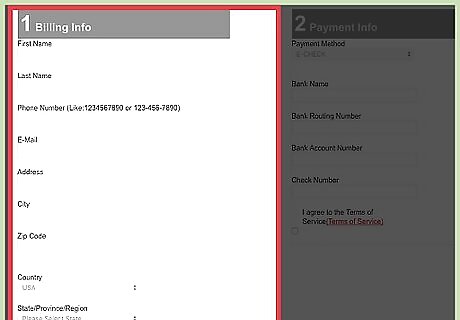
Supply relevant personal information. During the checkout process, you'll be asked for certain pieces of personal information so that the cigarettes can be paid for and shipped to you. You'll want to have a valid credit handy and to be sure of your billing and shipping addresses so that you'll be able to supply this information easily. Fill out the information in the appropriate text boxes, then proceed to the next page. Be wary of scam sites that may try to rob you of important personal data. While most online retailers will require your credit card information and address to buy cigarettes, you should never have to supply your social security number or bank account information. If you are asked for this, leave the site immediately.
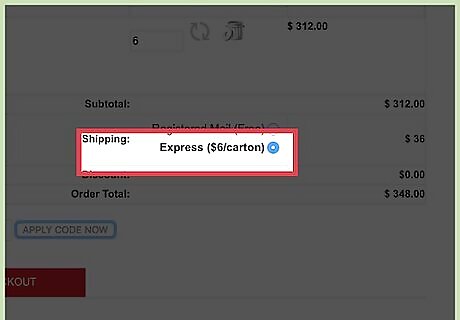
If desired, choose an expedited shipping option. If you want to get your cigarettes as quickly as possible, you may want to opt for a special shipping option. If this is available, it will usually be offered to you during the checkout process. Some sites may offer options as quick as next-day shipping, though these can become quite pricey, so weigh your desire to get your cigarettes quickly against the cash you have to spend before making a decision.
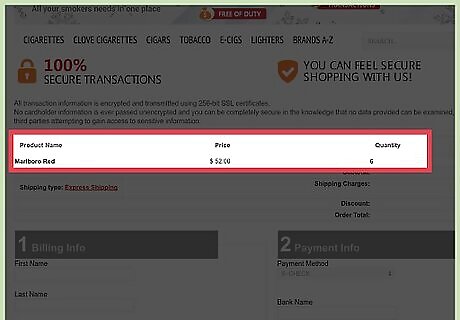
Review and confirm your order. At the end of the checkout process, you'll be given a breakdown of your entire order — everything you're about to buy, the shipping options you've chosen, the address your order will be shipped to, and so on. At this point, you'll want to ensure that everything in your order is correct, because it can be tricky to cancel an order and receive a refund with online shopping. When you've finished reviewing your order, confirm it to make the purchase. There will usually be a prominent button near the bottom your order labeled "Confirm" or "Finalize".
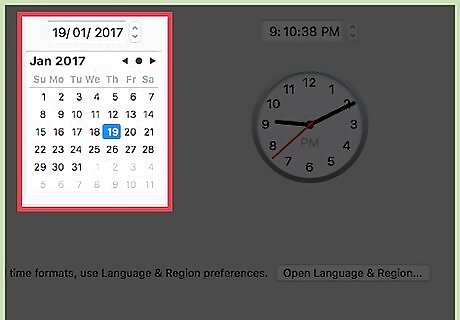
Wait for your cigarettes to arrive. Congratulations! You've just purchased cigarettes online. After making your purchase, all you'll need to do is sit back and wait. Your cigarettes should arrive within the time frame specified by the vendor. If they don't, you may need to contact the vendor to receive an update on the status of your order or request a refund. Contact information should be available on the site you purchased your cigarettes from.
Being a Smart Online Shopper
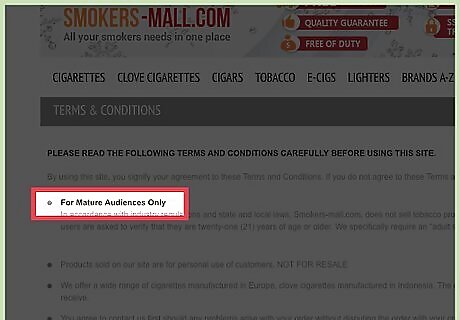
Make sure you're legally able to buy cigarettes. As a general rule, it is a crime both to sell tobacco to a minor and to purchase tobacco if you are a minor. In the United States, all 50 states have laws that make it illegal to sell tobacco to people under the age of 18. Many other countries have similar laws in place. Though penalties for buying and consuming tobacco as a minor are mild compared to those for more serious types of crime, it's still a very bad idea to buy cigarettes as a minor, as receiving a mark on your criminal record at a young age can cause problems down the line — for example, when applying for college. Typically, in the U.S., the immediate penalty for a minor who buys cigarettes is a fine or community service. For the business that sells the cigarettes, the penalties can be more severe. Most online vendors use a credit or debit card to pay for your order. In the U.S., you must be 18 to be able to have your own credit card, which is also the same age you must be to legally purchase cigarettes.
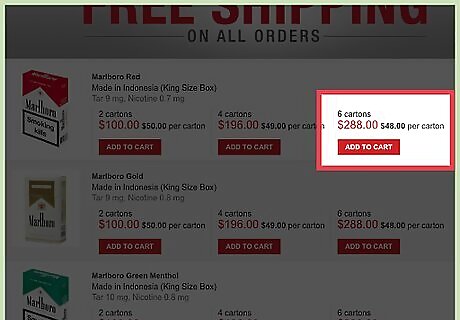
Buy in bulk. When you buy cigarettes online, you'll typically have to pay a shipping and handling fee which you wouldn't normally have had to pay if you had bought your cigarettes from the store. Sometimes, this can offset the savings you would have gotten by buying from a duty-free online site. However, in the case of some retailers, you may be able to get a good deal by buying in bulk if the shipping and handling fee is charged on a per-order or per-box basis. While buying many cartons of cigarettes can get quite expensive, this practice can save you money in the long run. Note, however, that some retailers charge a flat shipping rate based on the number of cartons you buy. This means that, on these sites, buying in bulk doesn't get you a better deal.
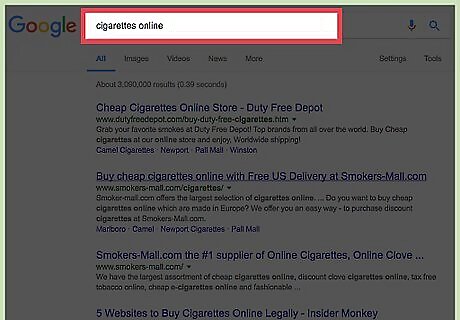
Shop around. Not all cigarette retailers are created equal. Just like brick-and-mortar stores, some offer affordable deals and great incentives, while others will try rip you off. Before making a decision, try to find your preferred product on multiple websites. Compare both the product's price and the site's shipping and handling rates — sometimes, stores will offer a great price, but make up for it with steep fees.
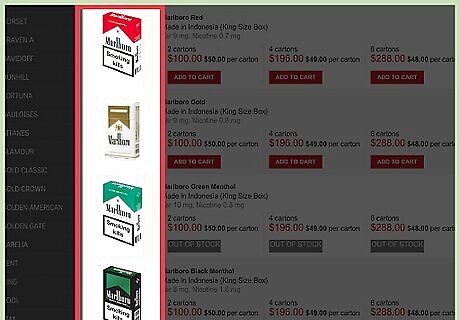
Buy only brands that you recognize. One thing you'll probably notice as soon as you begin to look at online cigarette retailers is that, often, dozens of different brands of cigarettes are sold on the site. Some of these brands are well-known — Marlboro, Kool, Lucky Strike, and so on — while others are somewhat obscure. While it can be tempting to go for a cheap brand you've never heard of, this can be a bad idea. If you don't like the taste or feel of the brand, you may be stuck with a carton or more of sub-par cigarettes. Most online cigarette retailers sell cigarettes in cartons. This is an awful lot of cigarettes to have if you don't end up liking the product, so, if you're looking to try something new, it may be a better idea to go to a specialty smoke shop in person and ask the staff for a recommendation. This way, you may be able to buy just a pack of the new brand, minimizing the damage if you end up disliking the cigarettes.
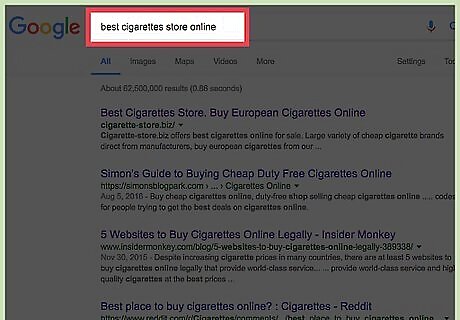
Avoid disreputable cigarette vendors. Thought many of the most popular online cigarette retailers are perfectly reputable and reliable, it's important to know that some are not. Some scam cigarette sites (for instance, Cigarettepurchase.com), which are often foreign-operated, sell cheap counterfeit cigarettes at name-brand prices. These poorly-produced cigarettes are not held to high sanitation standards and the sale of these cigarettes can help fund organized crime. Other scam sites may not send your order at all or may even attempt to steal your personal financial data. Protect yourself when shopping for cigarettes online by avoiding sites that have the following warning signs: Sloppy or extremely basic site design Obvious spelling/grammar errors Checkout pages that ask you for unnecessary personal information (SS number, bank acct. info, check routing numbers, etc.) No "Feedback" or "Contact Us" information Payment pages that require you to send money via Western Union or wire transfer service
















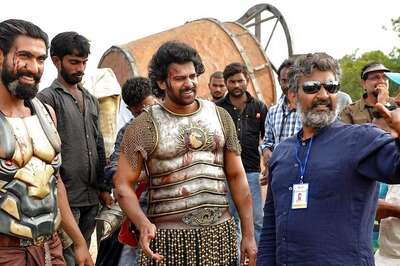
Comments
0 comment