
views
Contacting Temu Through the Temu App
Tap “You,” the headphones icon, and then “Contact Us.” Open the Temu app and tap “You” on the bottom bar. Then, tap the headphones icon in the top right corner. Simply press “Contact Us” to start a chat with Temu’s virtual assistant about your issue. If the virtual assistant can’t provide the help you need, they will put you in touch with a live Temu customer service agent.
Chatting with Temu Online
Login to your account, go to “Support,” and click “Chat with Temu.” Go to Temu’s homepage and sign into your account. Then, hover over the “Support” button at the top of the page. Simply click “Chat with Temu” to start a conversation with Temu’s virtual assistant and explain the issue you’re having. If you aren’t getting the support you need from the virtual assistant, they will get a live Temu customer service agent to help you.
Contacting Temu on Social Media
Message Temu on X/Twitter, Facebook, or Instagram. A Temu customer service agent might be able to help you with your issue if you send them a message on one of Temu’s official social media accounts. Just clearly explain the problem you’re having in your message. Temu’s official social media accounts are: X/Twitter: @shoptemu Facebook: @shoptemu Instagram: @temu TikTok: @temu
Finding Answers to Common Questions on Temu
Check Temu’s Support Center for answers to common questions. Temu has an extensive list of frequently asked questions and their answers on their online help center. It’s possible that your issue already has a solution, so check out the Support Center for a quick answer.
Sending Mail to Temu
Temu accepts mail sent to their headquarters in Boston, MA. If you want to contact Temu via regular mail, their office address is: 31 St. James Avenue, Suite 355Boston, Massachusetts 02116 Note: Temu does not accept returns sent to their headquarters. Simply request a return/refund online and Temu will send you a free return label.














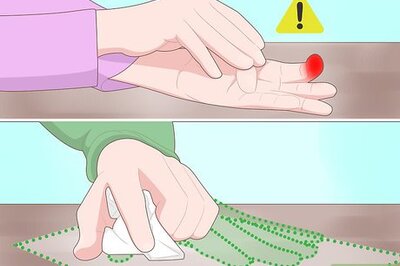


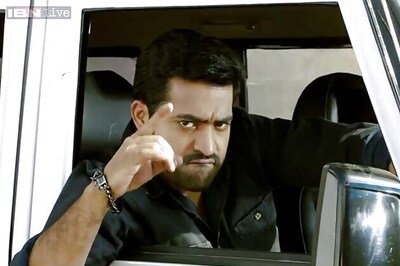

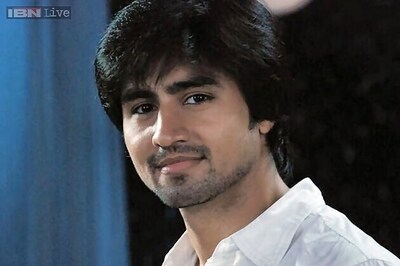
Comments
0 comment