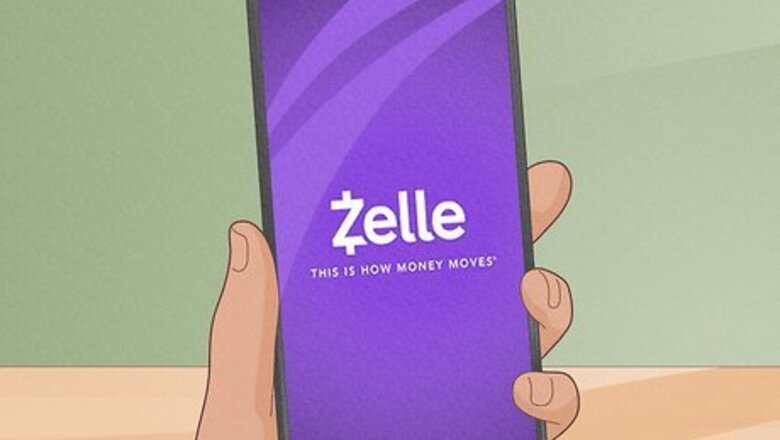
views
- You may only block users on the official Zelle app, and not your banking app.
- Most banking apps do not allow you to block another Zelle user. Consider contacting your bank's customer service line or deactivating "Pay with Zelle" entirely.
- Open the "Privacy Settings" within the Zelle app to block another user.
- Revisit "Privacy Settings" to unblock a user at any time.
Block Someone on Zelle
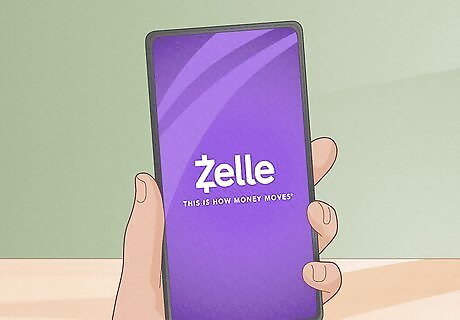
Open the Zelle app. Note that you can only block other users on the official Zelle app. While many banks (including PNC, Chase, and Bank of America) offer Zelle's services through their own app, they do not allow you to block other users. To use Zelle through the Zelle app and not through your banking app, connect your debit card rather than your bank account when first registering with Zelle. If you are being overwhelmed with unwanted requests from another Zelle user via your banking app, consider contacting your bank's customer service line. You may also opt to deactivate "Pay with Zelle" entirely. Consider blocking another user's phone number entirely if you continue to receive unwanted Zelle requests via your banking app.

Open the Settings tab. It is represented by a gear icon along the bottom of your screen.
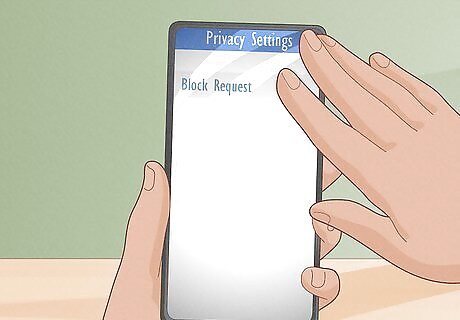
Select Privacy Settings and then Block Requests. This will open up a display of all previously blocked contacts, as well as the option to block another.

Choose the user you want to block. This user does not need to be in your contacts. They just need to have previously interacted with your account. You may scroll through all recent requests/transactions on your account to find the unwanted user. You may also search for the user you would like to block in the search field atop the page.

Hit Confirm. You have now blocked this undesired user on Zelle.
Unblock Someone on Zelle

Open the Zelle app. To unblock a user on Zelle, simply retrace your steps. Begin by opening the official Zelle app.
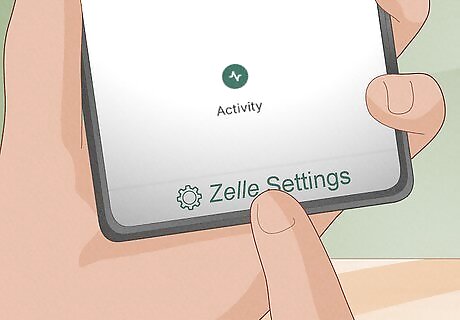
Go to your Settings menu. It is represented by a gear icon along the bottom of your screen.
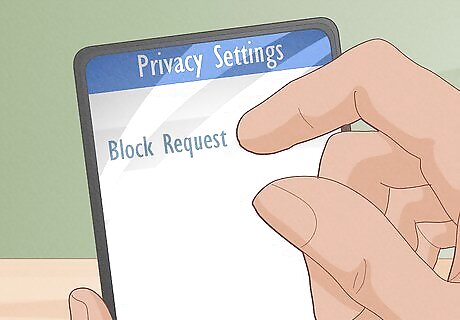
Select Privacy Settings and then Block Requests. This will open up a display of all previously blocked users.

Select the user you would like to unblock. Tap the user you no longer want to block, then tap Unblock.

Tap Confirm. You have now unblocked the user on Zelle.












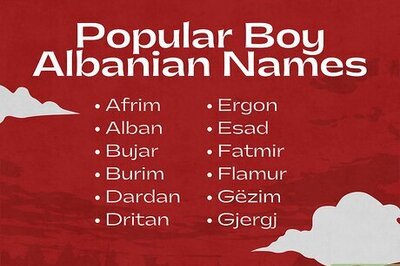


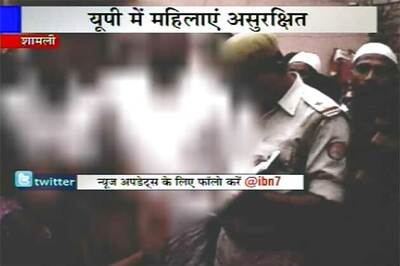
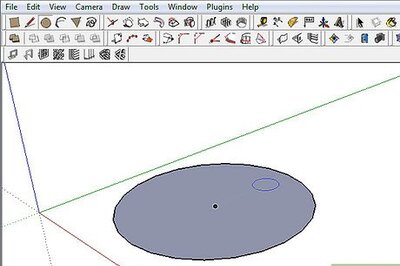

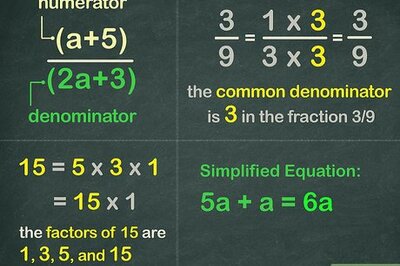

Comments
0 comment