
views
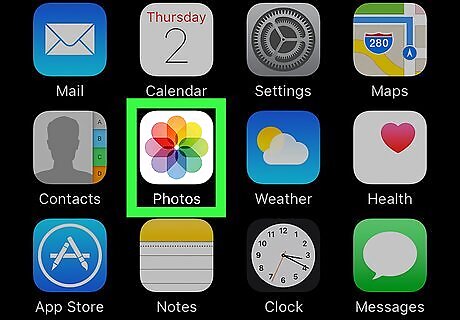
Open Photos. The app has a rainbow flower icon, and you’ll usually find it on your home screen.
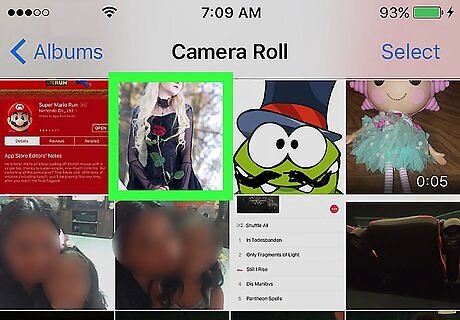
Select a photo. Once you locate the photo you want to edit, tap it to view it in full-screen mode.

Tap the edit icon. It looks like three horizontal lines with sliders, and you’ll find it at the bottom of the screen.
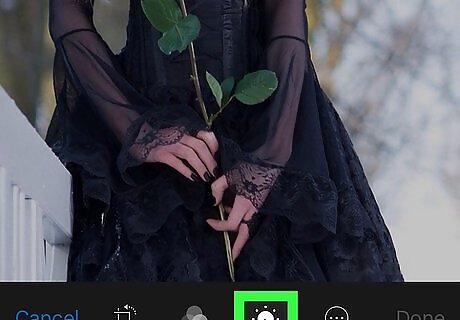
Tap the dial. It’s the white dial or knob icon at the bottom of the screen (the third icon from the left).
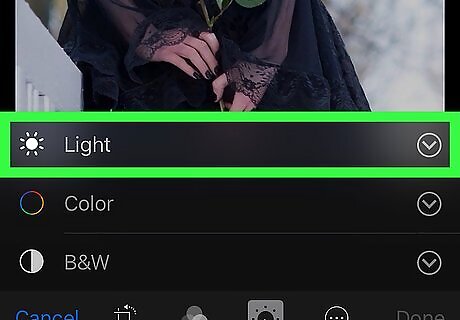
Tap Light.
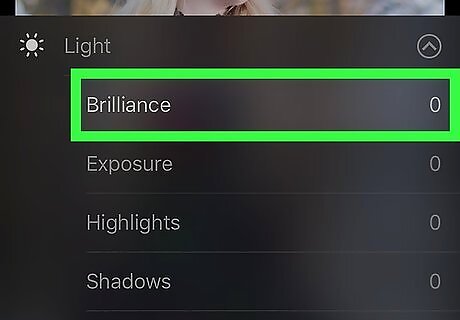
Tap Brilliance.

Use the slider to adjust the brilliance. Watch how the photo changes as you move the slider. Move the slider to the right to brighten dark areas, increase highlights, and raise the contrast all at once. Move the slider to the left to darken the photo’s brightest aspects and reduce its contrast.

Tap Done. Your photo is now updated with its new lighting effects.













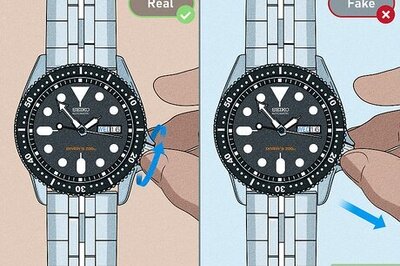



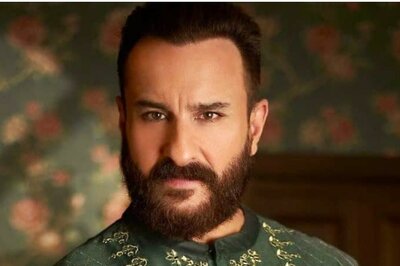
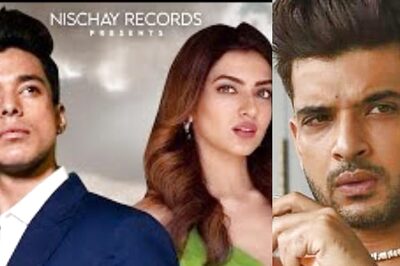
Comments
0 comment