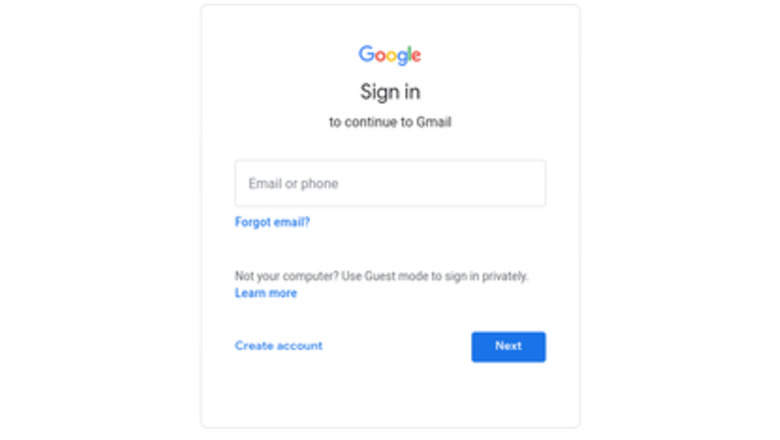
views
Adding a Mobile Signature
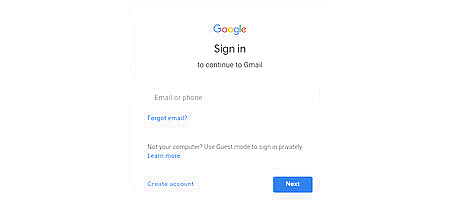
Open Gmail. Go to the Gmail website and log in if necessary.
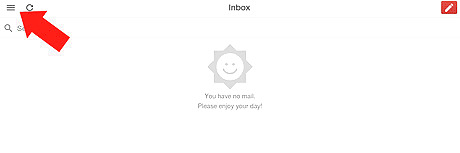
Tap ☰ to open the folders menu. When you first log in, you will most likely be taken to your inbox. From there, access your menu of folders.
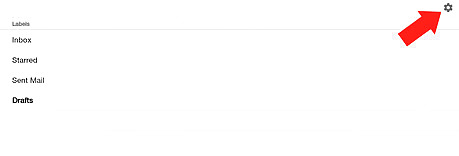
Select the Settings Android 7 Settings icon. A preferences menu will open that will have the options of Mobile Signature and Vacation Responder, along with Help and Feedback....
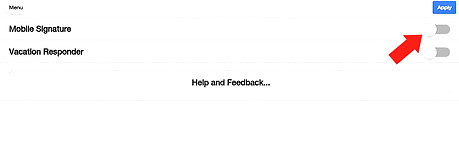
Turn on the Mobile Signature option by selecting the "on" Android 7 Switch On button. This button will be to the right of Mobile Signature. Select the button again to turn it "off" Android 7 Switch Off and remove an existing mobile signature.
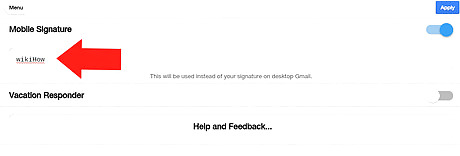
Type in your signature. Tap the textbox and enter your mobile signature. Keep in mind that your mobile signature will be used instead of your regular Gmail signature on desktop when you use that device.

Tap the blue Apply button in the top right corner. This will save your mobile signature. If you do not click Apply and instead click Menu, your signature will not be saved.

Return to your folders menu. Do this by clicking Menu in the top left corner after your preferences have been saved.
Verifying that Your Mobile Signature Has Been Saved
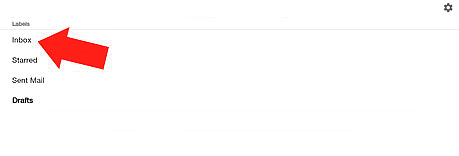
Go to your inbox. Select Inbox from the folders menu.

Tap the red pencil button in the top right corner. This will open a blank email message.

Compose an email. Type in the receiver, a subject, and a message. In case the signature did not turn out the way you hoped, try sending the first message to yourself. That way, if the signature looks correct, you will know what it will look like when you send messages to other people.

Click the blue Send button. This will send the email to the receiver.

View the email. Go to your "sent mail" by opening the folders menu and selecting Sent Mail. Click the message and make sure your signature turned out correctly. If you sent the message to yourself, simply return to your inbox and open the message.

Scroll down to the bottom of the message to find the signature. See if it looks correct. If not, return to the preferences menu and enter a new signature.













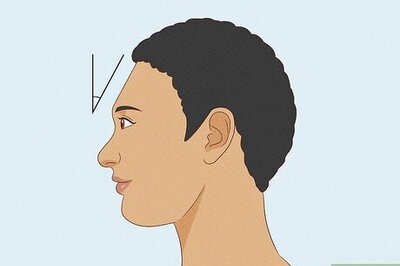

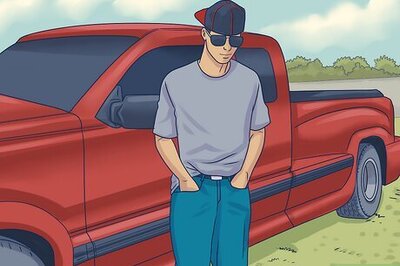



Comments
0 comment