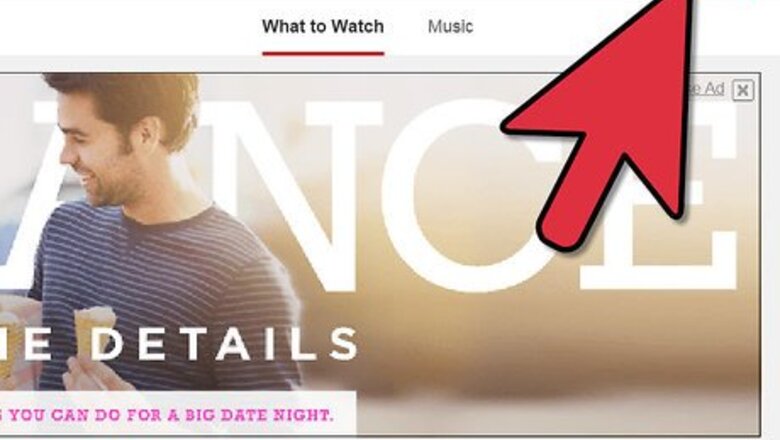
215
views
views
As a channel owner, you can add information about yourself or your channel for visitors to explore. Viewers like to know a little bit about the person behind the channel, the channel itself, or anything else you may want to tell them.
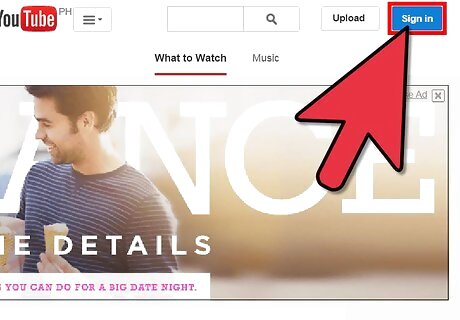
Sign in to your YouTube account.
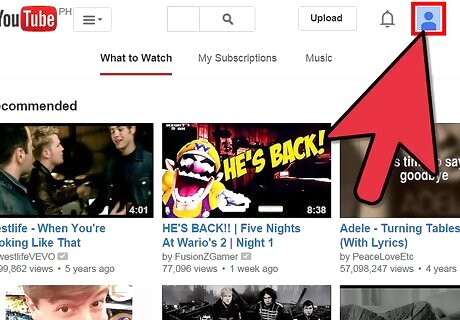
Click on your thumb image in the upper right corner of the page.
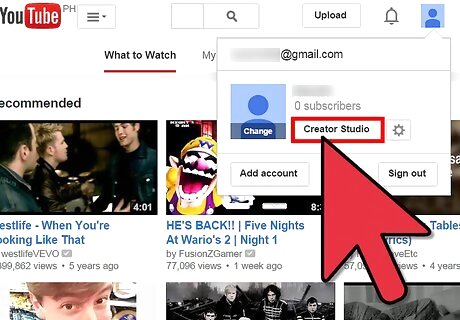
Click on the "Creator Studio" button.
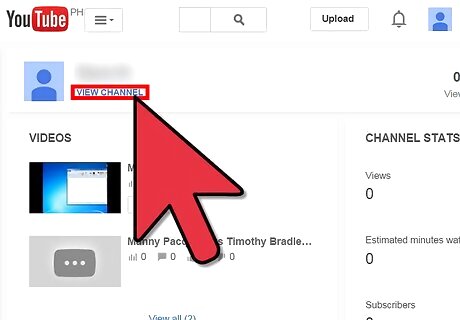
Click on the "View Channel" link.
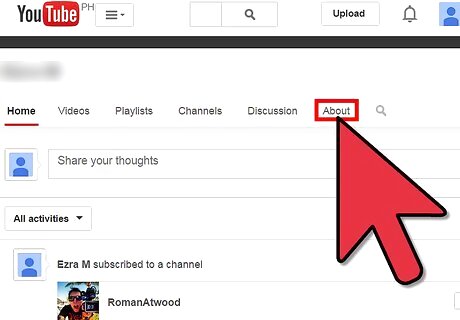
Go to the "About" section of your YouTube channel.
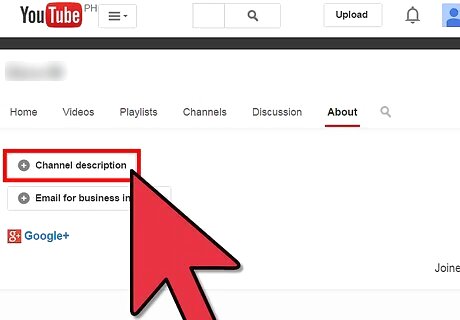
Click on the "Add Channel Description" button.
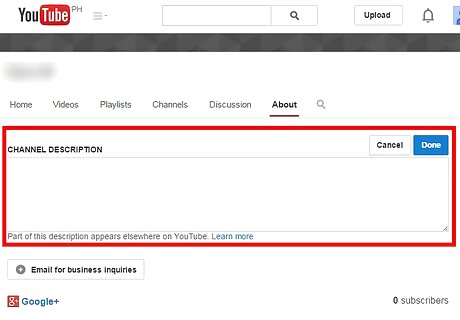
Add information about yourself or your channel for visitors to explore.
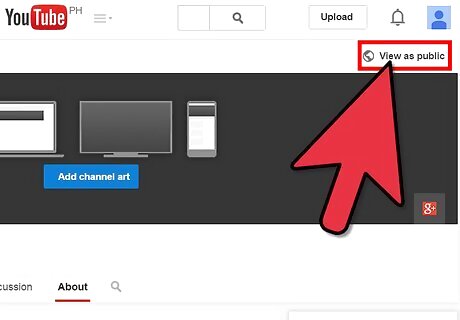
Click "View as Public" to see how it appears to other YouTube Users.














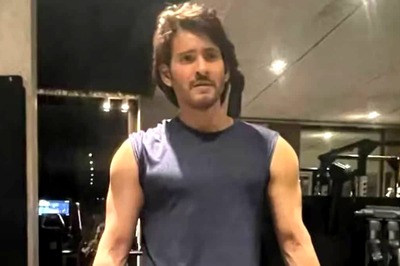

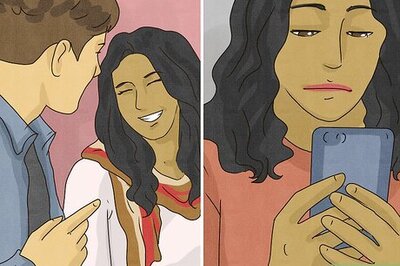



Comments
0 comment