
views
Will Grindr notify a person if I take a screenshot?
Grindr does not notify of screenshots. You can safely take a screenshot or screen recording of someone's profile, photos, album, or chat without them knowing. More things you can do on Grindr without worrying about notifications: Grindr won't notify your contacts when you join. Grindr won't tell someone you've added them to your favorites. Grindr won't notify someone if you view an album they shared, though if they subscribe to Grindr Xtra or Unlimited and have read receipts enabled (and you're not Incognito), they can see that you've opened their message. Grindr won't notify someone that you've blocked them, although because they'll no longer be able to see your profile, they may be able to figure it out.
How to Take a Screenshot on Grindr
Grindr makes it difficult to take a screenshot or screen recording of an album using your phone's built-in features, but you can screenshot chats, profiles, and many other Grindr features without any trouble. If you really want to screenshot an album, expiring photo, or video, you might be able to get around it using a third-party screenshotting app.
Android. Press the Power and Volume Down buttons at the same time to capture a screenshot of a conversation, profile, or other content on Grindr.
iPhone. Press the Side and Volume Up buttons (on an iPhone with Face ID) or the Side and Home buttons (on an iPhone with Touch ID).
How to View Grindr Profiles Without Them Knowing
There are two ways to look at Grindr profiles without the person knowing: Opt out of Viewed Me: If you check out someone's Grindr profile, you'll show up in their Viewed Me list unless you opt out. To opt out, just go to your Grindr settings, scroll down to "Show Me," and toggle off "Show Me In Viewed List." This will also disable your Viewed Me list and delete your Viewed Me history. Go Incognito: Alternatively, you can pay for a subscription to Grindr Unlimited and browse Incognito. If you have Grindr Unlimited, tap your profile icon, then select Incognito on the status bar below your display name to browse anonymously.














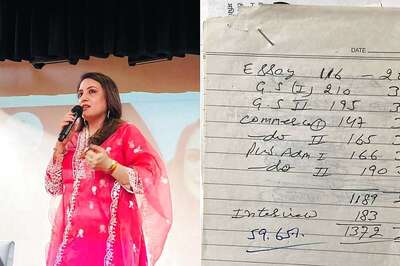




Comments
0 comment