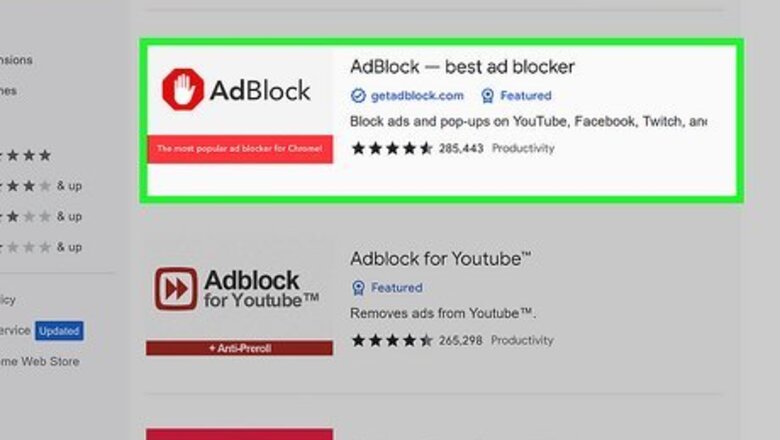
views
- The easiest way to get rid of ads on Twitch is to subscribe to a streamer, but that isn't necessarily free.
- If you watch a lot of different channels, subscribing to Twitch Turbo may be the best move for you.
- Although most VPNs require a paid subscription, it does effectively block ads and you may be able to use a free trial.
Using an Ad-blocking Service (Free)
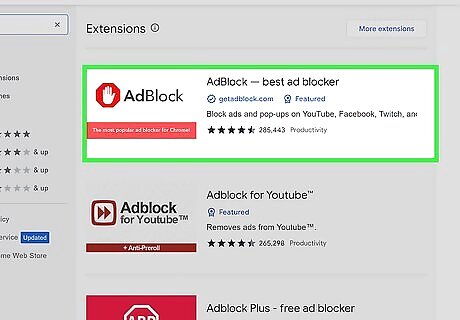
Using ad-blocking web browser extensions or add-ons is unreliable, but can be a free solution for you. The mid- and pre-rolling ads are more likely to show up on Twitch since they are embedded in the stream. Twitch often changes its code, which makes these ad-blockers stop working. But, the extension developers quickly try to find a way to fix their ad-blocking services. If you're looking to block ads on more than just Twitch, ad-blocking extensions are usually very efficient. Other than using extension, you can also use an ad-block browser. Several web browsers offer ad blocker features such as Brave and Opera. However, they are incapable of blocking the pre-roll and the mid-roll ads.
Using a VPN (Paid)

A paid VPN service that includes ad-blocking might be the solution for you. There are many different VPN providers, but NordVPN and CyberGhost are the two top-rated ones. Sign up for a VPN and change your country to an area like Poland, Czechia, Georgia, or Lithuania, to which Twitch doesn't serve any ads. Note that some VPNs don't work for some areas.
Using a Third-Party Streaming Service (Free)

For a free alternative to the paid methods, try a streaming service. There are platforms that offer to show you Twitch streams without the ads, like multistre.am. Beware that third-party sites like this don't allow you to participate in drops or channel points. If you're on a mobile phone or tablet, you can try apps like Pocket Plays for Twitch or Impulse.
Using Twitchls (Free)
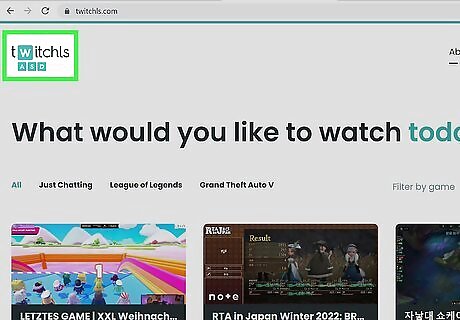
Another free method is using Twitchls. This works very similarly to multistre.am where you won't see ads, but you will also be unable to participate in Twitch drops or channel points. To watch with Twitchls, just add "twitchls" before the channel name. So "twitch.tv/channelname" would be "twitchls.com/channelname."
Subscribing (Paid)
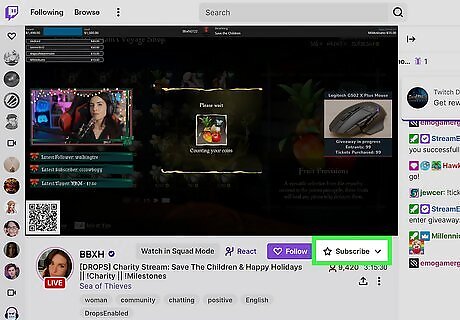
Subscribe to the channel. This not only supports the streamer that you're watching, but will also get rid of any ads that you see on that channel. Subscribing to one channel will not mean that you can watch another channel without ads, so you may have to pick and choose which streamers you watch more often. If you have Twitch Prime, you can subscribe to one channel a month for free!
Using Twitch Turbo (Paid)
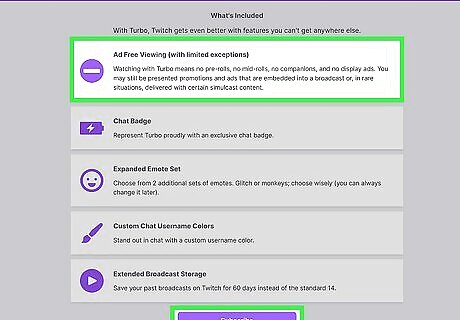
Pay for Twitch Turbo to get ad-free viewing all over Twitch. It's $8.99/mo, but worth it if you have a wide variety of streamers that you watch. You'll also get benefits as a streamer too, like extended broadcast storage.



















Comments
0 comment