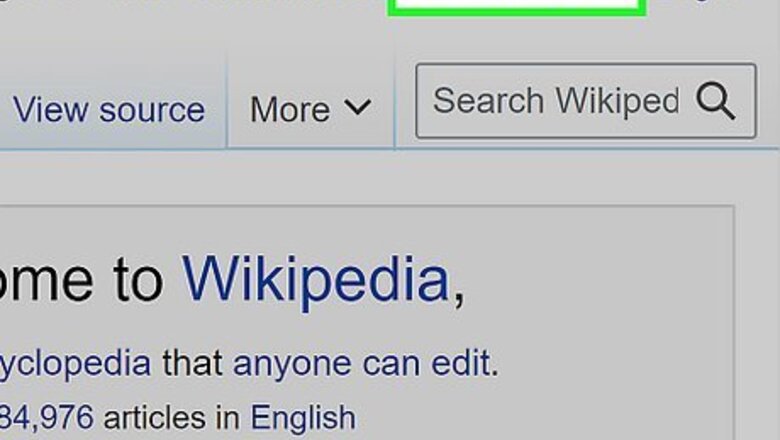
views
- Go to Wikipedia's Account Creation page in a desktop or mobile browser.
- Enter a username and password. Make sure to add an email address to recover your account, if needed.
- Enter the CAPTCHA characters and click "Create your account".

Go to Wikipedia's Account Creation page in a web browser. You can use a desktop or mobile browser. If you want to create an account in another language, go to https://www.wikipedia.org/ and select a language. Then, click Create account (in the chosen language) in the top-right corner.
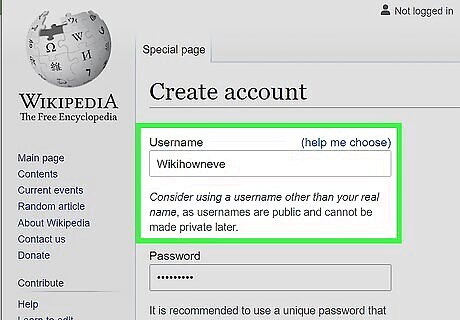
Enter a username. Keep in mind this username is public and cannot be made private. When you make edits, this username will be seen by others. If you want to remain anonymous, use a unique username that doesn't contain any personal information. Don't choose a username that promotes another business, flags you as a vandal, impersonates an admin, or violates any guidelines. Those will get blocked quickly. Keep in mind you won't be able to fully delete your account, but you can request a username change.
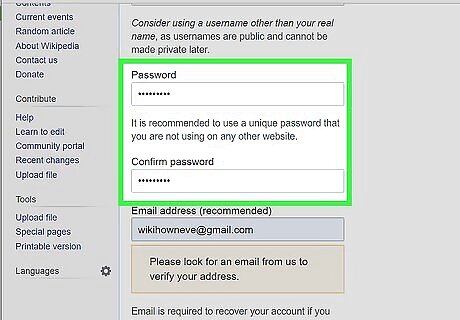
Enter a password. Be sure to create a secure password that you can remember. Use the Password and Confirm password field to enter it twice.
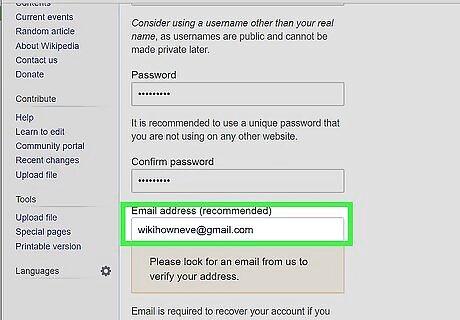
Enter an email address (optional). While optional, providing an email address is highly recommended in case you need to recover your account. Enter an existing email address, or create a new one to use specifically for Wikipedia.
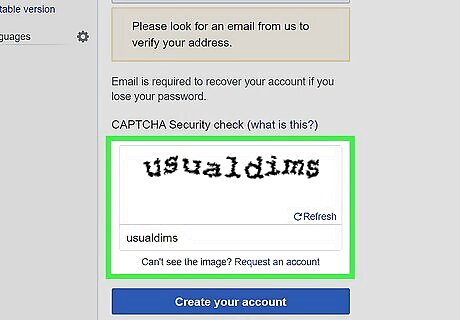
Enter the CAPTCHA. Input the code into the field below the characters. If needed, click Refresh to load a new image.

Click Create your account. This is the blue button at the bottom of the form. Your account will be created. You can complete the optional form on the next page, or click Skip this survey to begin using Wikipedia. Contribute to Wikipedia by writing articles, editing articles, and more.












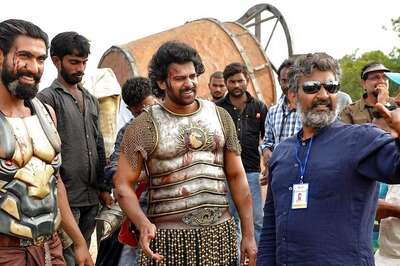




Comments
0 comment