
views
- Currently, TikTok offers Dark Mode exclusively for iOS users.
- You can enable Dark Mode by going into your "Settings and privacy" options then click on "Display".
- Select "Dark" to enable Dark Mode, "Light" to return to Light Mode or "Use device settings" If you want to base TikTok's appearance off your phone or tablet's theme instead.

Open TikTok. This looks like music note with a black background. If needed, you can install TikTok or create an account. This method will only work on iOS devices such as an iPhone or iPad models as there is currently no native Dark mode support for Android TikTokers.
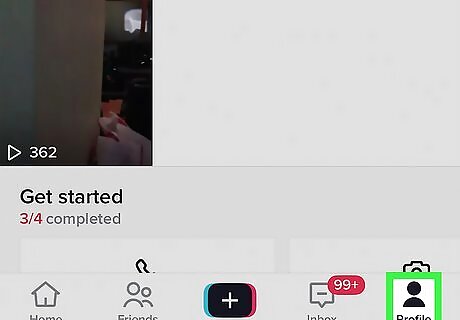
Tap Profile on the bottom right. This will take you to your profile tab. This is where you can edit your TikTok profile.

Tap ☰ on the top right corner. A pop-up menu will open.
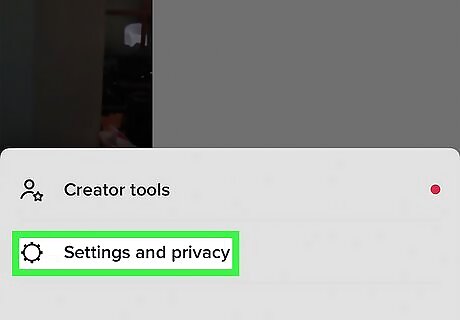
Tap Settings and privacy. Your Settings and privacy will open a new page.
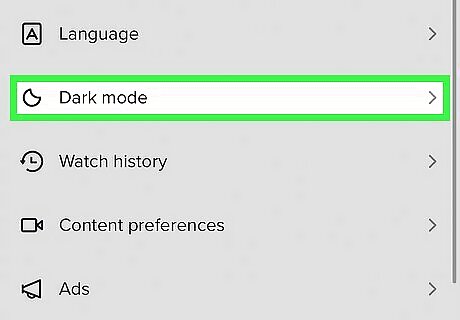
Tap Dark Mode. You can find this underneath the Content & Activity section. It will be beside a crescent moon icon. If you're using Android and you don't see this option, TikTok natively doesn't support a Dark mode for Android currently.

Select Dark. If you have Dark Mode enabled in your device settings, you can also toggle on Use device settings. If you want to return to light mode, select Light.











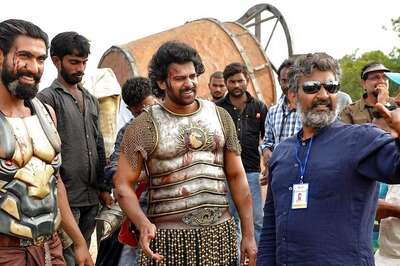








Comments
0 comment