
views
View your top artists through Spotify Wrapped.
Each year, Spotify provides you with your top artists of the year through Wrapped. Spotify Wrapped is a personalized recap of the music and podcasts you listened to over the past year. Once a yearly Wrapped is released, you’ll always have access to the playlist of top songs, but the statistics will disappear (typically at the end of the year) unless you save them via screenshot or download. Spotify Wrapped 2024 hasn’t dropped, but is expected to arrive in late November or early December. When it’s here, follow the steps below to access your listening data. How to view your Spotify Wrapped on mobile: On the mobile app, tap “Home” in the toolbar at the bottom of the screen. Select the “Wrapped” feed (a banner or button). Select “Your Wrapped” to see your Spotify Wrapped stories. Watch or tap through the stories to see your top artists of the year. How to view Spotify Wrapped on desktop: Go to spotify.com/wrapped to view your spotify wrapped on the desktop app or directly in your web browser. Watch or click through the Wrapped story pages to find your top artists of the year.
See your top monthly artists on your Spotify profile.
You can find your top artists of the month on Spotify’s desktop app or web player. Unfortunately, this feature is not available in the mobile app. Your top artists of the month can be checked any time, but the data will probably be most accurate at the end of the month. How to view your top monthly artists on Spotify: Open the Spotify desktop app or web player (open.spotify.com). Click on your profile picture in the top right corner and select “Profile.” Scroll to view “Top artists this month.” Click “Show all” to see the complete list. You can also view “Top Tracks This Month” to see your top songs. Your top artists are based on the total number of streams they got from you—so, how many times you listened to one of their tracks for a minimum of 30 seconds. The more you listen to them, the more likely it is that they’ll be one of your top artists in any given month. This is true whether you listen to one of their songs on repeat, or many songs just once.
Use Stats for Spotify to view your top artists.
Third-party tools like Stats for Spotify let you view your top artists at any time. These sites can also provide additional statistics, such as your most listened-to tracks and genres. Before using a third-party tool, read through agreements carefully to see what permissions you’re granting to the apps in order for them to access your Spotify account data. How to use Stats for Spotify: Go to the Stats for Spotify website (statsforspotify.com). Click “Login with Spotify.” Log in to your Spotify account and grant permissions to the third-party app, if necessary. You will be automatically redirected to the Stats for Spotify website. Select “Top Artists.” You can view your top artists over the last 4 weeks, 6 weeks, or 12 months by selecting these time periods. Other popular third-party apps for viewing Spotify data and generating visuals based on the data include last.fm, MusicScape, Receiptify, and How NPRcore Are You.













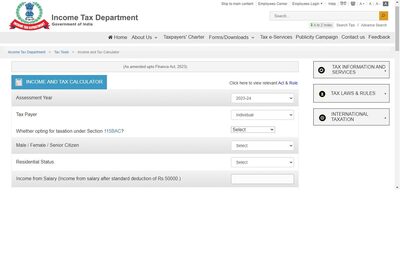



Comments
0 comment