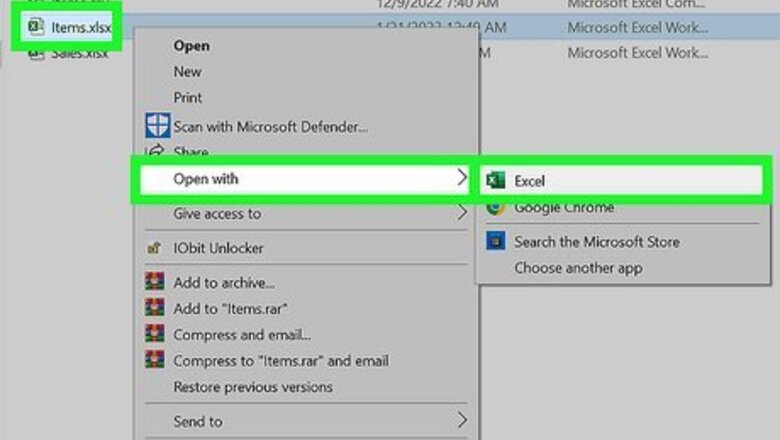
views
- Highlight the table you want to change. Click "Home" → "Format as Table" → "Clear".
- To remove the table, highlight the table → "Table Design" → "Convert to Range" → "Yes".
- On mobile, highlight the table → "Home" → "Table" → "Convert to Range".
Using Desktop
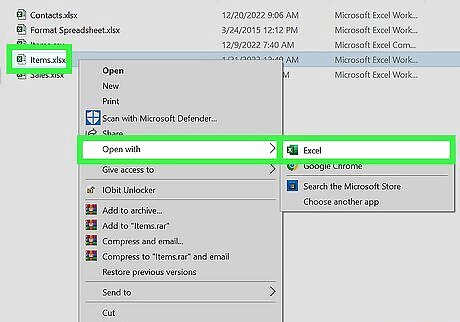
Open a project in Microsoft Excel. You can use an existing project or create a new spreadsheet. Microsoft Excel is available on Windows and Mac. You can also use the online web version at https://www.office.com/.
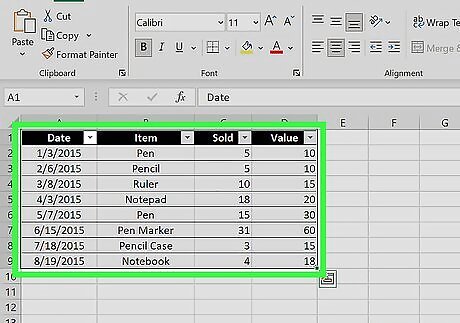
Highlight the table you want to change. Click the top-left corner of the table and drag the cursor to the bottom-right corner. This will select all the cells within the table. If needed, you can create a new table.
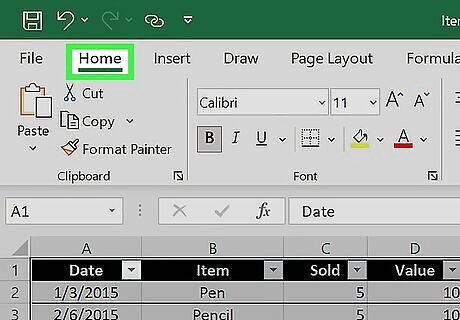
Click Home. You can find this on the top toolbar, next to Insert. You may already be on this tab.
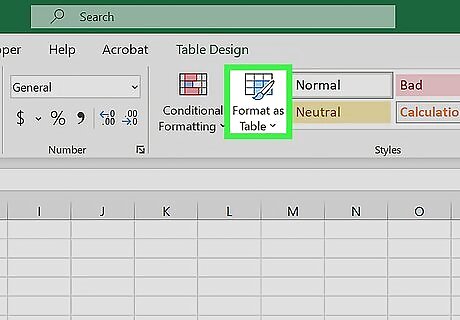
Click Format as Table. This will be in the Styles section. A drop-down menu will open.
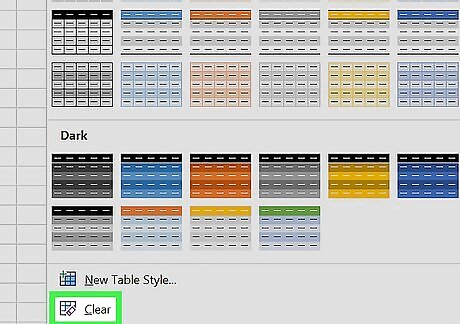
Click Clear. This will be at the bottom of the drop-down menu. On some devices, you can find the Clear icon in the Editing section. This looks like a pink eraser icon. Tap Clear, and then tap Clear Formats. The table's formatting will be removed.
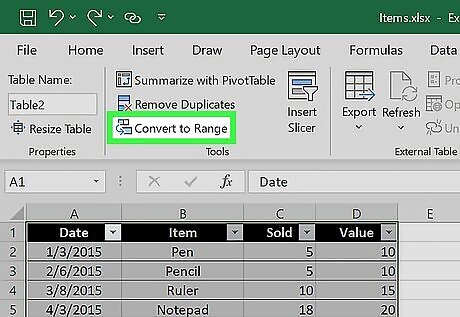
Remove the table (optional). If you want to remove the entire table rather than just the style, you can convert the table into a range of data. Do the following: Highlight the table. Click the Table Design tab. In the "Tools" section, click Convert to Range. Click Yes. The table will be converted.
Using Mobile
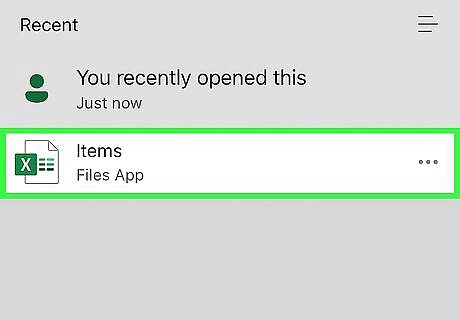
Open a project in the Microsoft Excel app. The app looks like an x on top of a green rectangle. Microsoft Excel is available on iOS and Android.
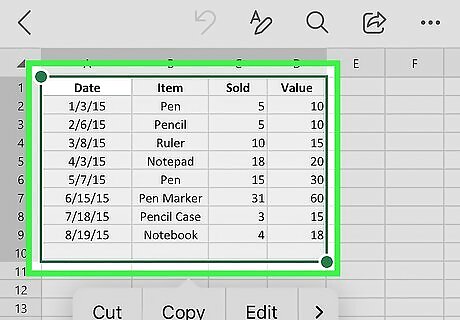
Highlight the table you want to change. Tap the cell in the top-left corner of the table, and then drag the right circle to the cell at the bottom-right corner. This will select all the cells within the table.
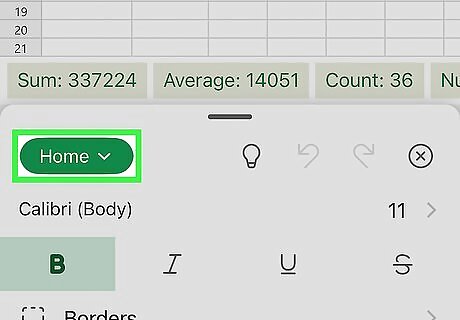
Tap Home. If you don't see the menu, tap the icon of the A in front of a pencil.
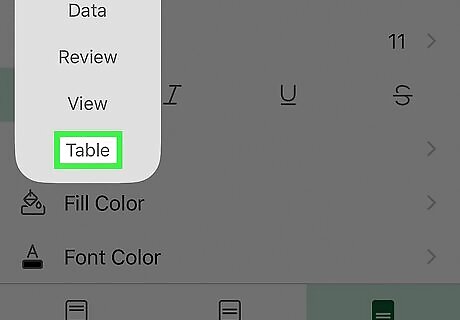
Tap Table. This will be at the very bottom of the list.
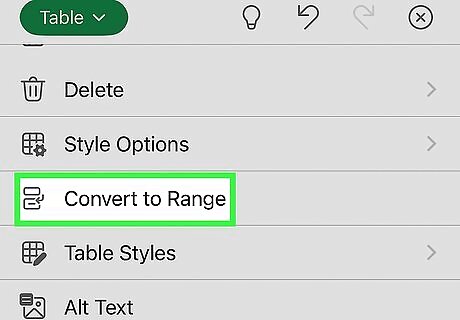
Tap Convert to Range. The table will be converted into a range of data. You can now remove the formatting.
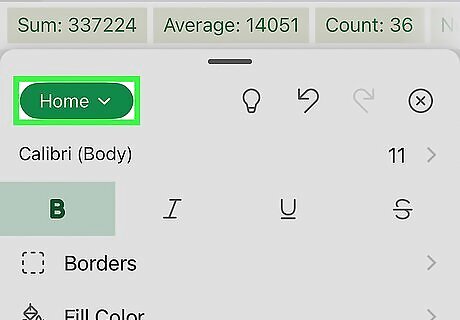
Tap Home. You may have been redirected to this tab.
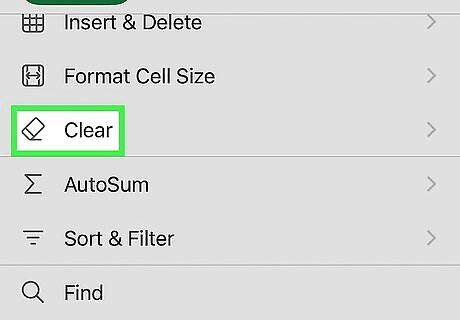
Tap Clear. This will be towards the bottom of the Home tab.
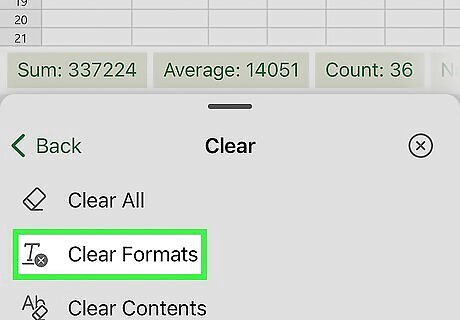
Tap Clear Formats. The table's formatting will be removed. You can also use Excel to make graphs, lists, and forms.












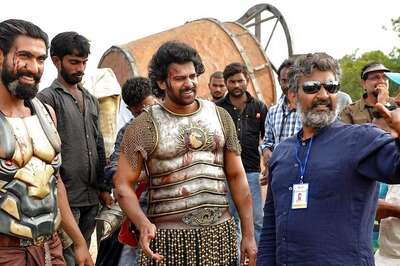





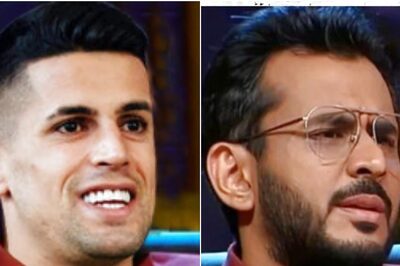

Comments
0 comment