
views
It seems like this happens on cue. Microsoft rolls out the monthly patches and updates for Windows 10 PCs, and like clockwork, things start falling apart for PC users. App crashes, blue screen of death (BSOD) or other broken functionality is now commonplace with Windows 10 updates. Microsoft then admits something is wrong, promises to fix things and then rolls out the fixes. Turns out, February 2021 is no different. It turns out that two specific updates as part of the February updates for Windows 10 are causing the BSOD issues. These are KB4598299 and KB4598301, and Microsoft has since confirmed that they are working on a fix and it should be available soon.
If you are among the millions currently working from home and heavily dependent on your PC to get work done, you might want to hold off on the Windows 10 updates, albeit temporarily, considering the nature of the constantly updating and evolving operating system. You can pause updates from downloading and installing on your Windows 10 PC for up to 7 days at a time or select a time frame up to 35 days to stay update-free, depending on which option you choose. Click on the Windows 10 icon on the bottom left of the screen to open the start menu. Here, select the Settings menu, which opens a new app window. Here, either scroll down to find Windows Update or search for it. This opens the update page, which shows the list of pending updates if any, and the download as well as install status for each of these. Look a bit further down on this page, and you will see the “Pause Updates for 7 days” option. This is the ticket. You can select this option to pause the automatic download and install of the Windows 10 updates for up to a week at a time, and you need to keep repeating it for the paused situation to continue.
If you want a bit more freedom in terms of selecting the window in which you don’t want Windows 10 to update, you must scroll a bit further down on the Windows Update page and select the Advanced option. This takes you to a further set of options, and here you can select a date up to 35 days from that time, to keep Windows Update from doing any automatic installations. This chronology of broken Windows 10 updates is plainly irritating and inconvenient, at a time when many are continuing to work from home or work remotely and rely on their computing devices more than ever before.
Read all the Latest News, Breaking News and Coronavirus News here










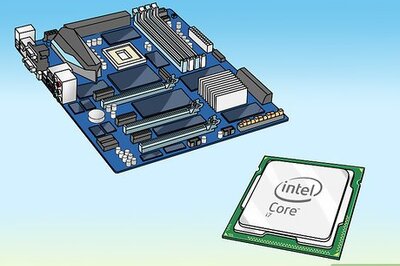







Comments
0 comment