
views
If you have moved to a new location or your home address has changed, albeit temporarily or permanently, you may want to update your home address on Google Maps. This has to be done so that next time you open the maps, you don’t get directions to and from your old address, but instead, you’ll get the routing options based on your new address. This saves the irritation of entering the location manually every time you either want to search for a route or simply navigate back home and get an idea of the traffic, after a tiring day at work. Google Maps provides the option of saving your Home and Work addresses for quicker navigation and traffic updates, within the app. Need to know how to change or update your home address on Google Maps? Here is an easy-to-follow guide for Google Maps, and is applicable for Android phones as well as the Apple iPhone.
1. Open Google Maps application on your Android or iOS device and tap on Saved.
2. To select the Saved option on screen, you should look for it on the toolbar along the bottom of the screen.
3. Select Labelled at the bottom in the list of options.
4. Next, tap Home.
5. Select the three grey dots on your screen appearing next to your home address.
6. Type the address in the search box. Google Maps will autofill, so you can just enter a postal code.
7. Click Edit home to change your home address.
8. Enter your new address.
9. Google Maps will ask you to confirm your address. Check if the address is right. You can also opt to pin the location on a map, to ensure you select the most accurate location data possible.
10. Your new home address is saved. You can remove or change it easily by repeating the above steps.
Read all the Latest News, Breaking News and Coronavirus News here.













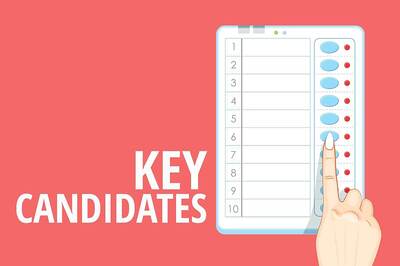




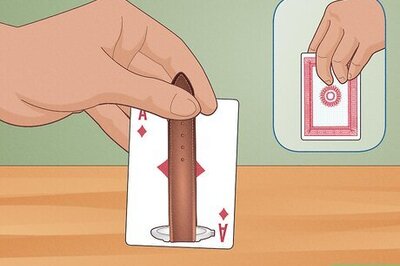

Comments
0 comment