
views
Google has officially acknowledged an issue affecting Google Drive, causing users’ data to disappear from the cloud.
Google notes that the company is currently “investigating reports of an issue impacting a limited subset of Drive for desktop users” and will provide updates soon. Additionally, the search giant has highlighted key points to consider until this issue is resolved.
How to Safeguard Yourself From This Issue According to Google
Firstly, users must not click on “Disconnect account” inside Drive for desktop. Secondly, users should not delete or move the following app data folders on Mac and Windows:
- macOS: ~/Library/Application Support/Google/DriveFS
- Windows: %USERPROFILE%\AppData\Local\Google\DriveFS
As an added protection measure, you can create a backup of the app data folder on a physical storage drive.
How This Issue Surfaced Online
The news of this mysterious disappearance was first reported by The Register when a user logged into their Google Drive and discovered that the state of their Drive was as it was in May 2023, meaning all uploads since then had disappeared. Despite multiple attempts, the user failed to recover any data.
“I followed recovery process that Google support team ask me to (South Korea team). They put a recovery program and failed. ask me to backup and restore DriveFS folder, nothing changed. I reported the issue to the Google support team probably in States and they ask me to report the issue to their engineer. But no answer from the engineer and cannot know whether they are reviewing my issue,” the user posted on Google Drive community forum.
Since then multiple users have reported the same issue, with one user stating: “Same thing happened to me too. I’m devastated right now because the missing files dated back >3 months ago. Our IT team try to contact google support but no solution yet. Hopefully the files can be restored.”

















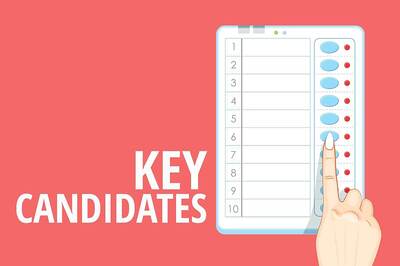


Comments
0 comment