
views
WhatsApp is easily the most popular app worldwide that also has a huge user base in India. However, given the popularity of the app, it is also almost impossible these days to not receive a message on the platform. Thanks to accelerated work from home situations, WhatsApp remains a popular tool to manage and monitor colleagues individually or by Group chats. So, if you are fed up with the constant buzzing of the device, you can manage the app’s notification from inbuilt settings or by tweaking the phone’s notification system. Both Android and iOs phones have similar methods to control notifications, but the overall experiences could differ depending on the mobile software. Here’s a look at the way you can manage WhatsApp notifications without uninstalling the app.
The first step is completely disabling WhatsApp notifications though this could lead to users missing out on crucial messages from colleagues, family or friends. Either way, Android users need to go to Settings > Notifications > WhatsApp and find disable the notification. iOS users will also need to head to iPhone’s Settings > Notifications > Allow Notifications (toggled off). Here, users can also manage settings like notifications on the lock screen, notification centre, and banners. Users have the option to disable sound or badges without having to disable WhatsApp notifications completely.
On the other hand, WhatsApp provides inbuilt notifications settings such as show notifications and sound. Here, users can also manage Group chat’s notifications with the same options. Users can manage ‘show preview’ that shows a preview of the message inside the message notifications. In-app settings also provide the option to manage vibrations. Users who don’t want to block notifications entirely can further consider muting individual or group chats. Here, they have the option to mute a chat for eight hours, one week, or always. Previously, instead of providing an ‘always’ option the platform allowed users to mute notifications for a year.
Read all the Latest News, Breaking News and Coronavirus News here.
















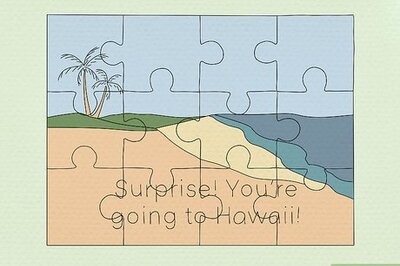

Comments
0 comment