
views
Google is sending an email alert to select Google Play Music users, warming them about the February 24 deadline when the company will completely wipe out users’ data. Although Google stopped the Play Music service back in December 2020, it still allows users to keep files in the cloud locker. The company points out that users’ Google Play Music data such as purchases, playlists, stations, albums/songs saved to your library, and likes/dislikes will be cleared by the end of this month. The company had been urging to transfer files to its YouTube Music platform.
In the emails sent out by Google, the company is urging users to move their data to YouTube Music by February 24. The email notes, “On February 24, 2021, we will delete all of your Google Play Music data. This includes your music library with any uploads, purchases and anything you’ve added from Google Play Music. After this date, there will be no way to recover it.” Google says that users can use Google Takeout to save their data.
The software giant started the process of shutting down Google Play Music in October last year, and by December, the music service was officially shut down. Google originally planned to give users until the end of 2020 to either transfer that data to YouTube Music using the built-in tool or download an offline copy via Google Takeout. Now, the deadline has been set to February 24 (which doesn’t seem to get extended any further). Notably, Google also clarifies that if users have already used the transfer tool, they can use it once again to transfer every last bit of data.
The company explains that users can transfer files from Google Play Music to YouTube music with “just one click.” Additionally, the company will also convert the Google Play Music subscription to the equivalent tier of YouTube Music Premium or YouTube Premium (based on the level of benefits with your current subscription). To transfer data from Google Play Music to YouTube Music, users can visit https://music.youtube.com/transfer and click ‘Transfer.’ User can also head to YouTube Music app > Tap on profile picture > Settings > Transfer > Transfer from Google Play Music.
Read all the Latest News, Breaking News and Coronavirus News here















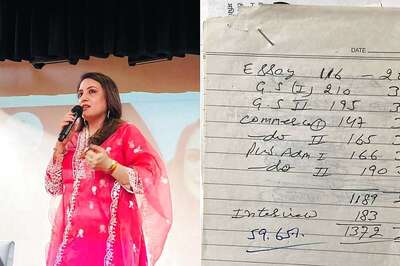




Comments
0 comment